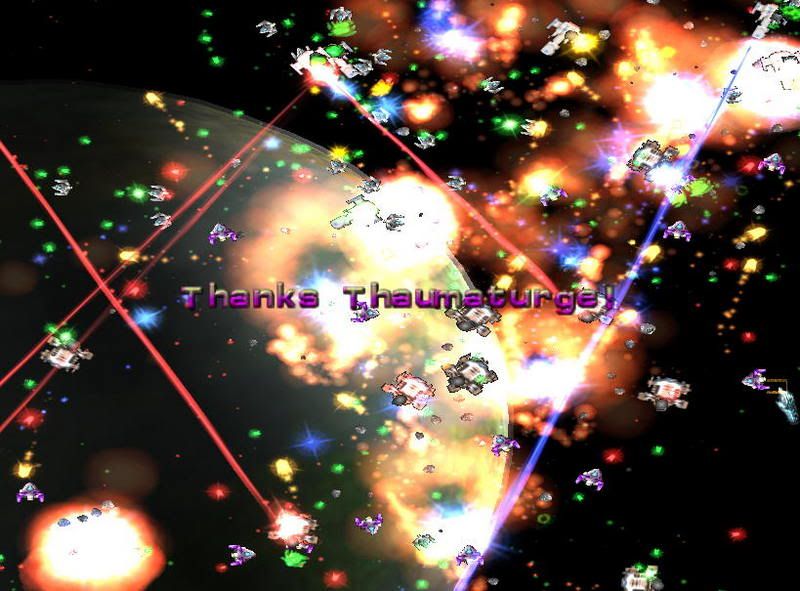My space battle fun is being ruined by some kind of random wierdness :(
Here is my experimental game without a call to gluSphere: (everything is flat textured rectangles, including the background)
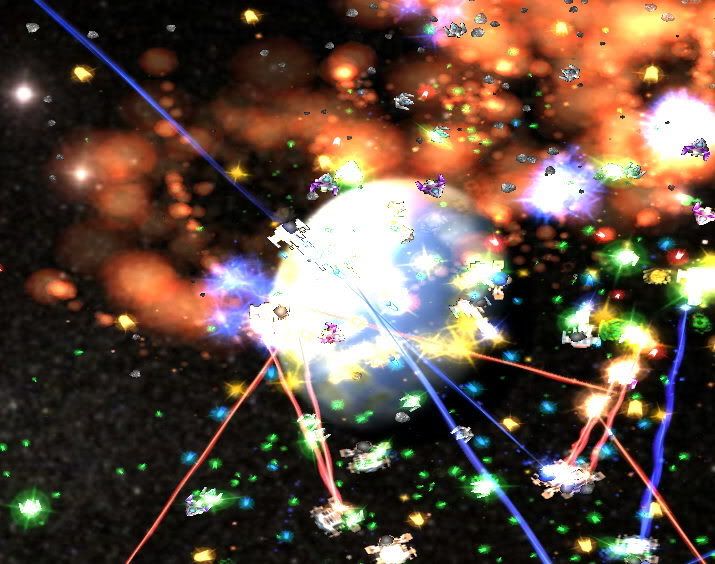
Here is the exact same code, only with an added call to gluSphere:
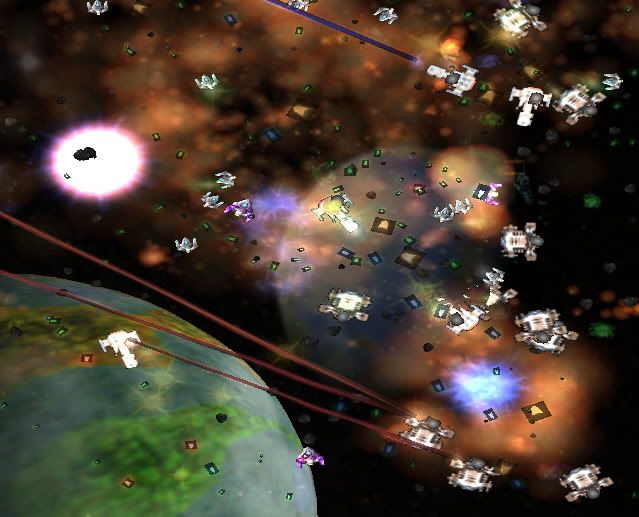
I’d really like to have that pretty spinning 3D planet in the background. I don’t understand why its messing things up. Its not just the functions that use blending/alpha masking, as you can see the original background is also darker, and that’s a plain square with no blending. I have no idea why the spaceships are OK, other than they are PNG textures (the PNG loader sets black areas to zero alpha as the textures are loaded, that’s the only difference I can think of – the other textures are a mix of jpg and bmp).
I’ve tried compensating for the darkness of the blended things. by making the lighting really, really bright. But even values above 1 for the r/g/b are still dark. I have to go to 11 or more to get max brightness. Which seems very odd, and also it didn’t solve the masking problem. I went as high as 111 for r/g/b, and I still had visible boxes around the projectiles. It seems to me that the white and black in the masks aren’t cancelling each other out properly, as opposed to problems with depth/z axis.
Probably the weirdest thing is that these bad effects stay, even if gluSphere is only called on one frame and then never called again!
Here is my code for getting a sphere. Ive narrowed down the problem to the actual call to gluSphere.
void DSphere(int tex, float rad)
{
glEnable(GL_LIGHT3); //positioned light with no ambient, to get nicer shading on 3D objects
GLUquadricObj *pObj = gluNewQuadric();
gluQuadricTexture(pObj, true);
glBindTexture(GL_TEXTURE_2D, texture[tex]);
gluSphere(pObj, rad, 30, 30);
glDisable(GL_LIGHT3);
}
I’ve used quadratic spheres before with no problems. I have no idea what is messing up here :(
Well, thanks for reading this, and thanks for any help :)
[Edited by - Daft_ Panzer on May 9, 2007 8:44:41 PM]
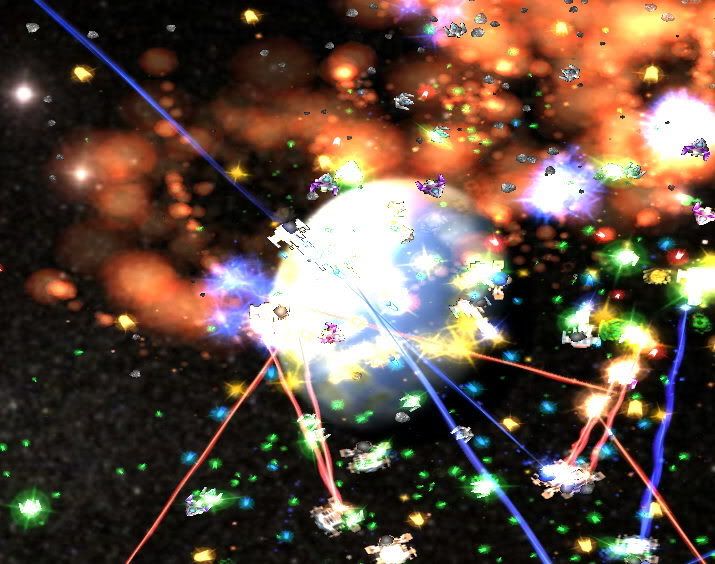 Here is the exact same code, only with an added call to gluSphere:
Here is the exact same code, only with an added call to gluSphere:
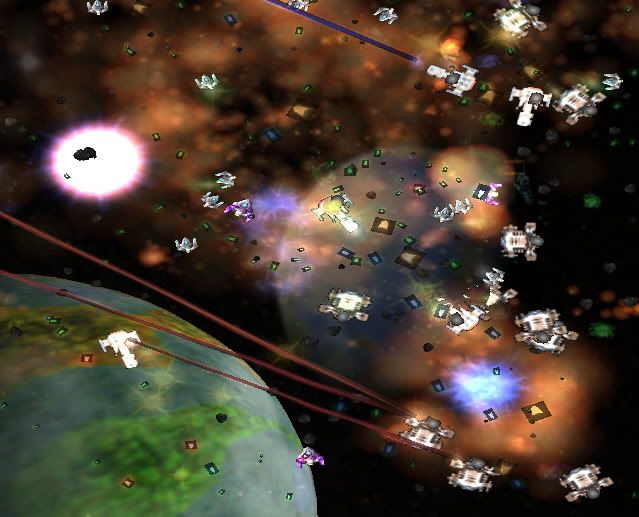 I’d really like to have that pretty spinning 3D planet in the background. I don’t understand why its messing things up. Its not just the functions that use blending/alpha masking, as you can see the original background is also darker, and that’s a plain square with no blending. I have no idea why the spaceships are OK, other than they are PNG textures (the PNG loader sets black areas to zero alpha as the textures are loaded, that’s the only difference I can think of – the other textures are a mix of jpg and bmp).
I’ve tried compensating for the darkness of the blended things. by making the lighting really, really bright. But even values above 1 for the r/g/b are still dark. I have to go to 11 or more to get max brightness. Which seems very odd, and also it didn’t solve the masking problem. I went as high as 111 for r/g/b, and I still had visible boxes around the projectiles. It seems to me that the white and black in the masks aren’t cancelling each other out properly, as opposed to problems with depth/z axis.
Probably the weirdest thing is that these bad effects stay, even if gluSphere is only called on one frame and then never called again!
Here is my code for getting a sphere. Ive narrowed down the problem to the actual call to gluSphere.
void DSphere(int tex, float rad)
{
glEnable(GL_LIGHT3); //positioned light with no ambient, to get nicer shading on 3D objects
GLUquadricObj *pObj = gluNewQuadric();
gluQuadricTexture(pObj, true);
glBindTexture(GL_TEXTURE_2D, texture[tex]);
gluSphere(pObj, rad, 30, 30);
glDisable(GL_LIGHT3);
}
I’ve used quadratic spheres before with no problems. I have no idea what is messing up here :(
Well, thanks for reading this, and thanks for any help :)
[Edited by - Daft_ Panzer on May 9, 2007 8:44:41 PM]
I’d really like to have that pretty spinning 3D planet in the background. I don’t understand why its messing things up. Its not just the functions that use blending/alpha masking, as you can see the original background is also darker, and that’s a plain square with no blending. I have no idea why the spaceships are OK, other than they are PNG textures (the PNG loader sets black areas to zero alpha as the textures are loaded, that’s the only difference I can think of – the other textures are a mix of jpg and bmp).
I’ve tried compensating for the darkness of the blended things. by making the lighting really, really bright. But even values above 1 for the r/g/b are still dark. I have to go to 11 or more to get max brightness. Which seems very odd, and also it didn’t solve the masking problem. I went as high as 111 for r/g/b, and I still had visible boxes around the projectiles. It seems to me that the white and black in the masks aren’t cancelling each other out properly, as opposed to problems with depth/z axis.
Probably the weirdest thing is that these bad effects stay, even if gluSphere is only called on one frame and then never called again!
Here is my code for getting a sphere. Ive narrowed down the problem to the actual call to gluSphere.
void DSphere(int tex, float rad)
{
glEnable(GL_LIGHT3); //positioned light with no ambient, to get nicer shading on 3D objects
GLUquadricObj *pObj = gluNewQuadric();
gluQuadricTexture(pObj, true);
glBindTexture(GL_TEXTURE_2D, texture[tex]);
gluSphere(pObj, rad, 30, 30);
glDisable(GL_LIGHT3);
}
I’ve used quadratic spheres before with no problems. I have no idea what is messing up here :(
Well, thanks for reading this, and thanks for any help :)
[Edited by - Daft_ Panzer on May 9, 2007 8:44:41 PM]