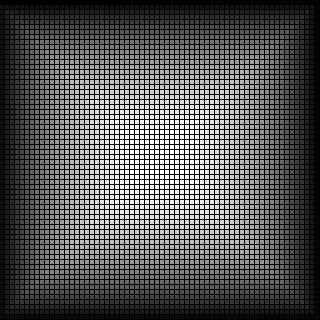Hi,
I'm currently using C# in conjunction with the DirectX API, I need to be able to apply a lightmap texture on top of a normal texture for an object.. I was originally using:
dev.SetTexture(0, MainTexture);
dev.SetTexture(1, ltmpTexture);
But now I am switching to the programmable pipeline, and whilst i do have a working effect in place, it does not render lightmaps. Heres what I've got at the moment:
//--------------------------------------------------------------------------------------
// Global variables
//--------------------------------------------------------------------------------------
float4 g_MaterialAmbientColor = float4(1,1,1,1); // Material's ambient color
float4 g_MaterialDiffuseColor = float4(1,1,1,1); // Material's diffuse color
float3 g_LightDir = float3(0.1, -1.0, 0.1); // Light's direction in world space
float4 g_LightDiffuse = float4(1,1,1,1); // Light's diffuse color
texture g_MeshTexture; // Color texture for mesh
float g_fTime; // App's time in seconds
float4x4 g_mWorld; // World matrix for object
float4x4 g_mWorldViewProjection; // World * View * Projection matrix
//--------------------------------------------------------------------------------------
// Texture samplers
//--------------------------------------------------------------------------------------
sampler MeshTextureSampler =
sampler_state
{
Texture = <g_MeshTexture>;
MipFilter = LINEAR;
MinFilter = LINEAR;
MagFilter = LINEAR;
};
//--------------------------------------------------------------------------------------
// Vertex shader output structure
//--------------------------------------------------------------------------------------
struct VS_OUTPUT
{
float4 Position : POSITION; // vertex position
float4 Diffuse : COLOR0; // vertex diffuse color (note that COLOR0 is clamped from 0..1)
float2 TextureUV : TEXCOORD0; // vertex texture coords
};
//--------------------------------------------------------------------------------------
// This shader computes standard transform and lighting
//--------------------------------------------------------------------------------------
VS_OUTPUT RenderSceneVS( float4 vPos : POSITION,
float3 vNormal : NORMAL,
float2 vTexCoord0 : TEXCOORD0 )
{
VS_OUTPUT Output;
float3 vNormalWorldSpace;
// Transform the position from object space to homogeneous projection space
Output.Position = mul(vPos, g_mWorldViewProjection);
// Transform the normal from object space to world space
vNormalWorldSpace = normalize(mul(vNormal, (float3x3)g_mWorld)); // normal (world space)
// Calc diffuse color
Output.Diffuse.rgb = g_MaterialDiffuseColor * g_LightDiffuse * max(0,dot(vNormalWorldSpace, g_LightDir)) +
g_MaterialAmbientColor;
Output.Diffuse.a = 1.0f;
// Just copy the texture coordinate through
Output.TextureUV = vTexCoord0;
return Output;
}
//--------------------------------------------------------------------------------------
// Pixel shader output structure
//--------------------------------------------------------------------------------------
struct PS_OUTPUT
{
float4 RGBColor : COLOR0; // Pixel color
};
//--------------------------------------------------------------------------------------
// This shader outputs the pixel's color by modulating the texture's
// color with diffuse material color
//--------------------------------------------------------------------------------------
PS_OUTPUT RenderScenePS( VS_OUTPUT In )
{
PS_OUTPUT Output;
// Lookup mesh texture and modulate it with diffuse
Output.RGBColor = tex2D(MeshTextureSampler, In.TextureUV) * In.Diffuse;
return Output;
}
//--------------------------------------------------------------------------------------
// Renders scene
//--------------------------------------------------------------------------------------
technique RenderScene
{
pass P0
{
VertexShader = compile vs_1_1 RenderSceneVS();
PixelShader = compile ps_1_1 RenderScenePS();
}
}
So basically, if someone could expand upon this to support lightmaps, that would be most appreciated :)
[Edited by - Prey074 on July 14, 2007 3:27:10 PM]