Im sorry. I should have added that into my post.
My code does actually go thru and sets them to NULL before
each SetRenderTarget Step. I found that error by running in debug mode.
Phase 1: // Reset MRT slots for (unsigned int i = 1; i < DX9_REND->dx9_caps.NumSimultaneousRTs; iplusplus) { H = DX9_DEV->SetRenderTarget( i, NULL ); } H = DX9_DEV->SetRenderTarget( 0, _surf_RENDA ); H = DX9_DEV->SetDepthStencilSurface( _surf_RENDA_depth_surface ); H = DX9_DEV->SetRenderTarget( 1, _surf_RENDB );----- H = DX9_DEV->Clear( 0, NULL, Color | Depth, D3DCOLOR_COLORVALUE( 0,0,0, 1 ), 1, 0 );----- Render();Phase 2: // Reset MRT slots for (unsigned int i = 1; i < DX9_REND->dx9_caps.NumSimultaneousRTs; iplusplus) { H = DX9_DEV->SetRenderTarget( i, NULL ); } H = DX9_DEV->SetRenderTarget( 0, screen_OUT ); H = DX9_DEV->SetDepthStencilSurface( _screen_depth_surface );----- H = DX9_DEV->Clear( 0, NULL, Color | Depth, D3DCOLOR_COLORVALUE( 0,0,0, 1 ), 1, 0 );----- Draw_Quad_Using_BufferA();
Any other suggestions? Do I maually have to link up COLOR1 other than
setting the SetRenderTarget(1, surface); call?
[Edited by - WOsborn on August 8, 2007 7:54:09 AM]
 Draw Hedra Object ( notice only renderes red to 1st RT and no blue in 2nd
Draw Hedra Object ( notice only renderes red to 1st RT and no blue in 2nd
 Other Views in PerfHUD
Other Views in PerfHUD

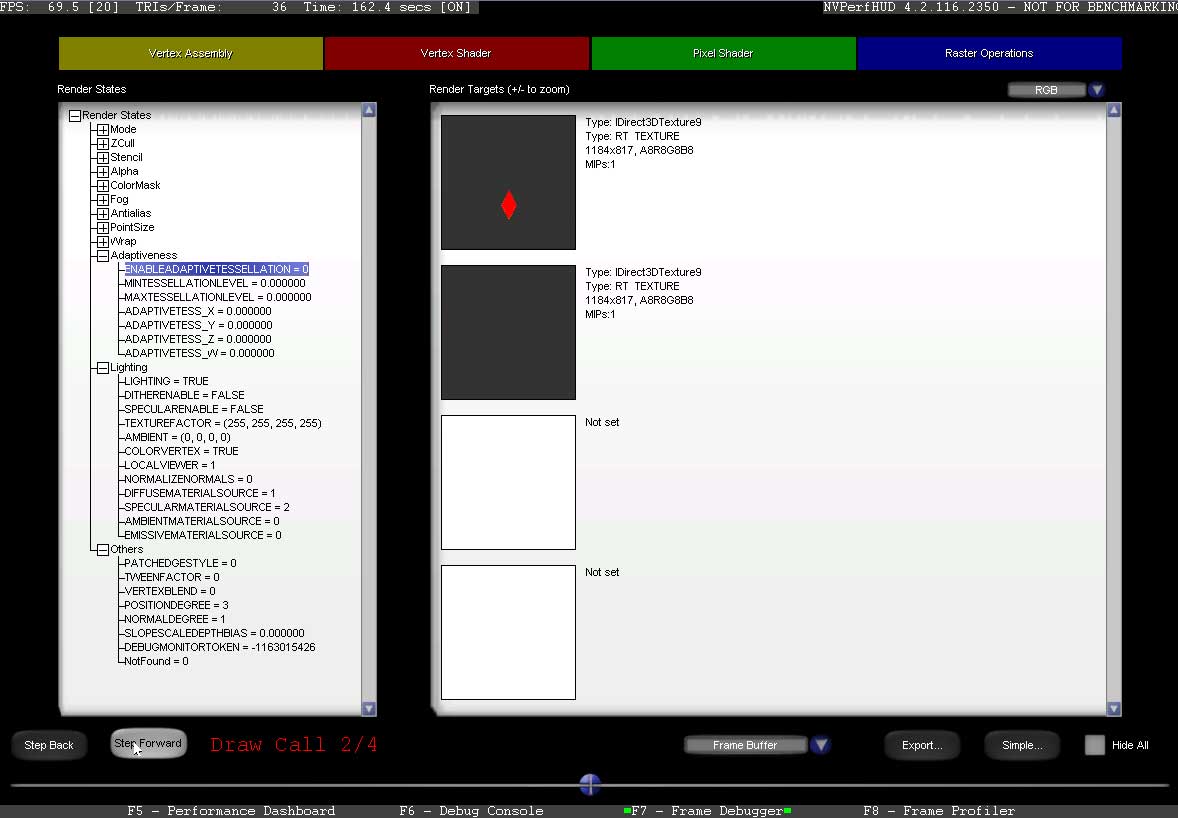 [Edited by - WOsborn on August 8, 2007 7:50:37 AM]
[Edited by - WOsborn on August 8, 2007 7:50:37 AM]






