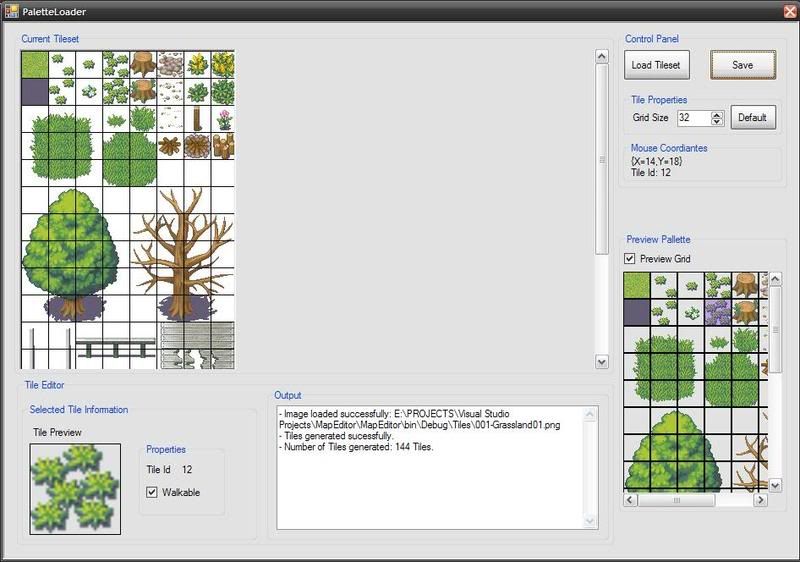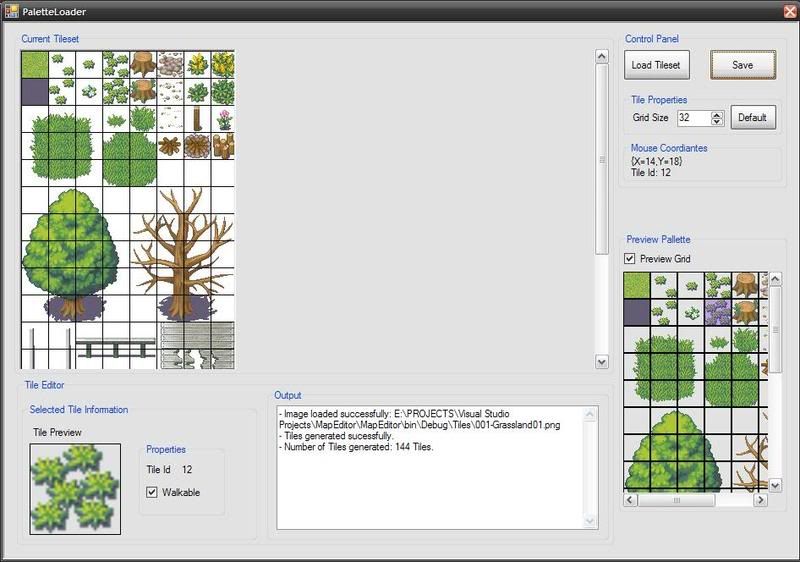Hi guys, im making a tilemap editor for my game
the idea is to decompose a big image where all the tiles are contained and slip the tiles into a separate picturebox, that way I can create some sort of tile pallete where I can click the desired picturebox and apply it to my map
the problem is that the map I also constructed from pictureboxes so when I try to create a map of 100x100 tiles the system crashes when trying to allocate so many control handlers
how can I achieve this? I dont want to use gdi+ because I want to have click events for each grid in the map so i know to wich cell i am applying the tile I want
heres a small picture of my palleteloader form so you can have an idea of what I am talking about
thanks
(Once upon I time i used to work with something called flexgrid but now its nowhere to be found , why?)
the relevant code
[SOURCE]
private void resize_Click(object sender, EventArgs e)
{
//foreach (PictureBox p in panel_tile_map.Controls)
//{
// p.Dispose();
//}
Tile[,] aux_tile = new Tile[(int)updwn_width.Value, (int)updwn_height.Value];
for (int id_y = 0; id_y < updwn_height.Value; id_y++)
{
for (int id_x = 0; id_x < updwn_width.Value; id_x++)
{
aux_tile[id_x, id_y] = new Tile();
aux_tile[id_x, id_y].id = -1;
aux_tile[id_x, id_y].rectangle.X = id_x * this.tile_set.tile_size.Width;
aux_tile[id_x, id_y].rectangle.Y = id_y * this.tile_set.tile_size.Height;
aux_tile[id_x, id_y].rectangle.Size = this.tile_set.tile_size;
aux_tile[id_x, id_y].picturebox.Location = new Point(aux_tile[id_x, id_y].rectangle.X, aux_tile[id_x, id_y].rectangle.Y);
aux_tile[id_x, id_y].picturebox.Size = aux_tile[id_x, id_y].rectangle.Size;
aux_tile[id_x, id_y].picturebox.BackColor = Color.DarkGray;
aux_tile[id_x, id_y].picturebox.BorderStyle = BorderStyle.FixedSingle;
panel_tile_map.Controls.Add(aux_tile.picturebox);
}
}