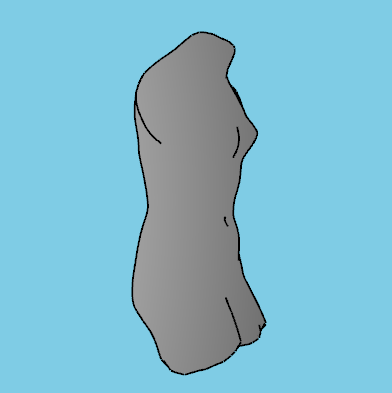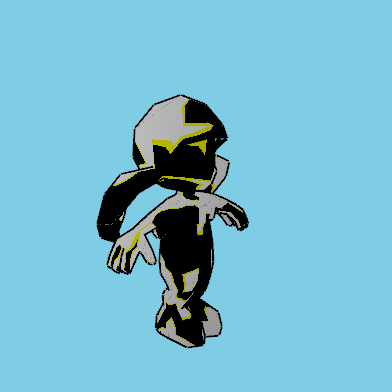GLuint celBrightness;
void Init()
{
GLfloat LightAmbient[]= { 0.5f, 0.5f, 0.5f, 1.0f };
GLfloat LightDiffuse[]= { 1.0f, 1.0f, 1.0f, 1.0f };
GLfloat LightPosition[]= { 0.0f, 0.0f, 2.0f, 1.0f };
glEnable(GL_DEPTH_TEST);
glShadeModel(GL_SMOOTH);
glDisable (GL_LINE_SMOOTH);
glEnable (GL_CULL_FACE);
glHint(GL_PERSPECTIVE_CORRECTION_HINT, GL_NICEST);
glEnable(GL_DEPTH_TEST);
glDepthFunc(GL_LEQUAL);
glMatrixMode(GL_MODELVIEW);
float celBrightnessData[16] = { 127, 127, 127, 191, 191, 191, 191, 191, 255, 255, 255, 255, 255, 255, 255, 255};
glGenTextures(1, &celBrightness);
glBindTexture(GL_TEXTURE_1D, celBrightness);
glTexParameteri (GL_TEXTURE_1D, GL_TEXTURE_MAG_FILTER, GL_NEAREST);
glTexParameteri (GL_TEXTURE_1D, GL_TEXTURE_MIN_FILTER, GL_NEAREST);
glTexEnvi(GL_TEXTURE_ENV, GL_TEXTURE_ENV_MODE, GL_REPLACE);
glTexImage1D(GL_TEXTURE_1D, 0, GL_LUMINANCE, 32, 0, GL_RGB , GL_FLOAT, celBrightnessData);
glLightfv(GL_LIGHT1, GL_AMBIENT, LightAmbient);
glLightfv(GL_LIGHT1, GL_DIFFUSE, LightDiffuse);
glLightfv(GL_LIGHT1, GL_POSITION,LightPosition);
glEnable(GL_LIGHT1);
}
void Draw()
{
glClearColor(0.5f, 0.8f, 0.9f, 0.0f);
glClear(GL_COLOR_BUFFER_BIT | GL_DEPTH_BUFFER_BIT);
glMatrixMode(GL_MODELVIEW);
glLoadIdentity();
gluLookAt(0, 1, 50, 0, 0, 0, 0, 1, 0);
glTranslatef(g_fTransX, g_fTransY, g_fZoom); //For camera
glRotatef(g_fSpinX, 1.0f, 0.0f, 0.0f); //For camera
glRotatef(g_fSpinY, 0.0f, 1.0f, 0.0f); //For camera
glColor3f(1.0f, 1.0f, 1.0f);
glEnable(GL_LIGHTING);
glTranslatef(0.0f, 1.3f, 0.0f);
glBindTexture(GL_TEXTURE_1D, celBrightness);
glEnable(GL_TEXTURE_1D);
glutSolidTorus(1.0, 2.0, 10, 10);
glDisable(GL_TEXTURE_1D);
glutSwapBuffers();
}Cel Shading Problem
I am doing something wrong and I don't know what :3. The model is appearing white, here's my code.
I'm not sure exactly what you are trying to do, but this bit looks suspicious:
This is going to produce a white texture. Floating point color data needs to be in the range 0.0 - 1.0. Either change to using a byte buffer to load the texture data or scale the color data to the 0 to 1 range.
Quote:Original post by MrPicklefloat celBrightnessData[16] = { 127, 127, 127, 191, 191, 191, 191, 191, 255, 255, 255, 255, 255, 255, 255, 255};... glTexImage1D(GL_TEXTURE_1D, 0, GL_LUMINANCE, 32, 0, GL_RGB , GL_FLOAT, celBrightnessData);
This is going to produce a white texture. Floating point color data needs to be in the range 0.0 - 1.0. Either change to using a byte buffer to load the texture data or scale the color data to the 0 to 1 range.
I'm trying to cel shade my models, in this case a torus. I think I'm missing something to do with cos.
Changing float to byte makes it render black.
Changing float to byte makes it render black.
Shouldn't you be using this texture in a shader by using dot(N,L) to get the texture coordinate?
Also, you have the width of the texture set to 32, but you don't provide enough data in your array to cover that. Isn't that function going to be reading past the end of your array?
Also, you have the width of the texture set to 32, but you don't provide enough data in your array to cover that. Isn't that function going to be reading past the end of your array?
Yea your whole setup is weird I guess. First, I dont know how to cel-shade in fixed function, so someone else is going to have to help you there.
But:
why is your [16] array having multiple numbers? Cel-shading means your values go from 0-255 in incremental steps say : 0,20,40,60,80....255.
But:
why is your [16] array having multiple numbers? Cel-shading means your values go from 0-255 in incremental steps say : 0,20,40,60,80....255.
Because that's the way a tutorial was doing it :3
I thought that the variable is basically replicating this:

I thought that the variable is basically replicating this:

This topic is closed to new replies.
Advertisement
Popular Topics
Advertisement