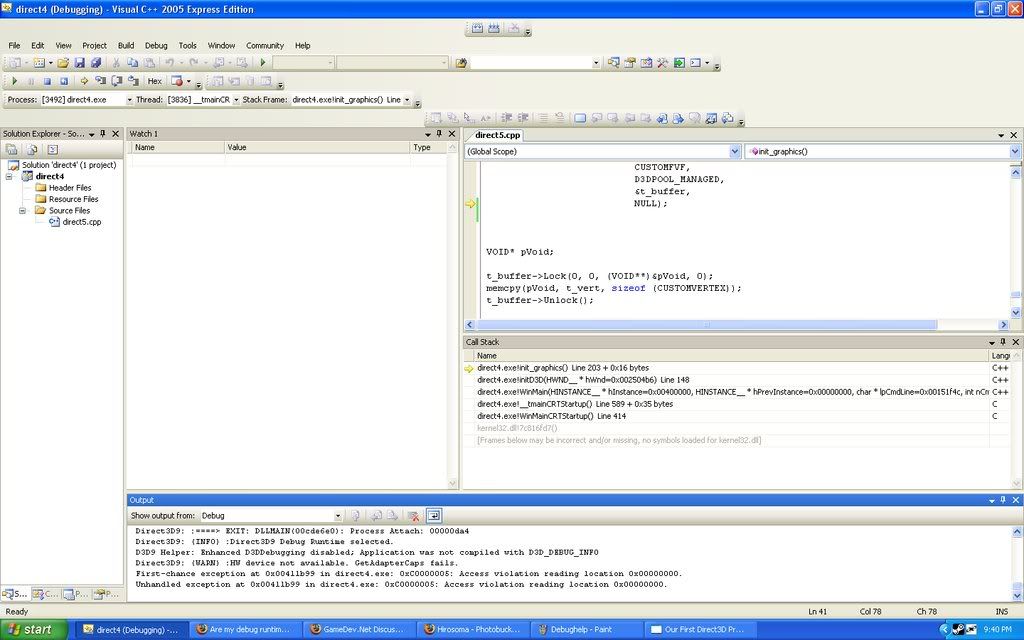 If so can you send me a link to where I can learn how to read these. Yes I did try to go to the "directX Forum FAQ" 1 of them was broken and wouldn't load. Number 2 took SO long I didn't even think it was loading so I canceled tried again, same thing.
-Thank you!
Tell me if you can't read it.
If so can you send me a link to where I can learn how to read these. Yes I did try to go to the "directX Forum FAQ" 1 of them was broken and wouldn't load. Number 2 took SO long I didn't even think it was loading so I canceled tried again, same thing.
-Thank you!
Tell me if you can't read it.
Are my debug runtimes working?
Hi!
Well I thought I got the DLL's working then I went some where for 3 days and now I can't tell if they are.
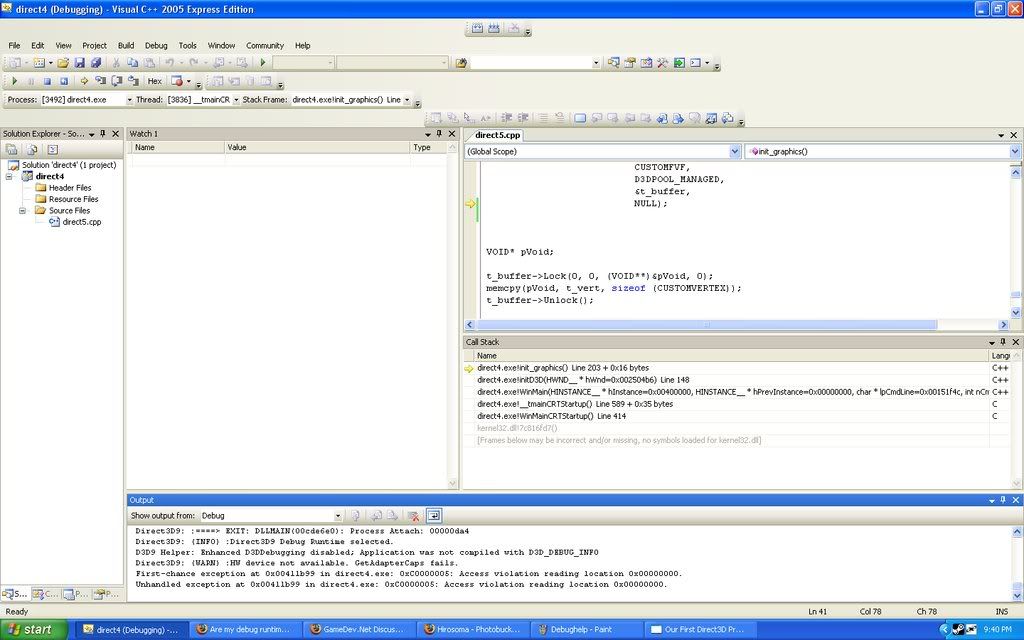 If so can you send me a link to where I can learn how to read these. Yes I did try to go to the "directX Forum FAQ" 1 of them was broken and wouldn't load. Number 2 took SO long I didn't even think it was loading so I canceled tried again, same thing.
-Thank you!
Tell me if you can't read it.
If so can you send me a link to where I can learn how to read these. Yes I did try to go to the "directX Forum FAQ" 1 of them was broken and wouldn't load. Number 2 took SO long I didn't even think it was loading so I canceled tried again, same thing.
-Thank you!
Tell me if you can't read it.
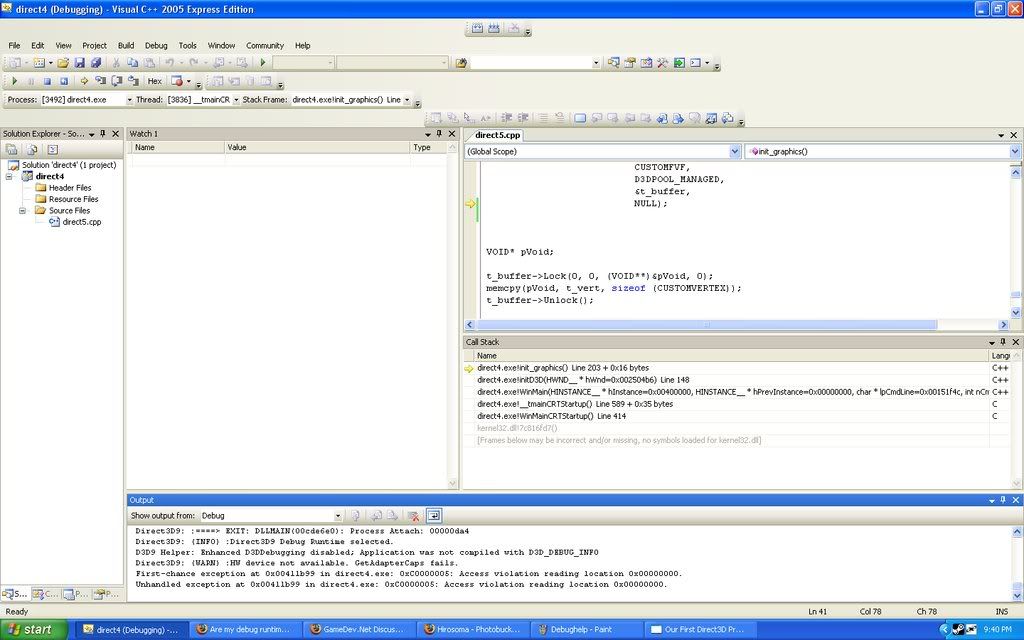 If so can you send me a link to where I can learn how to read these. Yes I did try to go to the "directX Forum FAQ" 1 of them was broken and wouldn't load. Number 2 took SO long I didn't even think it was loading so I canceled tried again, same thing.
-Thank you!
Tell me if you can't read it.
If so can you send me a link to where I can learn how to read these. Yes I did try to go to the "directX Forum FAQ" 1 of them was broken and wouldn't load. Number 2 took SO long I didn't even think it was loading so I canceled tried again, same thing.
-Thank you!
Tell me if you can't read it.
Evil Steve has a nice post about them in his blog.
In short, the output window shows a line that says "Debug Runtimes Selected". That means you're using the D3D Debug Runtimes.
However, the line after that says "Enhanced Debugging disabled", which means you're not getting all the debug info you could be. If you want to enable Enhanced Debugging, go to Project -> Properties -> C/C++ -> Preprocessor, and add D3D_DEBUG_INFO to the list of preprocessor definitions (seperated by ;). That would enable enhanced debugging.
In short, the output window shows a line that says "Debug Runtimes Selected". That means you're using the D3D Debug Runtimes.
However, the line after that says "Enhanced Debugging disabled", which means you're not getting all the debug info you could be. If you want to enable Enhanced Debugging, go to Project -> Properties -> C/C++ -> Preprocessor, and add D3D_DEBUG_INFO to the list of preprocessor definitions (seperated by ;). That would enable enhanced debugging.
But the big issue that's probably stopping you is the "hardware device not available" line, which means you either disabled it in the DirectX control panel by accident, or you're using the November SDK, and the control does the opposite of what it says it should.
You don't need the D3D_DEBUG_INFO. In fact, it's semi dangerous when you're learning. I've seen people reading, in code, the texture details (width, format), etc out of the extra debug information. That's a bad habit, as it won't work on non-debug runtimes. Another issue is that somehow, for some users, the fields are all off by 1 or 2 entries (tex.Height contains width. tex.Fomat contains height). I've personally never actually seen it working.
edit: The drunken hyena link from the FAQ is down... The other link worked fine.
You don't need the D3D_DEBUG_INFO. In fact, it's semi dangerous when you're learning. I've seen people reading, in code, the texture details (width, format), etc out of the extra debug information. That's a bad habit, as it won't work on non-debug runtimes. Another issue is that somehow, for some users, the fields are all off by 1 or 2 entries (tex.Height contains width. tex.Fomat contains height). I've personally never actually seen it working.
edit: The drunken hyena link from the FAQ is down... The other link worked fine.
Well I knew about Evil Steves blog but I couldn't all understand it too well. Probably just me. The hardware seems to be enabled and yes I do have November SDK.
My control panel looks like this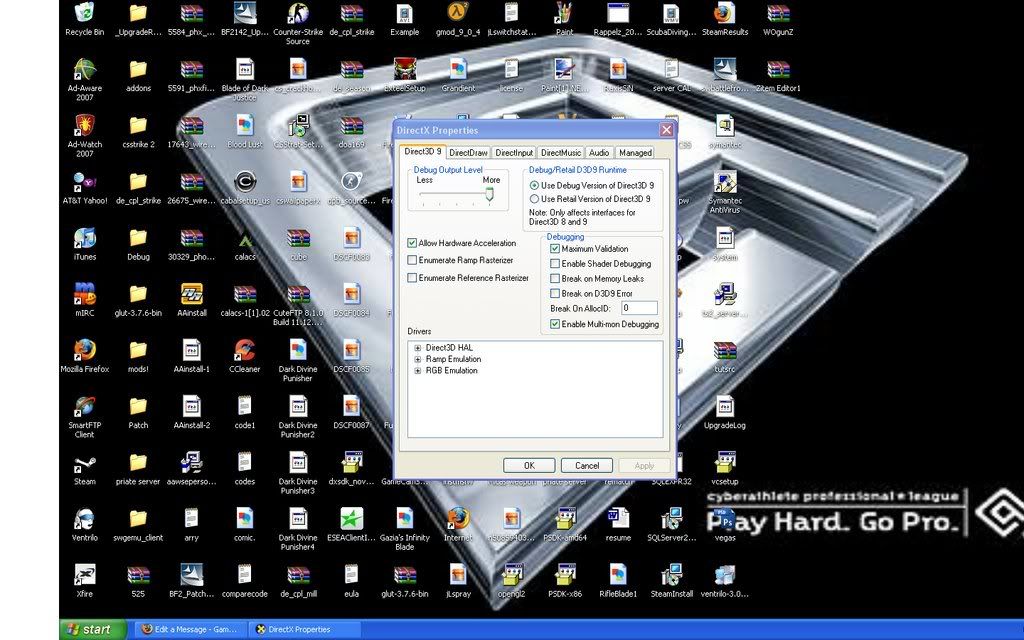
My control panel looks like this
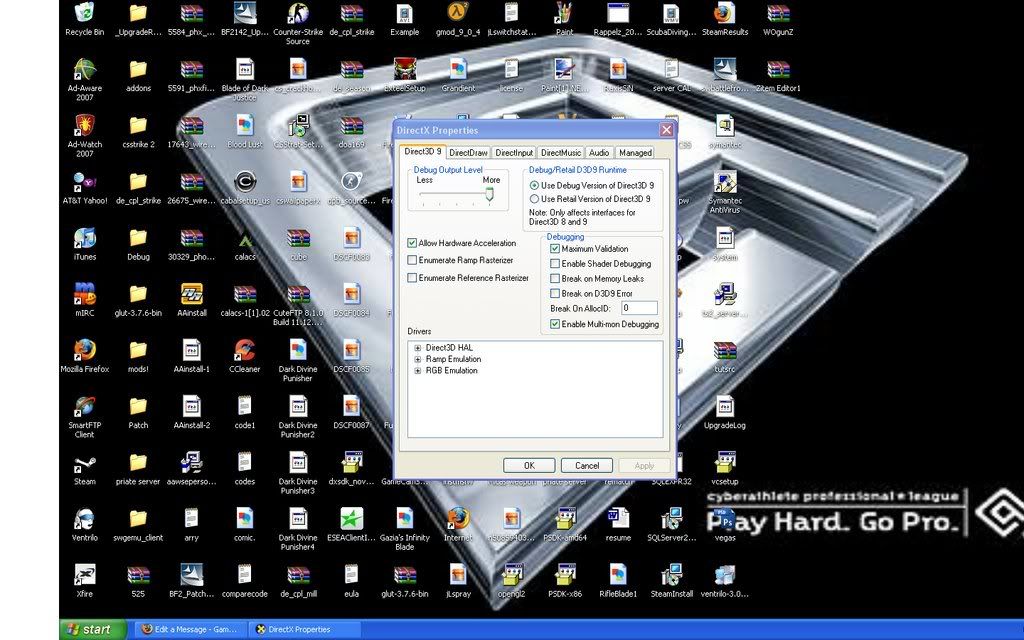
set "Allow hardware acceleration" to off (uncheck it)
it's a bug in the november sdk. off means on and vice versa :p
it's a bug in the november sdk. off means on and vice versa :p
Thank you so much!
I only have 1 more thing.
Return code/values: Yes I have searched all of google and yahoo. I can't figure out exactly how to use them. All the places tell me to use if (FAILED (hr) ) or something to that matter. What I don't under stand is what to put in the brackets. Should I make an error box or string it. I kind of see how this helps me.
P.S. I have seen Evil Steves' blog, I'm still confused.
I only have 1 more thing.
Return code/values: Yes I have searched all of google and yahoo. I can't figure out exactly how to use them. All the places tell me to use if (FAILED (hr) ) or something to that matter. What I don't under stand is what to put in the brackets. Should I make an error box or string it. I kind of see how this helps me.
P.S. I have seen Evil Steves' blog, I'm still confused.
You can get an interpretation of HRESULT hr using DXGetErrorString. You'll need to include "dxerr.h" and link to dxerr.lib to use it.
In many cases, it merely returns a string naming the hr value, rather than a more complete description.
In many cases, it merely returns a string naming the hr value, rather than a more complete description.
This topic is closed to new replies.
Advertisement
Popular Topics
Advertisement






