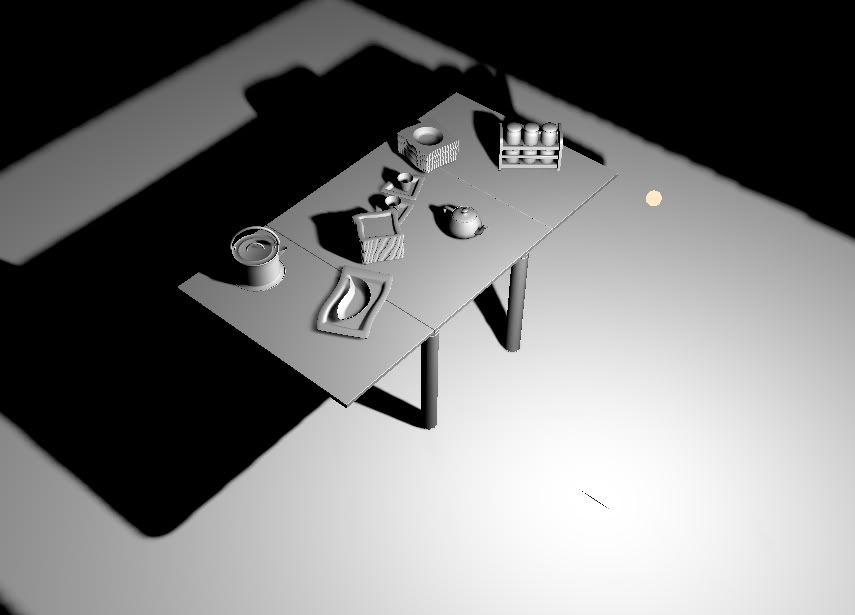Quote:Maybe one point to note as well is that you don't even need to worry about the cracks between paraboloids if you just point one of the paraboloids downward. Then the crack will by somewhere like the equator of your scene, where it will likely be much less noticeable.
That's definately an option. Especially for static lights. Just want to achive more "general" solution.
I'm getting better results with "culling" on shadow lookup phase instead of depth render phase.
Didnt used "alpha" approach like in Brabeck's paper - as I see it requires to store separate alpha on depth render phase. I'm using VSM and that's already consumes G32R32F texture, adding alpha would require 4 channel buffer and two of them would be wasted (32 bit for alpha is too much) and actually two such textures needed. So, I completely droped culling on depth render and did a proper texture lookup on shadow render, choosing proper paraboloid texture. It works quite OK, but there are still small bug:
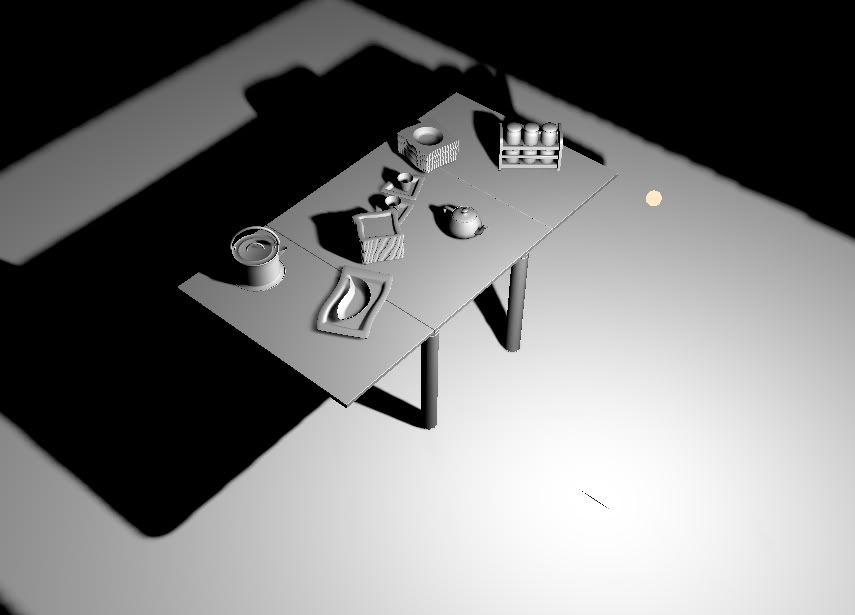
"Small black line just under the light" - it's solely because of the choosing right "texture", it's still there with/without blur or VSM.
float3 LightVec = normalize(IN.pos - LightPos); float3 P = mul(LightVec, (float3x3)ParaboloidBasis); float myDepth = length(IN.pos - LightPos); float2 moments; bool branch = (P.z >= 0.0f); //forward or backward if(branch) { float2 front; front.x = (P.x / (2*(1 + P.z))) + 0.5; front.y = 1-((P.y / (2*(1 + P.z))) + 0.5); float2 forward = tex2D(ShadowSampler, front).xy; moments = forward; } else { float2 back; back.x = (P.x / (2*(1 - P.z))) + 0.5; back.y = 1-((P.y / (2*(1 - P.z))) + 0.5); float2 backward = tex2D(ShadowSampler, back).zw; moments = backward; } float VSM = VSMFactor(moments, myDepth);
Quote:...When we mentioned the hardware tesselation, we were actually talking about Xbox 360. That's still DX9 hardware (no geometry shaders), but the GPU can do automatic tesselation. For PCs, you're right that it doesn't make much sense.
Even with some of the changes you must make, it's definitely faster than using cubemaps!
Didn't realized that it's actually your article ))) Missed a last paragraph where you mention that it's form Xbox 360.
According to your article, correct blurring of paraboloid might be an expensive operation. I used guassian separate blur of 5x5 tap in texture space. If I do it in paraboloid space that would lead to at least 10 vector x matrix multiplications, to get all needed samples.
[Edited by - Viik on December 1, 2008 7:34:43 AM]
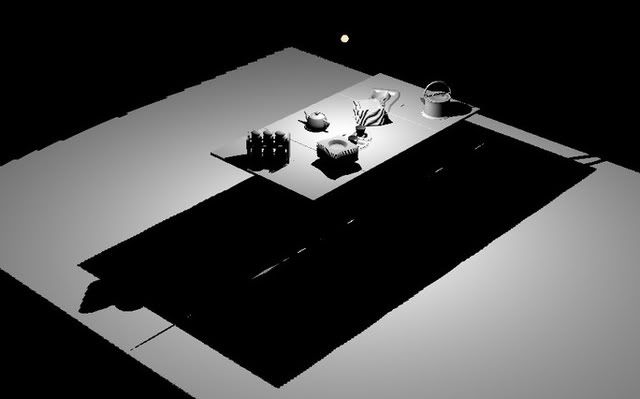 And it comes with such tesselation:
And it comes with such tesselation:
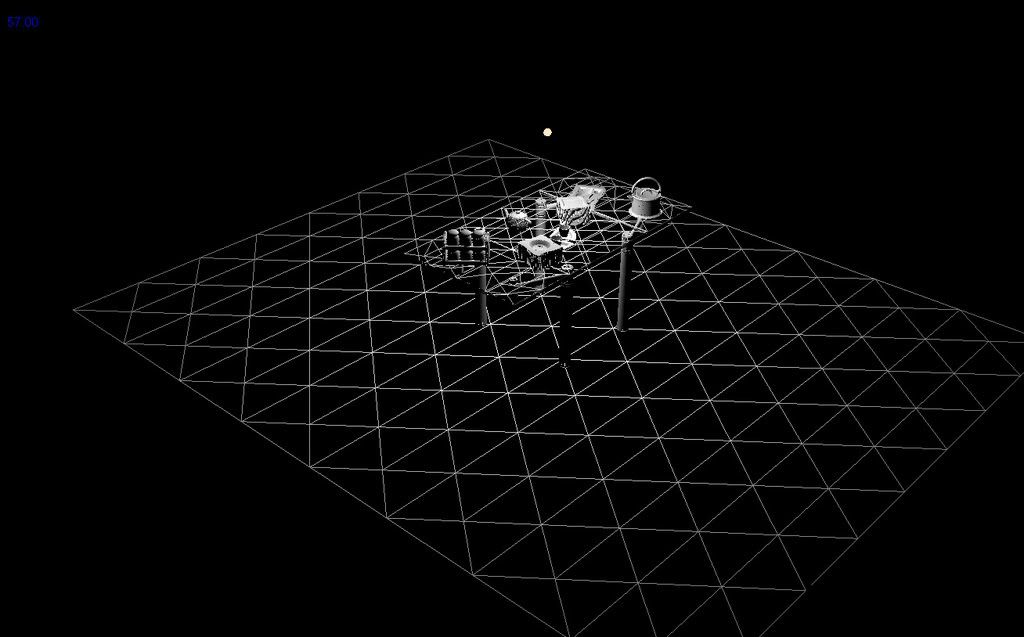 It's becoming even worse when light is close to shadow receivers.
Just for infromation, maybe it's important, i'm using VSM and shadow map resolution is limited to 1024x1024.
It's becoming even worse when light is close to shadow receivers.
Just for infromation, maybe it's important, i'm using VSM and shadow map resolution is limited to 1024x1024.
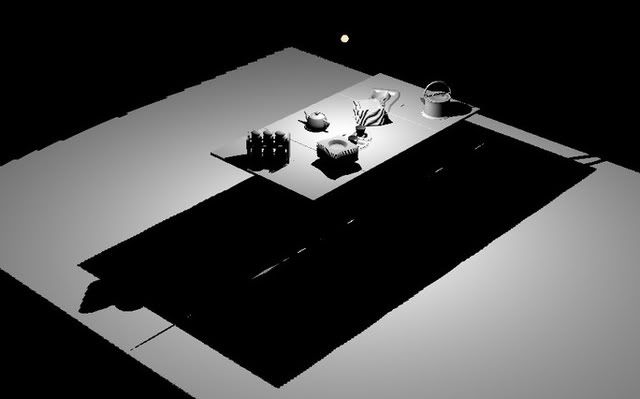 And it comes with such tesselation:
And it comes with such tesselation:
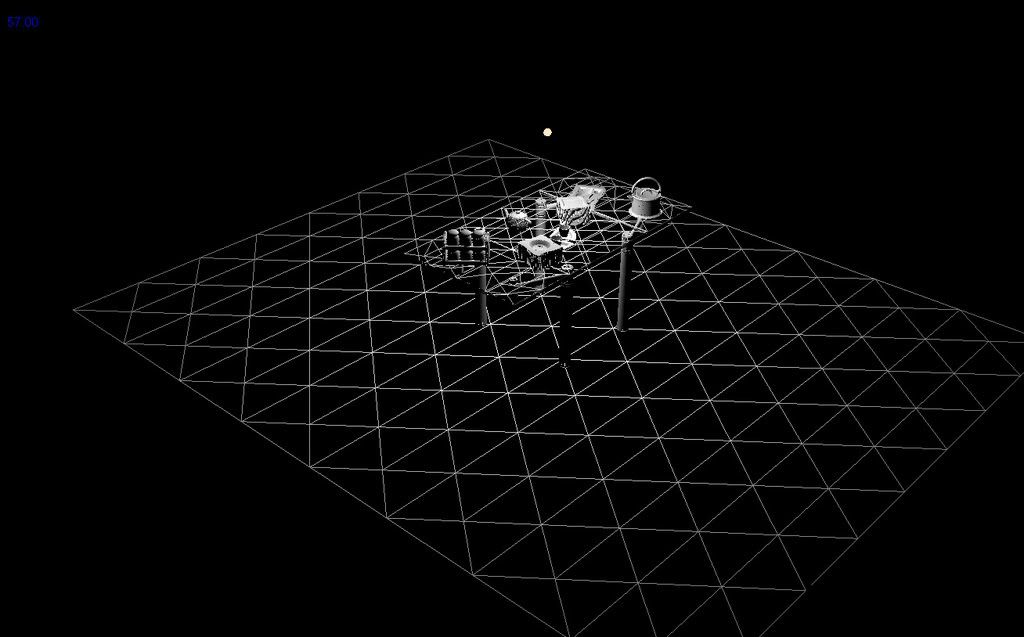 It's becoming even worse when light is close to shadow receivers.
Just for infromation, maybe it's important, i'm using VSM and shadow map resolution is limited to 1024x1024.
It's becoming even worse when light is close to shadow receivers.
Just for infromation, maybe it's important, i'm using VSM and shadow map resolution is limited to 1024x1024.