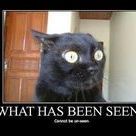Quote:Original post by Mona777Ah, I see. Is there a reason you can't just compile the code on your work PC? I wouldn't be too surprised if the version of the debug DLLs was different between professional and express editions.
Thanks so much for your time. I don't know if the Visual Studio installed on my work PC is exactly the same as my laptop at home which compiled the EXE. I know they're both VS 2005. I will check it out tonight and write back. The work one is visual studio 2005 standard edition and funny enough my laptop may have the professional edition.
Maybe it would help if I copy and paste all that I have in the winSxS folder on my laptop onto the PC at work.
I wouldn't try messing with the winsxs folder, that could break things quite spectacularly [smile]
Personally, I do a lot of development on multiple machines. I have VS2008 pro installed on my laptop which I use at home, and VS2005 Express at work. I compile the code on both machines, and just run the EXE's that they produce, rather than trying to share the EXE file between work and home.