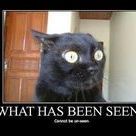This application has failed to start because the application configuration is incorre
Hey guys, I was wondering if I can get help from you talented people :O)
I have imported a C++ program from my laptop onto my work computer and the release version works but the Debug version says: This application has failed to start because the application configuration is incorrect. Review the manifest file for possible errors. Etc.
when I try to run it, although it does compile.
I also got this linking warning in the log: LINK : warning LNK4098: defaultlib 'MSVCRTD' conflicts with use of other libs; use /NODEFAULTLIB:library
I looked at many sites and they said that it is the problem with the missing MSVCR80.dll in win32 folder. I found the MSVCR80.dll file in 4 different folders in the winSxS folder. I don’t want to completely mess up everything on my work computer by copying one instance of the file and pasting it in the win32 folder. I need to know that if I do this, I might face new problems.
After reading my message on the MS forum, I was sent the following: MSVCRTD.lib is the import library for the MS VC++ Run Time Debug dll. This is a dll that comes with Visual Studio and is installed with it. It is not supposed to be redistributed. (And it is not named "MSVCR80.dll", so that file won't help you). You must install Visual Studio on any computer on which you run a VC++ debug build.
So I found msvcrtd.dll in the folder C:\Program Files\Microsoft Visual Studio 8\VC\lib but I still have the same problem.
Please help me out if you can.
Many thanks
You need to make a release build of your application. To do that, select "Release" from the drop list in Visual Studio (It's probably on "Debug" at the moment), and compile. Your EXE file ends up in the Release directory of your solution directory.
Note that you'll still need to have the Visual Studio redist package installed on the target machine (Linky).
Note that you'll still need to have the Visual Studio redist package installed on the target machine (Linky).
Thank you very much Evil Steve, as always.
It runs in release mode and I have no problem there. From your message my guess is that I need vcredist_x86.exe for it to run in Debug mode. I downloaded it onto my desktop. What do I do with it now?
It runs in release mode and I have no problem there. From your message my guess is that I need vcredist_x86.exe for it to run in Debug mode. I downloaded it onto my desktop. What do I do with it now?
Go to property page of your project for debug, and make sure that at linker->Manifest file, field Generate Manifest is set to "YES"
If that does not help copy "MSVCR80.dll" to directory where your executable is.
And last thing most hard-core solution... compare your release and debug setting at properties.
Hope that helps
If that does not help copy "MSVCR80.dll" to directory where your executable is.
And last thing most hard-core solution... compare your release and debug setting at properties.
Hope that helps
Quote:Original post by Mona777To run a de bug build, you need to have Visual Studio installed. You'll only want to run a debug build on your development PC(s), and release on everything else.
Thank you very much Evil Steve, as always.
It runs in release mode and I have no problem there. From your message my guess is that I need vcredist_x86.exe for it to run in Debug mode. I downloaded it onto my desktop. What do I do with it now?
The redist package is to allow Release mode applications to run on other PCs, not all PCs have the necessary DLLs installed to run them - if you haven't needed to do this on your work PC, it's probably because another application has already installed them for you.
Thank you both very much, sorry to trouble you again. I did everything such as linker->Manifest file, field Generate Manifest is set to "YES" but it didn't help. I need to keep developing this program so I need to run the debug mode on this PC.
So now I have vcredist_x86.exe on my desktop downloaded it from the link Steve sent. Is this the redist package? what can I do with it now? Where should I put it?
or do I need to put MSVCR80.dll somewhere ( what does it mean to put it in the directory where the executable is? I put it in both Debug and release folders but made no difference.
So now I have vcredist_x86.exe on my desktop downloaded it from the link Steve sent. Is this the redist package? what can I do with it now? Where should I put it?
or do I need to put MSVCR80.dll somewhere ( what does it mean to put it in the directory where the executable is? I put it in both Debug and release folders but made no difference.
Quote:Original post by Mona777
Thank you both very much, sorry to trouble you again. I did everything such as linker->Manifest file, field Generate Manifest is set to "YES" but it didn't help. I need to keep developing this program so I need to run the debug mode on this PC.
So now I have vcredist_x86.exe on my desktop downloaded it from the link Steve sent. Is this the redist package? what can I do with it now? Where should I put it?
Just instal it
Quote:Original post by Mona777
or do I need to put MSVCR80.dll somewhere ( what does it mean to put it in the directory where the executable is? I put it in both Debug and release folders but made no difference.
yep thats the directory what i was thinking off... too bad it did not work
found this mayby this will help
Thanks very much. I tried running the vcredist_x86.exe but need to get admin privileges so I'll talk to the IT guys and hopefully it'll all be good. Many thanks.
Quote:Original post by Mona777If you want to run a Debug app on a PC, you need to have the full Visual Studio IDE / compiler / etc installed. Do you have the same version of Visual Studio installed on that PC as the PC which compiled the EXE?
Thank you both very much, sorry to trouble you again. I did everything such as linker->Manifest file, field Generate Manifest is set to "YES" but it didn't help. I need to keep developing this program so I need to run the debug mode on this PC.
So now I have vcredist_x86.exe on my desktop downloaded it from the link Steve sent. Is this the redist package? what can I do with it now? Where should I put it?
or do I need to put MSVCR80.dll somewhere ( what does it mean to put it in the directory where the executable is? I put it in both Debug and release folders but made no difference.
Thanks so much for your time. I don't know if the Visual Studio installed on my work PC is exactly the same as my laptop at home which compiled the EXE. I know they're both VS 2005. I will check it out tonight and write back. The work one is visual studio 2005 standard edition and funny enough my laptop may have the professional edition.
Maybe it would help if I copy and paste all that I have in the winSxS folder on my laptop onto the PC at work.
Maybe it would help if I copy and paste all that I have in the winSxS folder on my laptop onto the PC at work.
This topic is closed to new replies.
Advertisement
Popular Topics
Advertisement