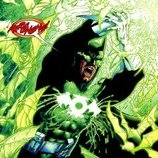Few question
What are the major differences between borland C++ builder and Visual C++?
Which would you recommend?
The following statements are my opinions, so no flaming me. 
Okay, well for starters, Borland C++ Builder''s compiler is alot better then VC++''s (For C++ atleast). BCB''s editor seems to have alot more features that VC++ overcomplicates. One would be code complete that inserts premade templates and things you make. In VC++ you would have to code a macro using VBScript to insert these. Another small one I like is where you can press CTRL and click a function or variable and it takes you to it''s declaration/definition. BCB''s parameter and member listist also works alot better. (Basically because it works for everything) You can also change the colors for the editor.
Next, would be the two competting GUI libs. MFC isn''t too bad, but is poorly designed and even though it makes certain things easier, you have to struggle with some things to get them working. VCL (Visual Component Library) is what Borland offers. The original components were written with Delphi. The IDE also features RAD development tools for VCL which makes designing your apps easier and more productive. If you don''t know what that is, it''s basically where you can drag controls to a Window and design your app. (And the controls are kewl looking ) You can also write your own controls and use them in all your apps.
) You can also write your own controls and use them in all your apps. 
So I recommend Borland C++ Builder. (If you already haven''t gotten that from my comments.)
- Dan
Okay, well for starters, Borland C++ Builder''s compiler is alot better then VC++''s (For C++ atleast). BCB''s editor seems to have alot more features that VC++ overcomplicates. One would be code complete that inserts premade templates and things you make. In VC++ you would have to code a macro using VBScript to insert these. Another small one I like is where you can press CTRL and click a function or variable and it takes you to it''s declaration/definition. BCB''s parameter and member listist also works alot better. (Basically because it works for everything) You can also change the colors for the editor.
Next, would be the two competting GUI libs. MFC isn''t too bad, but is poorly designed and even though it makes certain things easier, you have to struggle with some things to get them working. VCL (Visual Component Library) is what Borland offers. The original components were written with Delphi. The IDE also features RAD development tools for VCL which makes designing your apps easier and more productive. If you don''t know what that is, it''s basically where you can drag controls to a Window and design your app. (And the controls are kewl looking
So I recommend Borland C++ Builder. (If you already haven''t gotten that from my comments.)
- Dan
Try them both out and just see which one you like better. VC++ does over do it on some things but I like having total control that VC++ supplies, but it''s just all on opinion. Use the one that fits you best.
I''d say they''ve both got their uses.
BCB does an excellent job of bringing the visual basic GUI design system to C++. If you want to make windows programs with complex UIs then BCB is probably the best. Visual C++ doesn''t deserve the visual part of it''s name, it''s nothing more than a windows class library (MFC) and a resource editor with barely any integration between them.
However, if you''re interested in game programming, then GUI design features are not of much use, since games usually use their own GUI in fullscreen mode. Visual C++ does have the advantage of being the industry standard (microsoft make sure of that). I dunno why people complain about the autocomplete features of VC, they seem fine to me (VC6).
frank
quote:Original post by SilentIn Visual C , right click the variable , a menu appears.
Another small one I like is where you can press CTRL and click a function or variable and it takes you to it''s declaration/definition.
quote:BCB''s parameter and member list also works alot better. (Basically because it works for everything)Hugh?
quote: You can also change the colors for the editor.Same as Visual C.
quote:Next, would be the two competting GUI libs. MFC isn''t too bad, but is poorly designed and even though it makes certain things easier, you have to struggle with some things to get them working. VCL (Visual Component Library) is what Borland offers. The original components were written with Delphi. The IDE also features RAD development tools for VCL which makes designing your apps easier and more productive. If you don''t know what that is, it''s basically where you can drag controls to a Window and design your app. (And the controls are kewl looking) You can also write your own controls and use them in all your apps.
So I recommend Borland C++ Builder. (If you already haven''t gotten that from my comments.)
- Dan
When making dialog based apps , you can also use drag and drop controls onto the form. If you have VB installed you can use VB forms . Its a matter of prefrence as to what you want to use , personally I dont like the visual design (VB ,VC, BCB,Delphi), I prefer creating everything dynamically . Even in my games , I dont make the maps/levels manually , I make a random map/level generator , mainly coz I make games so that I can play them (not for sharing or selling).
quote:Original post by SilentIn Visual C , right click the variable , a menu appears.
Another small one I like is where you can press CTRL and click a function or variable and it takes you to it''s declaration/definition.
quote:BCB''s parameter and member list also works alot better. (Basically because it works for everything)Hugh?
quote: You can also change the colors for the editor.Same as Visual C.
quote:Next, would be the two competting GUI libs. MFC isn''t too bad, but is poorly designed and even though it makes certain things easier, you have to struggle with some things to get them working. VCL (Visual Component Library) is what Borland offers. The original components were written with Delphi. The IDE also features RAD development tools for VCL which makes designing your apps easier and more productive. If you don''t know what that is, it''s basically where you can drag controls to a Window and design your app. (And the controls are kewl looking) You can also write your own controls and use them in all your apps.
So I recommend Borland C++ Builder. (If you already haven''t gotten that from my comments.)
- Dan
When making dialog based apps , you can also use drag and drop controls onto the form. If you have VB installed you can use VB forms . Its a matter of prefrence as to what you want to use , personally I dont like the visual design (VB ,VC, BCB,Delphi), I prefer creating everything dynamically . Even in my games , I dont make the maps/levels manually , I make a random map/level generator , mainly coz I make games so that I can play them (not for sharing or selling).
This topic is closed to new replies.
Advertisement
Popular Topics
Advertisement