I was wondering, let's suppose you are using Euler rotations, and you've chosen a certain rotation order that you cannot change on a case-by-case basis. Does this actually make it impossible to achieve certain orientations? Or is there a tricky way to achieve an orientation that, at first glance, seems impossible?
For instance, if I'm using a z/x/y rotation order (which I've found to be nice for mouselook/FPS camera control), and I have a flat object that is aligned such that it is coplanar with the xz plane:
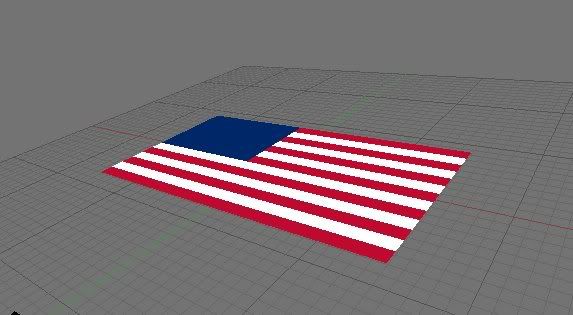
And I want to orient it thusly:
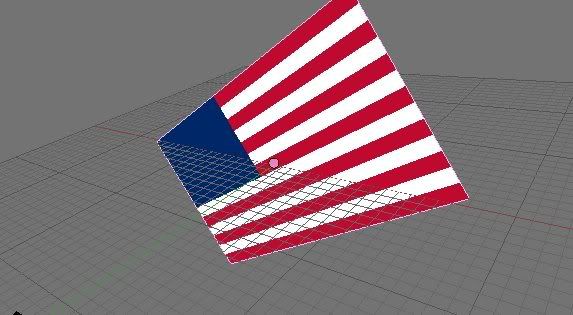
It seems it would be nearly impossible to do, if not completely impossible. Rotating it by 90 degrees on the x-axis aligns the object's local y-axis with the world's z-axis, and its local z-axis with the world's y-axis. Since the z-rot happens before the x-rot, then any rotation on the z and y will produce essentially the same result. I'm trying to think of an alternate way of getting that orientation, but I can't seem to do it.
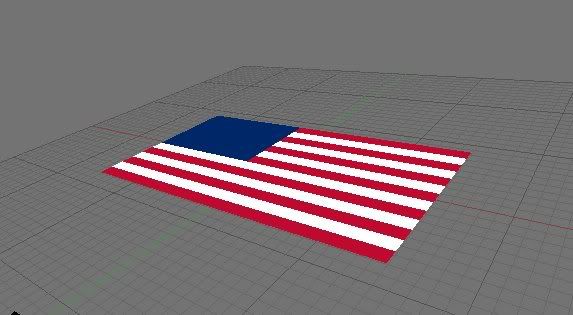 And I want to orient it thusly:
And I want to orient it thusly:
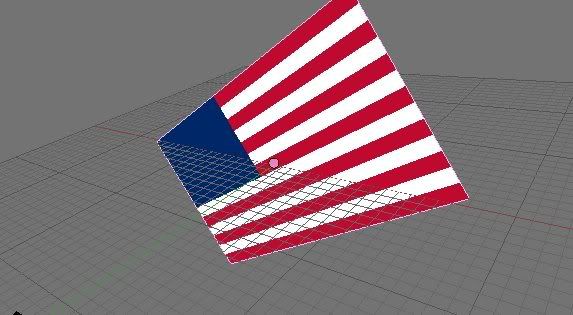 It seems it would be nearly impossible to do, if not completely impossible. Rotating it by 90 degrees on the x-axis aligns the object's local y-axis with the world's z-axis, and its local z-axis with the world's y-axis. Since the z-rot happens before the x-rot, then any rotation on the z and y will produce essentially the same result. I'm trying to think of an alternate way of getting that orientation, but I can't seem to do it.
It seems it would be nearly impossible to do, if not completely impossible. Rotating it by 90 degrees on the x-axis aligns the object's local y-axis with the world's z-axis, and its local z-axis with the world's y-axis. Since the z-rot happens before the x-rot, then any rotation on the z and y will produce essentially the same result. I'm trying to think of an alternate way of getting that orientation, but I can't seem to do it.







