Regarding shaders, I found
the lighthouse3d tutorials very helpful. I'll add my shader loading function to this post to help get you started - note that it uses OpenGL 2.0 syntax, which may or may not work on your machine. If it doesn't, you'll want to use the ARB syntax. The lighthouse3d article explains the differences - in practice it involves adding "ARB" to the end of most function names. When the shaders are compiled and loaded, you get an identifier to your vertex+fragment shader combination (called a "program"), and you can bind and unbind it, sort-of like textures.
So, you'd do all the stuff in the loading function, and then
glUseProgram(someProgram);//draw stuff using shaders hereglUseProgram(0);//draw stuff without shaders here
As for the blur effect,
here is a Gamasutra article about glow effects and gaussian blur in particular. The code is all Direct3D, but the article gives a good high-level overview. You're going to want a simple pass-through vertex shader (which simply does what OpenGL would do normally to your vertices), and either a one-pass or two-pass fragment shader.
A one-pass shader would be used as such:
* Render the scene to a glow texture (probably one where whatever you want to glow is colored, and the rest is black, but this can be done using alpha etc.);
* Enable the shader;
* Render the texture to a target texture, having your shader do the magic as it gets there;
* Disable the shader;
* Render the scene normally;
* Enable additive blending, and render the blur target texture on a full-screen quad.
You can use framebuffers instead of textures, but this should be easier to start with :)
A very simple shader could work as such:
* For every pixel:
* Check the color value of the pixel to the left, multiply by a value F, add to someValue
* Check the color value of the pixel to the right, multiply by a value F, add to someValue
* Check the color value of the pixel above, multiply by a value F, add to someValue
* Check the color value of the pixel below, multiply by a value F, add to someValue
* Divide someValue by F*4
* Add someValue to the color value of the current pixel
You can do this in two passes, horizontally and then vertically, but the Gamasutra discusses this in detail.
Here's my shader loader, along with a simple text file reading function, in C. They're probably both pretty ugly, but they've worked for me so far :)
char *readFile(const char *filename);GLint initShader(const char * vertexShaderName, const char * fragmentShaderName);char *readFile(const char *fn) { FILE *fp; char *content = NULL; long count=0; if (fn != NULL) { fp = fopen(fn,"r"); if (fp != NULL) { fseek(fp, 0, SEEK_END); count = ftell(fp); rewind(fp); if (count > 0) { content = (char *)malloc(sizeof(char) * (count+1)); count = fread(content,sizeof(char),count,fp); content[count] = '\0'; } fclose(fp); } } return content;}GLint initShader(const char * vertexShaderName, const char * fragmentShaderName) { GLchar log[1024] = {}; GLsizei logLength = 0; GLuint fshader = glCreateShader(GL_FRAGMENT_SHADER); GLuint vshader = glCreateShader(GL_VERTEX_SHADER); GLuint program = 0; char * fsource = readFile(fragmentShaderName); char * vsource = readFile(vertexShaderName); const char * fsourceptr = fsource; const char * vsourceptr = vsource; glShaderSource(fshader, 1, &fsourceptr, NULL); glShaderSource(vshader, 1, &vsourceptr, NULL); free(fsource); free(vsource); glCompileShader(fshader); glCompileShader(vshader); glGetShaderInfoLog(fshader, 1024, &logLength, log); if (logLength) printf("fshader \"%s\" log: %s\n", fragmentShaderName, log); else printf("fshader \"%s\" compiled OK.\n", fragmentShaderName); logLength = 0; glGetShaderInfoLog(vshader, 1024, &logLength, log); if (logLength) printf("vshader \"%s\" log: %s\n", vertexShaderName, log); else printf("vshader \"%s\" compiled OK.\n", vertexShaderName); logLength = 0; program = glCreateProgram(); glAttachShader(program, fshader); glAttachShader(program, vshader); glLinkProgram(program); glGetProgramInfoLog(program, 1024, &logLength, log); if (logLength) printf("Program log: %s\n", log); else printf("Shader program %lu\n f:\"%s\"\n v:\"%s\"\nattached and linked OK.\n", program, fragmentShaderName, vertexShaderName); logLength = 0; return program;}
There's a few good tutorials specifically about GLSL glow shaders on the internet, I'll see if I can find a couple links that got me started. Have fun!
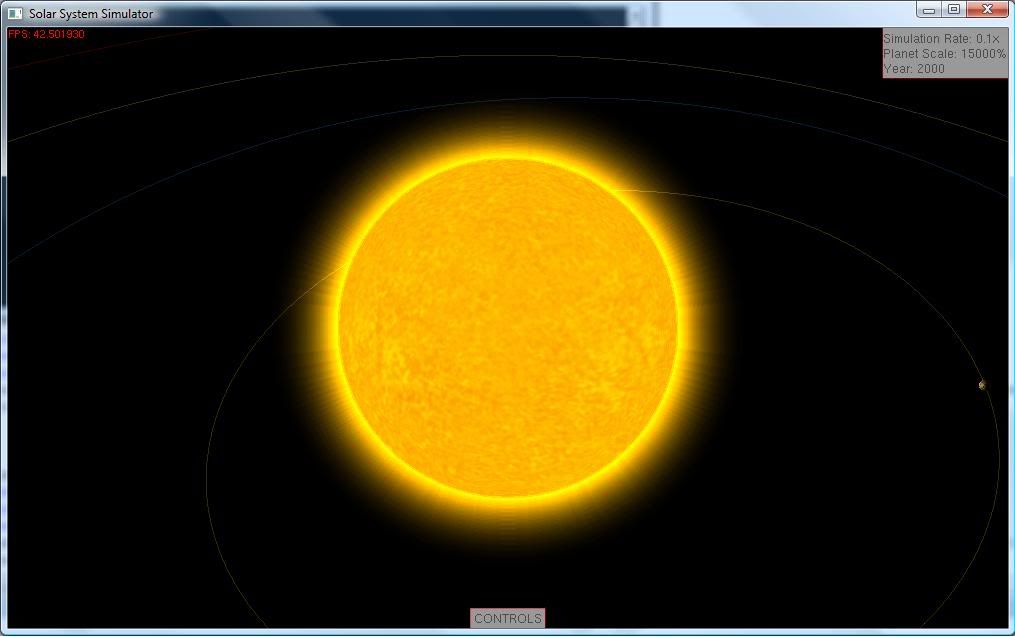 a planet at the center:
a planet at the center:
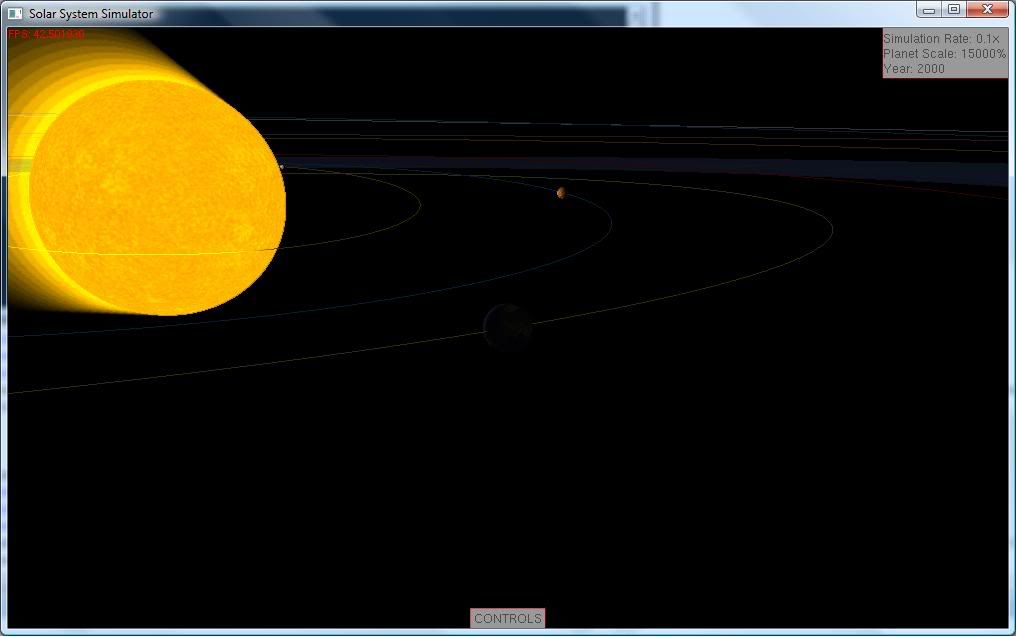 my code for generating and rendering the blur effect:
my code for generating and rendering the blur effect:




