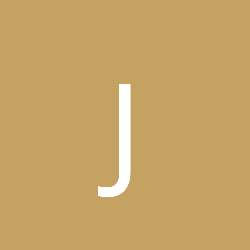[SlimDX] vista64 install failure with March09 update
On the download page for SlimDX it currently talks about some previously corrupted install binaries for 64bit systems.
I downloaded the new version from this download page, and I receive the following error dialog on vista64 ultimate:
"There is a problem with this Windows Installer package. A program required for this install to complete could not be run. Contact your support personnel or package vendor. "
Any clues? Is this supposed to work?
Yes, the installers currently work on all known configurations. I'd suggest redownloading (from here) and if it still doesn't work, try to figure out what you're missing that is stopping it from running. We do testing by setting up clean installs of different OS's in a VM, so we know that they will install on a clean slate.
Hm. Do you get the dialog after it's begun installing? I'm wondering if it's failing to trigger the DX redist installation for some reason.
I've installed it on the same OS with no issues. If it's an MSI failure, it should write more details to the system event log somewhere.
What dependencies does it have? The error message doesn't really give me much information to work with.
The AIWar Setup installer seems to think the dependencies are okay... (this is the SlimDX game I'm trying to install)
Vista64 Ultimate
.NET Framework 3.5 SP1
Direct X 9.0c - 4.09.00.0904
I've reinstalled DirectX and .NET Framework 3.5 SP1, and I have the same result. I've tried installing SlimDX from the AIWar installer, and directly from the SlimDX March 09 SP1 installer page with the same result.
Is there something else that could possibly be conflicting or wrong?
The AIWar Setup installer seems to think the dependencies are okay... (this is the SlimDX game I'm trying to install)
Vista64 Ultimate
.NET Framework 3.5 SP1
Direct X 9.0c - 4.09.00.0904
I've reinstalled DirectX and .NET Framework 3.5 SP1, and I have the same result. I've tried installing SlimDX from the AIWar installer, and directly from the SlimDX March 09 SP1 installer page with the same result.
Is there something else that could possibly be conflicting or wrong?
Yeah, I figured. It's failed to run the DX redist setup for some reason, although what that reason might actually be is anybody's guess. The DXSetup.exe file is probably still living on your machine (C:\Users\David\AppData\Local\Temp\DirectX Redist). What happens if you run it manually?
I see:
C:\Users\David\AppData\Local\Temp\DXSETUP.exe (9/18/07, 492kb)
C:\Users\David\AppData\Local\Temp\dxupdate.cab (9/18/07, 84kb)
You impied, but I don't see:
C:\Users\David\AppData\Local\Temp\DirectX Redist
I did a machine search and it didn't find any folder named "Direct X Redist".
I launched "dxsetup.exe" and the directX installer ran fine and told me "the installed components are ready for use".
Why would the install be dependent on something that may or may not be hanging around in Temp?
C:\Users\David\AppData\Local\Temp\DXSETUP.exe (9/18/07, 492kb)
C:\Users\David\AppData\Local\Temp\dxupdate.cab (9/18/07, 84kb)
You impied, but I don't see:
C:\Users\David\AppData\Local\Temp\DirectX Redist
I did a machine search and it didn't find any folder named "Direct X Redist".
I launched "dxsetup.exe" and the directX installer ran fine and told me "the installed components are ready for use".
Why would the install be dependent on something that may or may not be hanging around in Temp?
I downloaded the "DirectX 9.0c Redistributable for Software Developers" from here:
http://www.microsoft.com/downloads/thankyou.aspx?familyId=9226a611-62fe-4f61-aba1-914185249413&displayLang=en&hash=p6fAz1hO0llopJBACzAJSsfhJzsfD4fKCDZKLJnZAPx4TV8J9lUUTEZ300LIzzJEkW8zrlwugrT8UnYPwkljPA%3d%3d
..and installed it into:
C:\Users\David\AppData\Local\Temp\DirectX Redist
Then I retried the SlimDX install and it worked.
Why did SlimDX expect this and how was I suppose to know to do this? There are no instructions about this on the SlimDX page, and I don't see why I should need to install a redistributable "for software developers" in order to just run a SlimDX based game. Is this a mistake by the AIWar developer? Should he have directly included the SlimDX components instead of pointing to the SlimDX installer?
http://www.microsoft.com/downloads/thankyou.aspx?familyId=9226a611-62fe-4f61-aba1-914185249413&displayLang=en&hash=p6fAz1hO0llopJBACzAJSsfhJzsfD4fKCDZKLJnZAPx4TV8J9lUUTEZ300LIzzJEkW8zrlwugrT8UnYPwkljPA%3d%3d
..and installed it into:
C:\Users\David\AppData\Local\Temp\DirectX Redist
Then I retried the SlimDX install and it worked.
Why did SlimDX expect this and how was I suppose to know to do this? There are no instructions about this on the SlimDX page, and I don't see why I should need to install a redistributable "for software developers" in order to just run a SlimDX based game. Is this a mistake by the AIWar developer? Should he have directly included the SlimDX components instead of pointing to the SlimDX installer?
Quote:
Why did SlimDX expect this and how was I suppose to know to do this?
You shouldn't have had to do it. There was some sort of failure in the install process. Promit knows a bit more about it and can probably comment in more depth. I'll take a look and see if I see anything fishy though.
But mostly I'm posting to comment that I edited your post to put the log in source tags :D
Quote:Original post by jeskecaThose are not our files. They were created by something else, unrelated.
I see:
C:\Users\David\AppData\Local\Temp\DXSETUP.exe (9/18/07, 492kb)
C:\Users\David\AppData\Local\Temp\dxupdate.cab (9/18/07, 84kb)
Quote:I actually didn't notice this before, but the folder's deleted as part of the rollback stage of the installation. The logs indicate that they're created successfully, and then deleted successfully later.
You impied, but I don't see:
C:\Users\David\AppData\Local\Temp\DirectX Redist
Quote:Original post by jeskecaNone of that is how it normal. I'm still quite unclear on WHY the DX installer fails to launch. The file extraction and copy apparently runs just fine. And Vista 64 is a very well tested configuration, too.
I downloaded the "DirectX 9.0c Redistributable for Software Developers" from here:
http://www.microsoft.com/downloads/thankyou.aspx?familyId=9226a611-62fe-4f61-aba1-914185249413&displayLang=en&hash=p6fAz1hO0llopJBACzAJSsfhJzsfD4fKCDZKLJnZAPx4TV8J9lUUTEZ300LIzzJEkW8zrlwugrT8UnYPwkljPA%3d%3d
..and installed it into:
C:\Users\David\AppData\Local\Temp\DirectX Redist
Then I retried the SlimDX install and it worked.
Why did SlimDX expect this and how was I suppose to know to do this?
This topic is closed to new replies.
Advertisement
Popular Topics
Advertisement