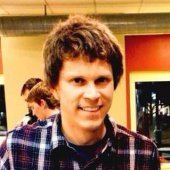Graphics glitch on intel integrated graphics
Hi,
I was testing my current project on some different machines to help ferret out problems, and I found one.
Here's a picture of a satellite being rendered correctly on the debug screen in my project:
rendered correctly
All is well! However, as I zoom out more and more in game, I start to see artifacts on it!
artifact!
I have two other machines with a GeForce card and an ATI card and they do not have the problem. I feel like its a problem with the depth buffer, but I don't know why I wouldn't see it on the other machines as well. Or could it be a problem with the integrated Intel graphics?
Looks like z-fighting indeed. What depth buffer precision does the app use with that Intel chip?
Quote:What depth buffer precision does the app use with that Intel chip?
Not sure how to check this? I'm not changing any of the OpenGL setup / configuration based on the video card, or is this entirely card dependent?
to see if it is zfighting (Im not 100% certain)
try gluPerspective( X,X, near *10.0, far );
i.e. make the near clipplane 10x larger
try gluPerspective( X,X, near *10.0, far );
i.e. make the near clipplane 10x larger
Quote:Original post by scottrick49You request a specific number of depth bits when you create the OpenGL context - thus the method varies depending on your windowing toolkit.Quote:What depth buffer precision does the app use with that Intel chip?Not sure how to check this? I'm not changing any of the OpenGL setup / configuration based on the video card, or is this entirely card dependent?
If you don't request a specific number of bits, the driver will pick a default, and the Intel driver may be defaulting lower than the ATI. The Intel card should support a higher bit depth though, so try requesting one. For instance, my Intel X3100 (on a Mac) supports both 16 and 24 bit depth, and appears to default to 16.
This topic is closed to new replies.
Advertisement
Popular Topics
Advertisement