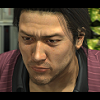Blender?
My friend introduced me to a program called Blender. I heard of it before but I never really bothered to look into it. He showed me a quick demonstration of the program and I was pretty impressed with it. So I looked into it a little. I have 1 major question after doing my research. When you make games in Blender, is it all through the Blender Game Engine? Or can I use files I create in Blender in C++?
Oh and, I'm sure this question is better placed in blender forums but I thought I'll ask it here anyway. What's the best blender book for learning how to use it within games? I found a book with great reviews called Foundation Blender Compositing but both the reviews and the book introduction said something about being based on creating videos and video editing.
Well, blender has a lot of export scripts so you can export to a lot of known file formats. Additionally you can program your own exporter in python. The latter is what I did. However I didn't go all the way exporting everything. I export objects/meshes/bone animation/frame animation textures and materials.
So it is up to you what you want. Blender is pretty impressive, the GUI a bit awkward but once you are used to it is an excellent modeler.
So it is up to you what you want. Blender is pretty impressive, the GUI a bit awkward but once you are used to it is an excellent modeler.
Quote:
When you make games in Blender, is it all through the Blender Game Engine? Or can I use files I create in Blender in C++?
You can use the assets you create in Blender with your own game engine, you will need an exporter at the very least, depends on which engine you're using or if you're writting your own.
Quote:
What's the best blender book for learning how to use it within games?
Within? there is no within, you either use it as both content creation tool and game engine or just as a content creation tool, you don't embed or link Blender into your game the way you would OGRE for example.
Check the Blender Store Book Section, you may want to get the Blender Gamekit 2 or Essential Blender.
Thanks for the quick replies. I think the GameKit2 book is just what I've been looking for. Aside from books, does anyone know any notable tutorials? I know there's thousands listed on the blender website but I want to know if there's any that you have read and really stood out to you.
Well I've been using Blender since 2000 and have been importing models from it into XNA for the last year. Apart from a slightly annoying difference in axes between XNA and blender it works without a hitch. There's a special XNA .fbx exporter that helps when using animations in XNA.
As for using the models in C++ then I'd imagine the easiest thing to do would be export to .x or .fbx and make an importer for it into your engine.
The best way to learn blender is to learn the basics through a couple of tutorials to get the hang of the interface, look up a few generic modelling for games tutorials (how to keep the polycount low and so on) and then start making things in blender. The hardest thing will probably be UV unwrapping but once you get the hang of that and using the tools blender has it's pretty simple too.
As for using the models in C++ then I'd imagine the easiest thing to do would be export to .x or .fbx and make an importer for it into your engine.
The best way to learn blender is to learn the basics through a couple of tutorials to get the hang of the interface, look up a few generic modelling for games tutorials (how to keep the polycount low and so on) and then start making things in blender. The hardest thing will probably be UV unwrapping but once you get the hang of that and using the tools blender has it's pretty simple too.
Blender's interface scared the heck out of me. I'll get use to it with a few tutorials I hope.
Quote:Original post by Zido_ZThe interface is of very Unix-y heritage, rather than the Apple/Microsoft interfaces we tend to be used to. This can make the program a little impenetrable at first blush, but rest assured, it is a very efficient interface once you learn the ropes.
Blender's interface scared the heck out of me. I'll get use to it with a few tutorials I hope.
Quote:Original post by Zido_Z
Blender's interface scared the heck out of me. I'll get use to it with a few tutorials I hope.
It's pretty different (for no particular reason other than history)
I highly recommend trying Blender 2.5. They've ripped the guts out of it and built it up again with a brand new gui and it's much better for it.
You can try out beta builds at www.graphicall.org
A few hints.
I HIGHLY recommend going straight to the preferences and setting 'left mouse button select' - The right mouse thing is utterly pointless and inefficient and has no doubt put thousands of people off immediately.
'B' starts marquee mode (also silly to not have it the default drag action )
Tab sets edit mode
Set 'open on mouse over' and set delays to smallest
Middle mouse pan doesn't seem to work yet (should be default though, especially for the 4 pane 2d views)
You might want to bump up the manipulator size and hotspot range.
Blender 2.5 should be out in October. This link is the official news link ...
Quote:News from the Blender Foundation is sounding all good [smile]
The first of the official 2.5 versions will be released in October, during the 8th annual Blender Conference in Amsterdam. The Blender team plans to give regular updates, with the 2.5 project to be completed with the Durian film premiere in 2nd quarter 2010.
This topic is closed to new replies.
Advertisement
Popular Topics
Advertisement