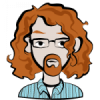[XNA] 2D Tile Map, Best way to 'Zoom'?
Hi guys, I have a 2D map editor in front of me. the idea is that it is used to create a maze by drawing textures .... these map can be as big as 100x100 and everyone who has tested it for me has said "I want the Ability to Zoom Out so I can see my entire map".
Now i thought this would be a simple idea, simply change the size of the tiles when they draw by using a TrackBar on windows forms to control the value. However I don't really get the effect I was looking for .. just smaller tiles.
Is there a more effective way for scaling to zoom, or is this the best way?
I'm assuming you are using SpriteBatch to render your tiles? If so pass a scale matrix into the worldMatrix parameter.
Scott
Scott
Yes, I am calling Spritebatch.Draw() to draw these (:P forgot to mention)
I never knew that I could use a matrix however. I can only use a positive float for this.
Because I draw my tiles with a size of Tx,Ty how could I create a negative scale change the way it or will I have to change the way it draws?
this seems to do [TileSize * scal]e, where as I was doing [TileSize / value] so i simaplly get a reverse effect.
I never knew that I could use a matrix however. I can only use a positive float for this.
Matrix.CreateScale(ztrackBar.Value);Because I draw my tiles with a size of Tx,Ty how could I create a negative scale change the way it or will I have to change the way it draws?
this seems to do [TileSize * scal]e, where as I was doing [TileSize / value] so i simaplly get a reverse effect.
I'm confused as to what exactly you're trying to accomplish. If you want to zoom out to see the entire map, 'smaller tiles', as you say, are exactly what you want.
Using a scale matrix does indeed do a [TileSize * scale] essentially. You just want your 'scale' to be between 0 and 1. If you want to 'zoom out', you want values less than 1 (but not negative).
Using a scale matrix does indeed do a [TileSize * scale] essentially. You just want your 'scale' to be between 0 and 1. If you want to 'zoom out', you want values less than 1 (but not negative).
Scale, by default, is 1.0
Think of this as 100%
If you want 50%, then you use 0.5
If you want to zoom in to 200%, then you use 2.0
Think of this as 100%
If you want 50%, then you use 0.5
If you want to zoom in to 200%, then you use 2.0
yea, the one problem I have come across is the Track Bar will only take int values so I cant have < 0.5 as it rounds to 0;
Quote:Original post by Andy474
yea, the one problem I have come across is the Track Bar will only take int values so I cant have < 0.5 as it rounds to 0;
Sure you can :)
Just divide the track bar's output by 10 (or some other numbe that gets you the result that you're after).
Track Bar output = 5
5/10 = 0.5
yes 5/10 = 0.5 but when passing that as an int
int a = 5/10 :: outcome = 0
1/10 = 0;
2/10 = 0;
3/10 = 0;
4/10 = 0;
...
9/10 = 0;
10/10 = 1;
so this imo ALWAYS return 0; unless i have 10/10 then i get 1.
int a = 5/10 :: outcome = 0
1/10 = 0;
2/10 = 0;
3/10 = 0;
4/10 = 0;
...
9/10 = 0;
10/10 = 1;
this is how my game gets the withEngine.Tile2DWidth = 52;public int EngineTileWidth{ get {return Engine.Tile2DWidth / (zTrackBar.Value / 10)};}so this imo ALWAYS return 0; unless i have 10/10 then i get 1.
You need to have at least one float in the division, or to be casting something as a float...
5/1.0f = 0.5f
5/1.0f = 0.5f
This topic is closed to new replies.
Advertisement
Popular Topics
Advertisement