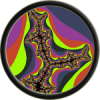if (d->blendMode != BM_NONE) {
renderState.setCullFace( GL_FRONT );
glDrawRangeElements( GL_TRIANGLES, 0, d->vertCount-1, d->triCount*3, GL_UNSIGNED_INT, BUFFER_OFFSET( d->iboOffset ) );
}
renderState.setCullFace( GL_BACK );
glDrawRangeElements( GL_TRIANGLES, 0, d->vertCount-1, d->triCount*3, GL_UNSIGNED_INT, BUFFER_OFFSET( d->iboOffset ) );Easily/automatically flip normals?
I've read that a somewhat effective approach to rendering (convex) transparent objects correctly is to first (disable z-write, of course, and then) cull the front faces and draw the object, then cull the back faces and draw it:
I believe OpenGL supports two-sided lighting; you can find an example here. (I've never tried it myself, so I can't guarantee that it would give the results you're looking for.)
Just as a side note, Direct3D doesn't offer support for two-sided lighting (via the FFP, at least), so that's something you'd probably need to consider if your renderer is cross-API.
Just as a side note, Direct3D doesn't offer support for two-sided lighting (via the FFP, at least), so that's something you'd probably need to consider if your renderer is cross-API.
This topic is closed to new replies.
Advertisement
Popular Topics
Advertisement