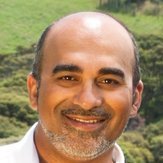Rendering 'unfogged' entities...
Well, if all you want is a 2d moon to be displayed in the sky, you could always use a sprite image for it. You would keep track of where it is and where the player is looking. Once your entire scene has been rendered, you could go back and insert the moon. As for other 3d objects, I don't really know...
Turn off fogging before rendering the entity, and turn it on again afterwards.
If the moon uses alpha blending you will want to use the new function in PR 3.03 called PR_RenderAlphaPolys. This will flush out any alpha blended polys waiting to be sorted. Normally these are drawn when PR_RenderFrame is called, but you need to force them to be drawn while the fog is turned off.
If the moon uses alpha blending you will want to use the new function in PR 3.03 called PR_RenderAlphaPolys. This will flush out any alpha blended polys waiting to be sorted. Normally these are drawn when PR_RenderFrame is called, but you need to force them to be drawn while the fog is turned off.
As the title says!
I have an environment which is dark and I use fogging to black to darken the region around the player. However, I have a moon entity (flat object) which is also foged out to black.
I don't want this entity affected by the fog. Can someone give me an idea on how to do this?
Cheers!
This topic is closed to new replies.
Advertisement
Popular Topics
Advertisement