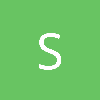Hi there!
I wont to put some parallax mapping into my engine, but something seems to be wrong:

The pixel shader is here:
float4 wtPixelShader(PixelShaderInput Input) : SV_Target
{
float3 tCam = WorldToTangent_Inv(normalize(CamLoc-Input.VertexPos),Input.Norm,Input.Tangent,Input.Binormal);
float Height = TexUV(Tex2,UV*5).r * 0.03;
Height/=tCam.z;
float2 ParallaxUV = (UV) + tCam.xy * Height;
float4 Color = TexUV(Tex1,ParallaxUV);
return Color;
//return float4(ParallaxUV,0,1);
}
//... Include:
shared float3 WorldToTangent_Inv(float3 In,float3 Nrm,float3 Tan, float3 Bin)
{
float3x3 mTangentFrame = {Tan, Bin, Nrm };
return normalize(mul((float3x3)mTangentFrame, In));
}
Can you maybe give me some pseudo code? I ahve looked at the SDK sample already, but everything seems to be just like there...
 The pixel shader is here:
The pixel shader is here: