I'm using a dialog template created with a resource editor.
DRIVER_DLOG DIALOG 0, 0, 370, 150STYLE DS_SETFONT | WS_BORDER | WS_POPUP | WS_VISIBLE | WS_SYSMENU | WS_CAPTION CAPTION "Edit Driver Information..."FONT 10, "MS SHELL DLG"BEGIN CONTROL "OK",IDOK,"BUTTON",BS_DEFPUSHBUTTON |BS_VCENTER |BS_CENTER |WS_CHILD |WS_TABSTOP |WS_VISIBLE ,100,125,50,14 CONTROL "Cancel",IDCANCEL,"BUTTON",BS_PUSHBUTTON |BS_VCENTER |BS_CENTER |WS_CHILD |WS_TABSTOP |WS_VISIBLE ,220,125,50,14 CONTROL "Single",3,"BUTTON",BS_RADIOBUTTON |BS_LEFT |WS_CHILD |WS_TABSTOP |WS_VISIBLE ,220,80,50,14 CONTROL "Married",4,"BUTTON",BS_RADIOBUTTON |BS_LEFT |WS_CHILD |WS_TABSTOP |WS_VISIBLE ,275,80,60,14 CONTROL "",5,"EDIT",ES_AUTOHSCROLL |ES_LEFT |WS_CHILD |WS_TABSTOP |WS_VISIBLE | WS_BORDER,60,8,200,13 CONTROL "0.00",6,"EDIT",ES_AUTOHSCROLL |ES_RIGHT |WS_CHILD |WS_TABSTOP |WS_VISIBLE | WS_BORDER,110,48,40,13 CONTROL "0.00",7,"EDIT",ES_AUTOHSCROLL |ES_RIGHT |WS_CHILD |WS_TABSTOP |WS_VISIBLE | WS_BORDER,110,63,40,13 CONTROL "0.00",8,"EDIT",ES_AUTOHSCROLL |ES_RIGHT |WS_CHILD |WS_TABSTOP |WS_VISIBLE | WS_BORDER,110,78,40,13 CONTROL "0.00",9,"EDIT",ES_AUTOHSCROLL |ES_RIGHT |WS_CHILD |WS_TABSTOP |WS_VISIBLE | WS_BORDER,110,93,40,13 CONTROL "Driver Name:",10,"STATIC",SS_SIMPLE | SS_LEFT |WS_CHILD |WS_GROUP | WS_VISIBLE,10,10,44,10 CONTROL "0",11,"EDIT",ES_NUMBER |ES_AUTOHSCROLL |ES_RIGHT |WS_CHILD |WS_TABSTOP |WS_VISIBLE | WS_BORDER,310,48,40,13 CONTROL "0.00",12,"EDIT",ES_AUTOHSCROLL |ES_RIGHT |WS_CHILD |WS_TABSTOP |WS_VISIBLE | WS_BORDER,310,63,40,13 CONTROL "Deadhead Miles Pay Rate:",13,"STATIC",SS_LEFT |WS_CHILD |WS_GROUP |WS_VISIBLE ,20,50,85,10 CONTROL "Live Miles Pay Rate:",14,"STATIC",SS_LEFT |WS_CHILD |WS_GROUP |WS_VISIBLE ,20,65,85,10 CONTROL "Cushion Miles Pay Rate:",15,"STATIC",SS_LEFT |WS_CHILD |WS_GROUP |WS_VISIBLE ,20,80,85,10 CONTROL "Hourly Pay Rate:",16,"STATIC",SS_LEFT |WS_CHILD |WS_GROUP |WS_VISIBLE ,20,95,85,10 CONTROL "Allowances (Line 5 on W-4):",17,"STATIC",SS_LEFT |WS_CHILD |WS_GROUP |WS_VISIBLE ,180,50,107,10 CONTROL "Additional Withholding (Line 6 on W-4):",12,"STATIC",SS_LEFT |WS_CHILD |WS_GROUP |WS_VISIBLE ,180,65,125,10 CONTROL "Pay Rate",18,"BUTTON",BS_GROUPBOX |WS_CHILD |WS_VISIBLE ,10,35,150,80 CONTROL "W-4 Information",19,"BUTTON",BS_GROUPBOX |WS_CHILD |WS_VISIBLE ,170,35,190,65END
And the dialog proc. VERY basic right now...
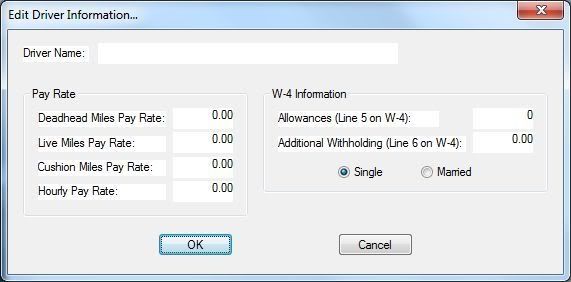 However, if I use CreateDialog with NULL in place of the dialog proc, I get this:
(Correct)
However, if I use CreateDialog with NULL in place of the dialog proc, I get this:
(Correct)
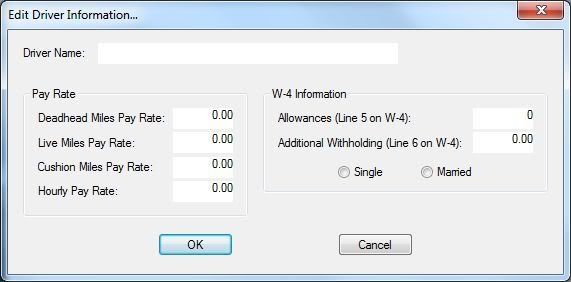 I'm going to need a dialog proc. Why is this happening and how do I stop it? There should not be a white box behind the text. I've scoured MSDN, but there is no mention of this. There is precious little information available on the static text control period.
Any ideas?
I'm going to need a dialog proc. Why is this happening and how do I stop it? There should not be a white box behind the text. I've scoured MSDN, but there is no mention of this. There is precious little information available on the static text control period.
Any ideas?





