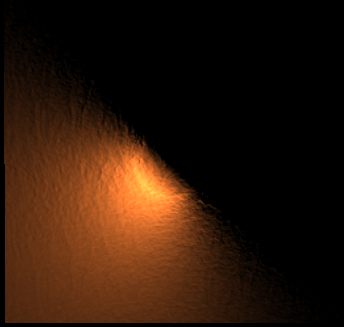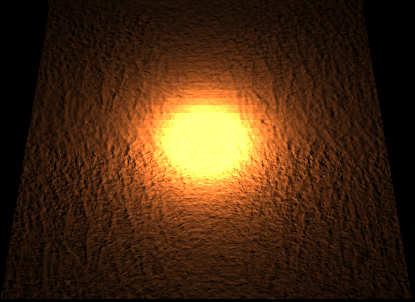So I am trying to reconstruct a pixel's position in 3D space from its depth in GLSL, OpenGL and C++.
I was hoping I could run my code by you guys and see if you can spot the mistake.
I have been following the tutorials by MJP and the frustum one from Lighthouse3D, as well as the original posts MJP was responding to.
To give you an idea of what I'm after, here is the output using forward rendering.
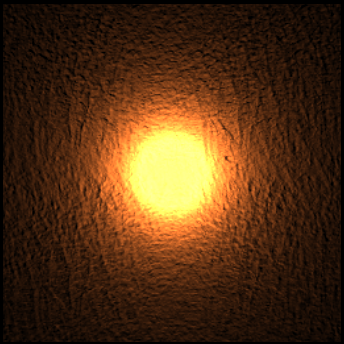
And my result using the deferred method.
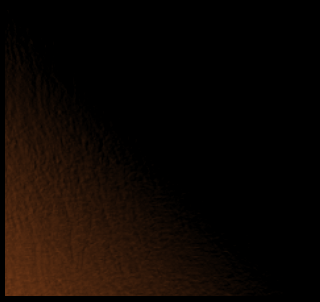
I think my problem might be the spaces I am working in, ie. View or World etc. I'm pretty average with these and have most likely made some errors I can't track down.
Frustum Corner Calculations:
float fov = 45.0f; float nearDist = 0.1f; float farDist = 100.0f; // ..... // Assuming projection is set as follows gluPerspective(fov,(float)width/(float)height, nearDist, farDist); // ..... // Camera is positioned using // glTranslatef(0.0f, 0.0f, -45.0f); float Hfar = 2 * tan(Rad(45.0f)/2.0f) * farDist; float Wfar = Hfar * ((float)width / (float)height); vec3 p = vec3(0.0f, 0.0f, 45.0f); vec3 dir = vec3(0.0f, 0.0f, -1.0f); vec3 up = vec3(0.0f, 1.0f, 0.0f); vec3 right = vec3(1.0f, 0.0f, 0.0f); vec3 fc = p + dir * farDist ; vec3 ftl = fc + (up * Hfar/2.0f) - (right * Wfar/2.0f); vec3 ftr = fc + (up * Hfar/2.0f) + (right * Wfar/2.0f); vec3 fbl = fc - (up * Hfar/2.0f) - (right * Wfar/2.0f); vec3 fbr = fc - (up * Hfar/2.0f) + (right * Wfar/2.0f);Geometry Pass
VERTEX SHADER:varying vec3 N;varying vec4 V;void main(){ N = gl_Normal; V = gl_Vertex; // View independent. Is this world space? gl_TexCoord[0] = gl_MultiTexCoord0; gl_Position = ftransform();}FRAGMENT SHADER:uniform sampler2D diff;uniform sampler2D norm;uniform sampler2D spec;uniform float farDist;varying vec3 N;varying vec4 V;void main(){ vec4 d = texture2D(diff, gl_TexCoord[0].st); vec4 n = texture2D(norm, gl_TexCoord[0].st); vec4 s = texture2D(spec, gl_TexCoord[0].st); n = normalize(n); gl_FragData[0] = d; // Diffuse gl_FragData[1] = n; // Normal gl_FragData[2] = s; // Specular //Linear normalised depth gl_FragData[3] = vec4(-V.z / farDist, 0.0, 0.0, 1.0);}Reconstruction Pass
VERTEX SHADER:varying vec4 v;varying vec3 viewDir;attribute vec3 corner;void main(){ viewDir.xyz = corner.xyz; v = gl_Vertex; gl_TexCoord[0] = gl_MultiTexCoord0; gl_Position = ftransform();}FRAGMENT SHADER:uniform sampler2D diff;uniform sampler2D norm;uniform sampler2D spec;uniform sampler2D depth;varying vec4 v;varying vec3 viewDir;void main(){ float z = texture2D(depth, gl_TexCoord[0].st).r; // normalisedDepth // pos = frustumRay * normalisedDepth // need this to be identical to gl_Vertex in geometry pass vec4 pos = vec4(viewDir.xyz * z, 1.0); ...// Lighting Calculations}If you need any more info let me know.
Thanks alot
[Edited by - Haptic on August 26, 2010 10:30:54 PM]