Hello, I'm new to this site, and as such I'm not sure if this is the best place to post this and also couldn't find the info I was looking for in my searches through this site.
Anyway, I'm trying to create a normal map for a mod project and I keep running into issues with creating one that actually works. So far the best luck I've had with this venture is rendering a map from object space, but I need a tangent space map.
However, when I create a tangent space map, it either captures the low-res meshes normals (selection is not the issue here, despite sounding like it is). I've figured that it has something to do with the normal angle of the low-res mesh, because I've tried averaging the low-poly normals and that resulted in a smooth normal map, but everything looked concaved and every change I make in the normal angle on the target mesh is reflected in the normal map. I've never had this issue in my past attempts at normals, but if I recall, they've all been object or world based maps.
I don't know how to post images just yet (preference being embedding images), otherwise I'd post some now.
Projecting Normals Issue
Hey. Welcome to the site.
Are you exporting from Maya?
I haven't tried linking to Deviantart but if you copy the "Embed" code you can post a link.
Bracen Torque - 8th Evil Exe by ~suldae on deviantART
I didn't see the pic you were discussing so I grabed your Scott Pilgrim art.
Are you exporting from Maya?
I haven't tried linking to Deviantart but if you copy the "Embed" code you can post a link.
Bracen Torque - 8th Evil Exe by ~suldae on deviantART
I didn't see the pic you were discussing so I grabed your Scott Pilgrim art.
Are you using an nvidia, or at card? Simple fix - If your using ati, its inverting the normals, it does this by default and its not a bug. There is an option to fix this. You did not say what program your using but the gist in 3ds max is, under your bump, you select normal bump - it has an option to flip your red and green channels, and swap them if needed. You swap them, and invert them, and your normal map will look... Normal. You may want to crank your bump setting to 100 as well.
Gninjagnome, that was my signiture and now thanks to you and some more looking (faq page), it works as intended.
Larvantholos, I'm using Maya and Mudbox to render and have an Nvidia card. However, since this is a mod project, I need to render a map that's compatible with the intended game. I'm not the one programming or implementing it into the game. I'm just working on the assets. The engine is Gamebryo, and unfortunately all the info I have on that particular aspect.
First comparison of Low-res to Hi-res mesh.

Second comparison of Low-res to Hi-res mesh.

First Normal map rendered using Object space setting (Mudbox).

The following two were rendered in Maya.
First Normal map rendered using Tangent space setting.
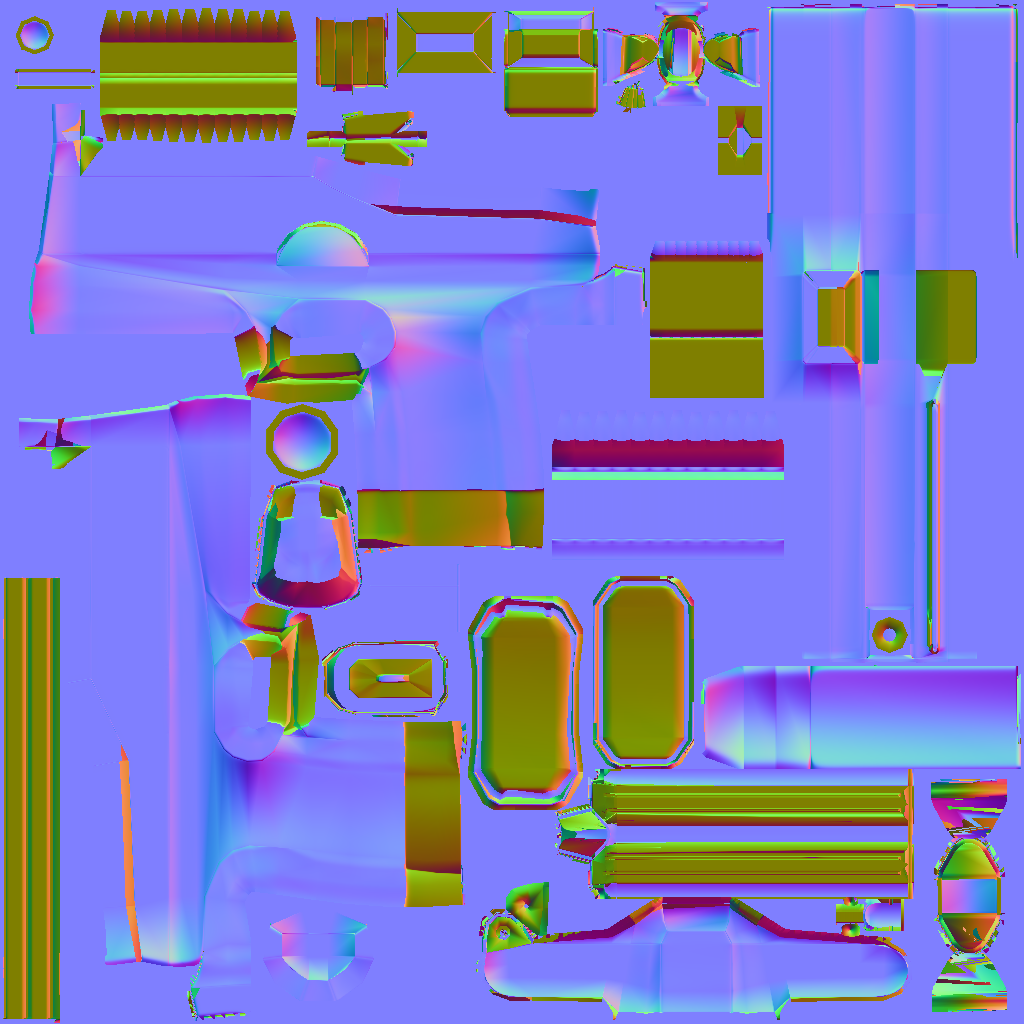
Second Normal map rendered using Tangent space (target and source meshes switched).

The Next two maps were rendered in Mudbox.
The most recent Normal maps, with the concaved thing. Even if I could reverse the red and green, It won't produce the desired result, the flattened sides would be bubbled out.
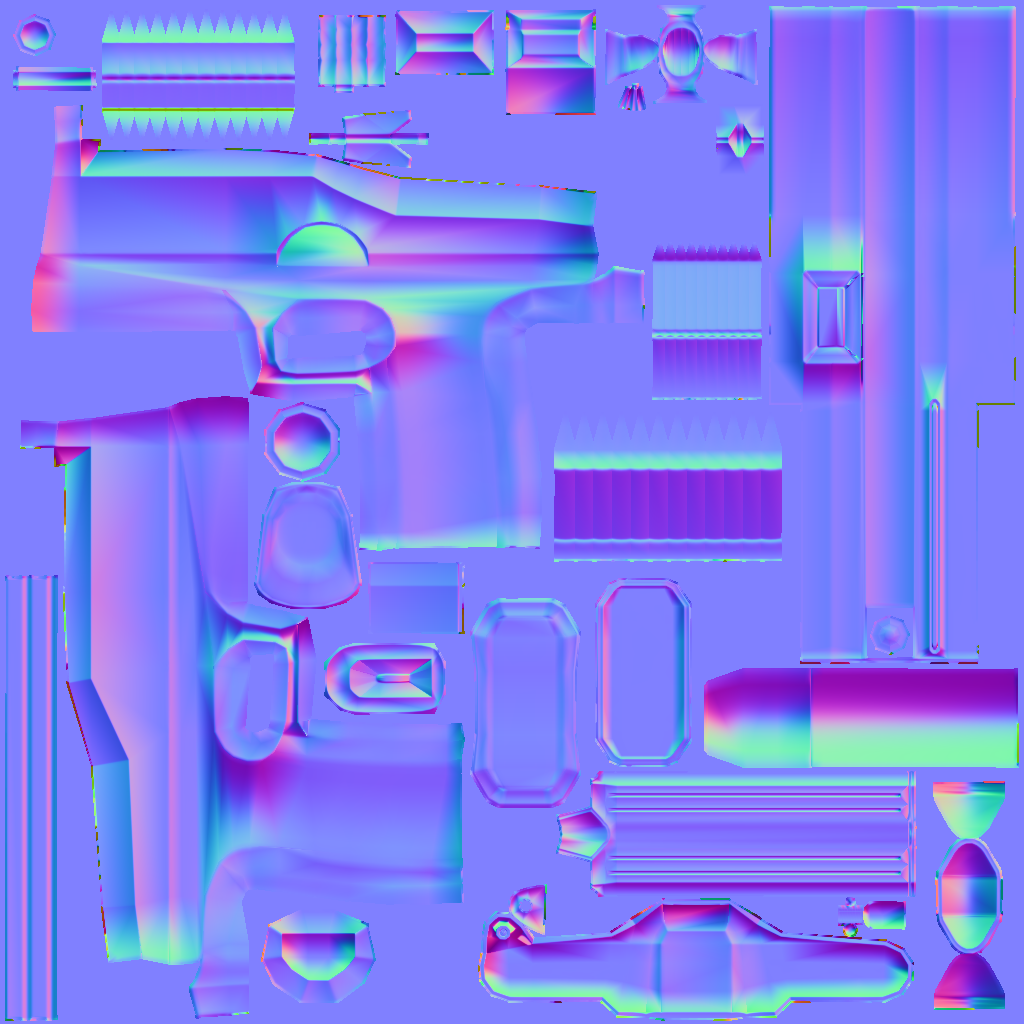
Here, I've marked the same issues each map produces each and every render.
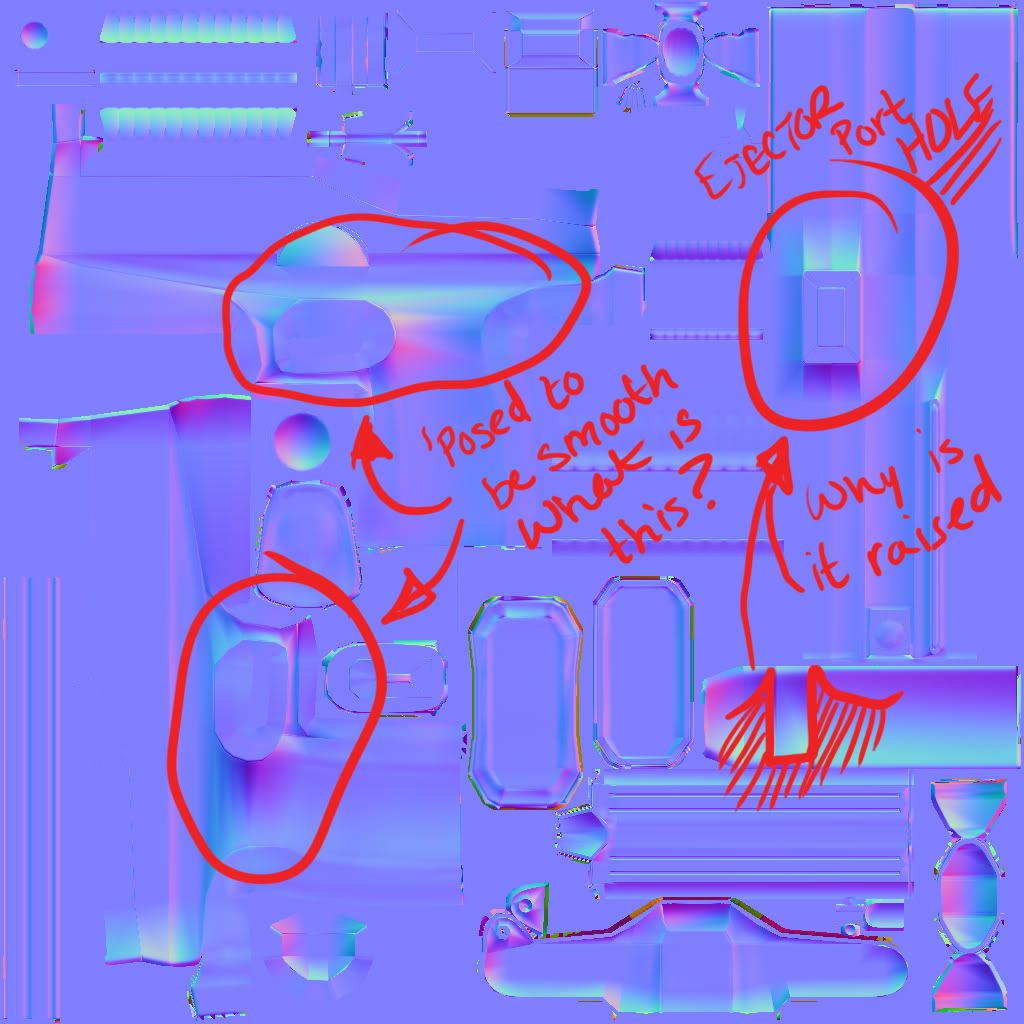
While building, I have the tendency to harden and soften Normal angles, which I've been told not to, but never why (which is a pet-peeve btw and doesn't encourage me to stop doing something, tell me WHY NOT to do something).
I hope this helps to isolate the issue. Thanks.
Larvantholos, I'm using Maya and Mudbox to render and have an Nvidia card. However, since this is a mod project, I need to render a map that's compatible with the intended game. I'm not the one programming or implementing it into the game. I'm just working on the assets. The engine is Gamebryo, and unfortunately all the info I have on that particular aspect.
First comparison of Low-res to Hi-res mesh.

Second comparison of Low-res to Hi-res mesh.

First Normal map rendered using Object space setting (Mudbox).

The following two were rendered in Maya.
First Normal map rendered using Tangent space setting.
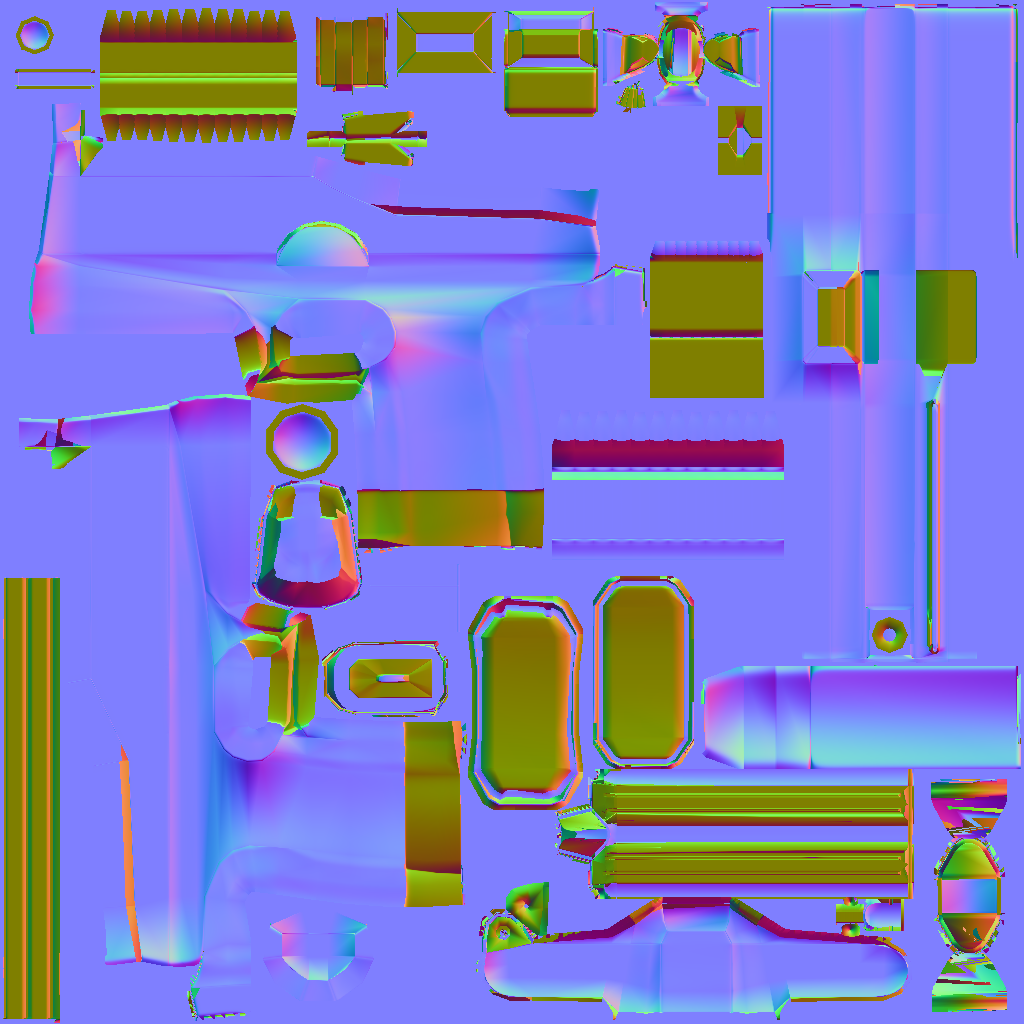
Second Normal map rendered using Tangent space (target and source meshes switched).

The Next two maps were rendered in Mudbox.
The most recent Normal maps, with the concaved thing. Even if I could reverse the red and green, It won't produce the desired result, the flattened sides would be bubbled out.
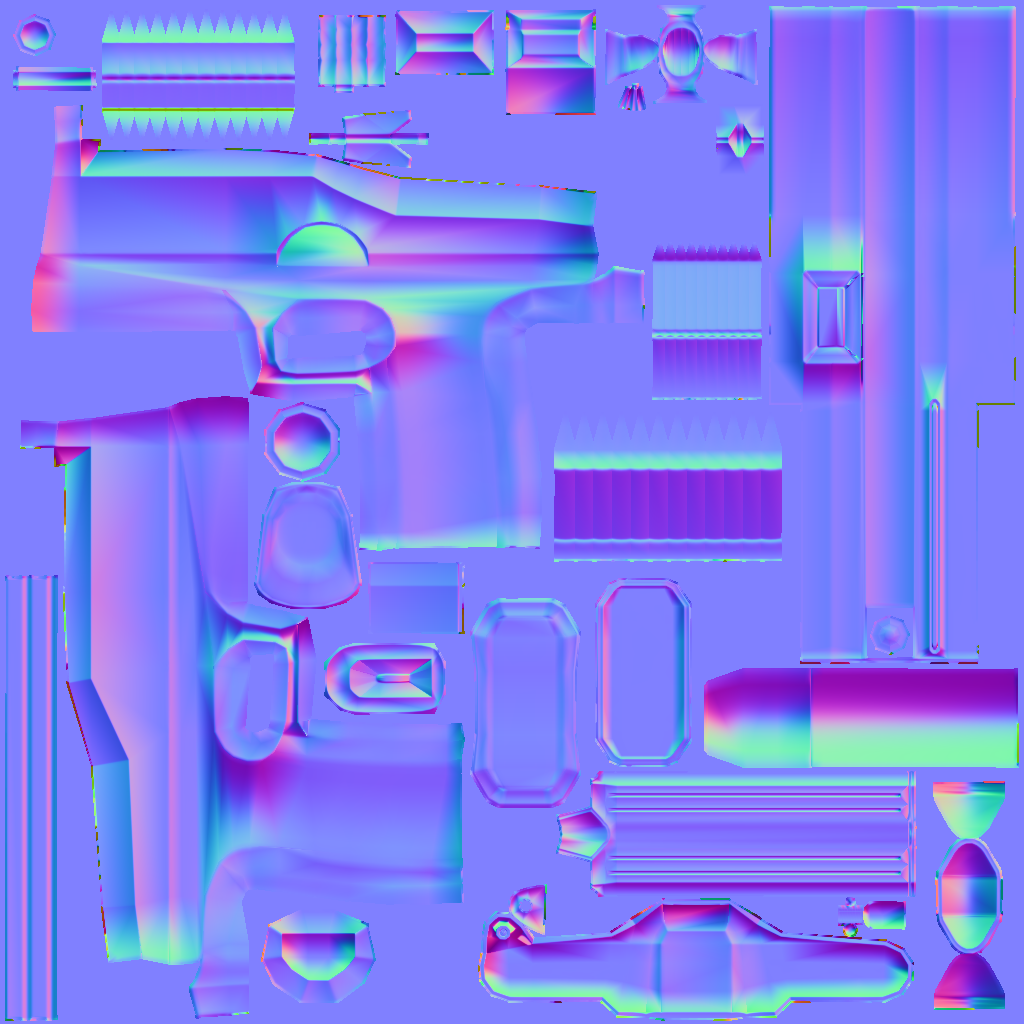
Here, I've marked the same issues each map produces each and every render.
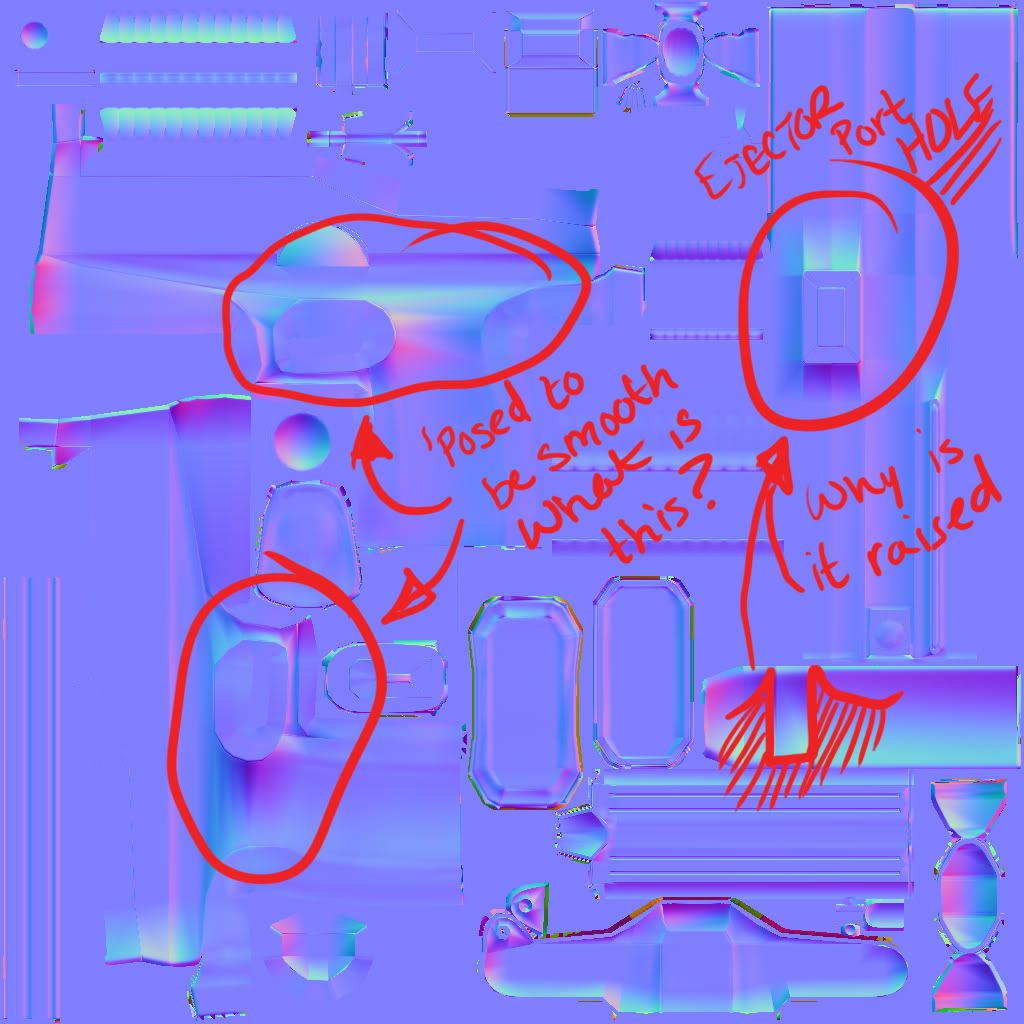
While building, I have the tendency to harden and soften Normal angles, which I've been told not to, but never why (which is a pet-peeve btw and doesn't encourage me to stop doing something, tell me WHY NOT to do something).
I hope this helps to isolate the issue. Thanks.
Alright, so your not getting a huge benefit from your normal map on this mesh, its probably not going to look much smoother than it is. Normal map looks fine tho - if your rendering it in Mudbox, which does a decent job, you can still try inverting the channels and seeing if that is causing a problem ;) you'll know pretty quickly. You should also check out a few tutorials for editing normal maps in Mudbox, as you'll want to clean up some of those edges in there which will make the normal map smoother, and project better on your mesh, which gives you a cleaner result.
The other thing to check is your uvmapping, because Mudbox and other sculpting programs will automaticly stretch the uvmap, and there is settings you can change to fix that - sometimes you have to remap the object tho.
The other thing to check is your uvmapping, because Mudbox and other sculpting programs will automaticly stretch the uvmap, and there is settings you can change to fix that - sometimes you have to remap the object tho.
This topic is closed to new replies.
Advertisement
Popular Topics
Advertisement






