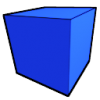real short,
In my 3d scene all my objects appear dark, is there a way to make them brighter (or more vibrant?) without adding lighting? I am going for a cartoon shading look and do not need shadows.
Lighting?
I don't know why they would be dark, if you don't enable lighting than all your objects are just the color that you draw them at.
Quote:Original post by coderWalker
real short,
In my 3d scene all my objects appear dark, is there a way to make them brighter (or more vibrant?) without adding lighting? I am going for a cartoon shading look and do not need shadows.
if you turn off lighting,in fact,everything will have the same ambient color.check your code
They can only be as bright as your texture (if you are texturing). glColor3f() controls the color of the object when no lighting is on. If using a texture that is not bright enough, brighten it up.
This topic is closed to new replies.
Advertisement
Popular Topics
Advertisement