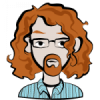Quote:Now I have to ask myself why not just use blender to build my game's maps?
If it's doing everything you need it to do, do it. You can certainly build levels easily enough with Blender. I've worked in professional studios that used Maya for level creation, and it worked out fine.
There are definitely reasons studios choose not to go this route. Here are some of those in case they sway your decision:
(1) What you see isn't necessarily what you get. Blender isn't going to be using your renderer, and as such if you do things like custom lighting models, there may be some differences between what Blender shows and what your game shows. If you use some of Blender's more advanced modeling techniques and don't support that in your game, your art may appear broken game-side.
(2) It's super hard to tie this in with your game engine for things like rapid iteration. This kind of integration comes more naturally when creating your own tools.
(3) FBX is not game specific, which means it's likely going to contain data you don't need or not preprocess data in a way that's good for games. Most of these issues can be solved with custom export plugins though - meaning you'll still be able to work within Blender, but there will be a bit of extra lifting involved. It sounds like you're already doing something like this.
(4) Adding onto #2, there's work involved in letting Blender know information about your game-specific entities. In a fully fledged level editor, you may want to be able to set character stats or object physics data right there in the editor, which you don't get for free. Most modelers (I'm less familiar with Blender) have methods to bake custom data in with your assets.
(5) You can't fix Blender if something breaks. Well, technically you can since it's open source, but learning the workings of a codebase as large as Blender is a job unto itself. I don't know what Blender's support/community is like, so if you run into a wall they may/may not be able to help you.
Quote:I also know it does not support binary space partitioning but I don't think this is necessary with todays GPUs
Is your game supporting physics? Spatial partitioning is still extremely helpful for collision detection. I honestly don't know the state of current physics libraries though - it's possible they do some of this for you, but a precompiled structure will be faster to load and use.
All that said... if Blender works for you now, and you have a reasonable belief that it will work for you as your project evolves, go with it. Creating a good level editing tool is a LOT of work and not something you want to jump into half-heartedly.