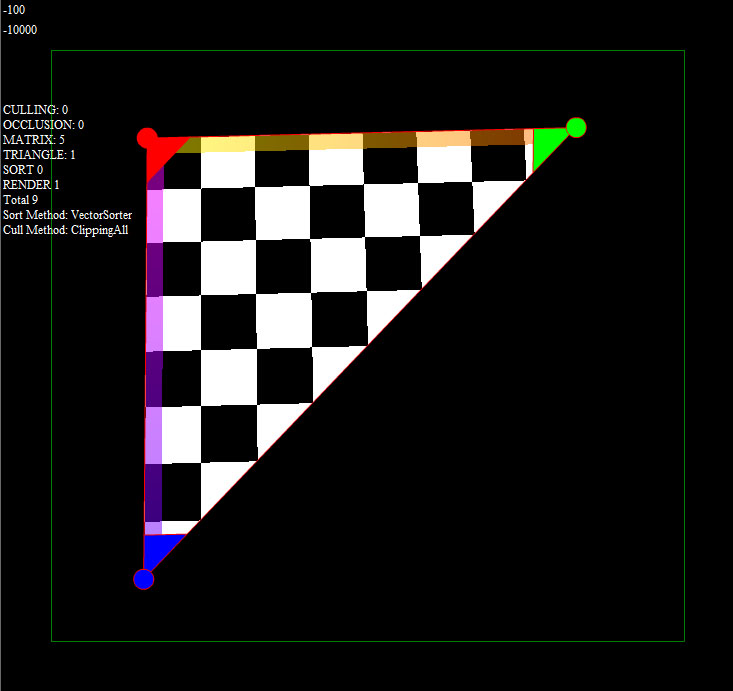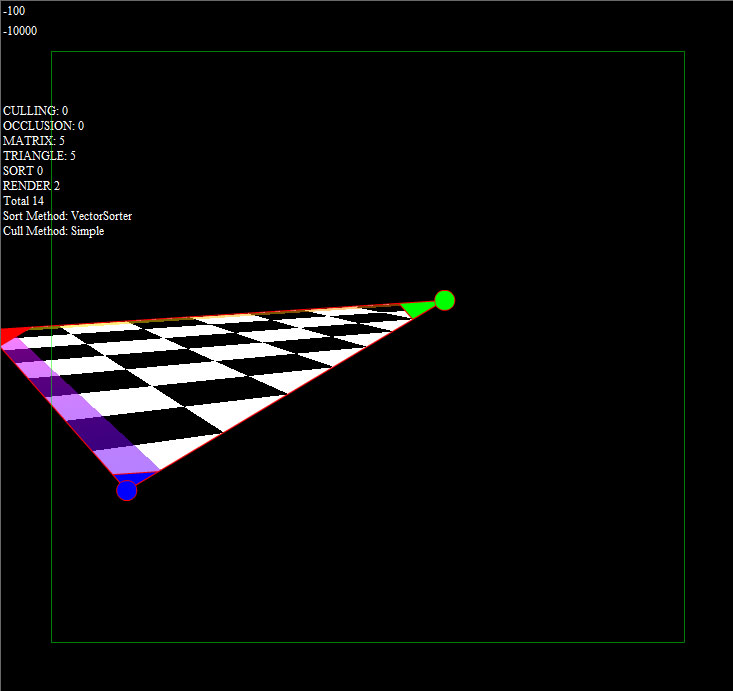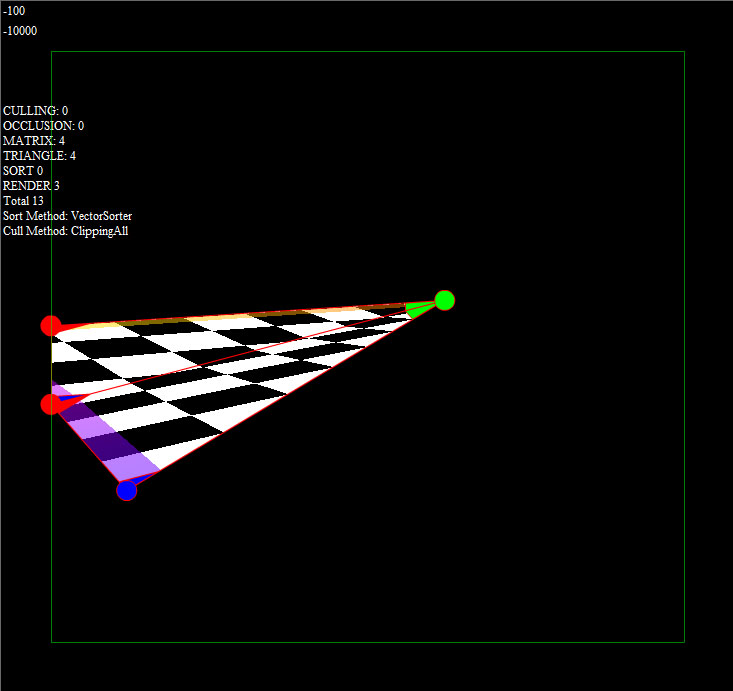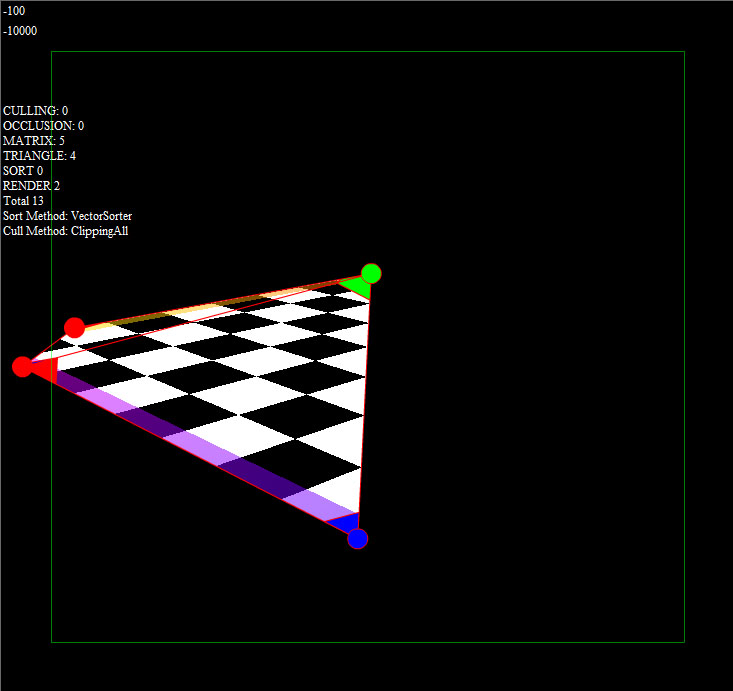basically, given 2 points in screen space A and B
suppose there is an intersection point C...
how the fudge to I work out the w value for C.
I know the projected values of A B and C (screen x and screen y)
I also know the original/local x y and z for A and B
as well as knowing the w value for A and B
but unlike the screen coords for C, which are linear, the w value is not... i think.
I kind of understand the perspective divide and stuff but not well enough to reverse it/interpolate it.
Is this possible with the information I have about A and B?
thanks very much for your time
let me know if i make < perfect sense and I will try and work it better or maybe post a picture or something.
(the context is me trying to interpolate uvt data for the purpose of clipping in screen space without it going nuts like it is at the moment)