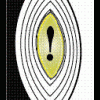Just wanted to know if anyone that has experience using Autodesk 3DS Max could give me a few pointers on how to make a wing that either deforms, slides, or retracts - like the A-wing of an F-16, for example, or the retractable wing-flaps on one of the NX-01's shuttles (from Star Trek: Enterprise). I have been unable to locate a tutorial on the fundaments and wouldn't exactly know what I was looking for.
Thanks in advance to anyone helpful!
Creating retractable wings in 3DS Max
I don't think there would be any tutorials on retractable wings. Maybe something a little more specific. Machine animation?
I'm still learning - still "playing with it" for lack of a better term - but I'm learning to develop models for games. That is, I want them to be functional in a game.
I guess mechanical would be the best term for it? Am I looking for a broader spectrum of training? I've just began to delve into modeling this last month.
I guess mechanical would be the best term for it? Am I looking for a broader spectrum of training? I've just began to delve into modeling this last month.
you can do it with "bones" ("system" -> "bones" if I remember correctly), you can do it by simply transforming the "pivot" ("hierarchy" or something tab next to the modify tab in the right menu column) then rotate around that pivot by setting "parent" or "local" in the little drop down menu in the main toolbar. Sorry, I haven't used MAX for a while, so I can't be more specific.
you can do it with "bones" ("system" -> "bones" if I remember correctly), you can do it by simply transforming the "pivot" ("hierarchy" or something tab next to the modify tab in the right menu column) then rotate around that pivot by setting "parent" or "local" in the little drop down menu in the main toolbar. Sorry, I haven't used MAX for a while, so I can't be more specific.
That's perfectly alright. Your words give me a concept to explore.
This topic is closed to new replies.
Advertisement
Popular Topics
Advertisement