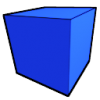It will not be a clone! It just has the Voxel Texture block look.
Anyway,
I want to add Glass blocks to the game.
I have the transparency and textures working and it's able to add the new blocks.
However when you look threw the Glass from the West it looks fine, when you look from the east however the world disappears.
The cause of this is that OpenGL only draws what was drawn before it in transparent objects.
So how can I make this work?
I have thought of ordering them in distance from the player each draw, but that will take waaay too long and kill meny optimazations I have in place.
Anyone have any ideas? Tacked this problem before?
Mine-craft: Player looking down threw Glass blocks at their "green house"