int asCContext::GetLineNumber(asUINT stackLevel, int *column, const char **sectionName)returns wrong line number when it comes to the object constructor. Take a look at the screenshot of my AS IDE which I'm currently developing:
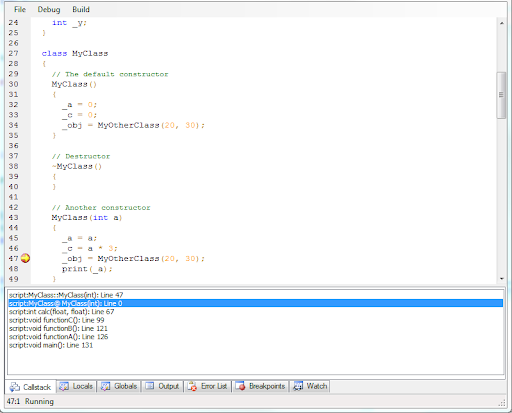
As you can see on my callstack, it says that the constructor of the class named "MyClass" is in line 0, but it should tell that it's in the line 43.
The method:
int asCScriptFunction::GetLineNumber(int programPosition)which is called from asCContext::GetLineNumber is returning 0, because lineNumbers.GetLength() equals 0 when it comes to the constructor.
I'm using AngelScript 2.20:
#define ANGELSCRIPT_VERSION 22000
#define ANGELSCRIPT_VERSION_STRING "2.20.0 WIP"




