I recently decided to port my small 2D engine made with Managed DirectX in C# to SlimDX. Much of SlimDX 9 is the same as MDX, but I noticed one difference that I'm having problem with. I think it has something to do with texture filters. I'm using TransformedColoredTextured quads to render textures. Take a look at this figure:
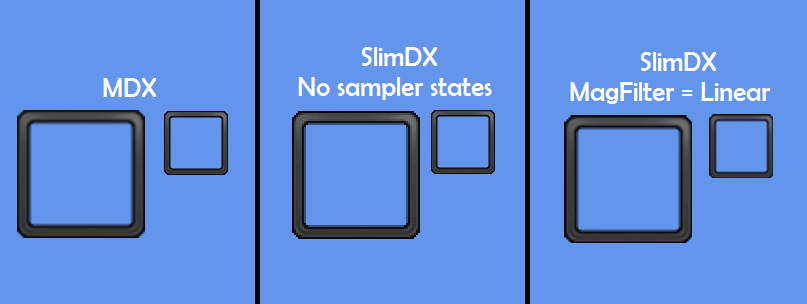
The left part is how it would look in my engine in MDX, without touching any sampler states or render states (except Alpha blending). This is how I want it to look. The middle part is how it looks after I ported it to SlimDX, again without touching any sampler states or render states. The right part is like the middle, but has, as stated, linear MagFilter. It's kinda close to the MDX but not quite. The 100% scale one is kinda blurred too, which is not something I want.
So, what kind of filters do I need to mess with to get the result I get in MDX?
I also tried using the Sprite class in SlimDX, and it gives the result I want. But I would really prefer to use Quads. And I'm pretty sure the Sprite class uses the Quad method internally, so it must be possible.
Any advice? (: Thanks in advance!
// Anton






