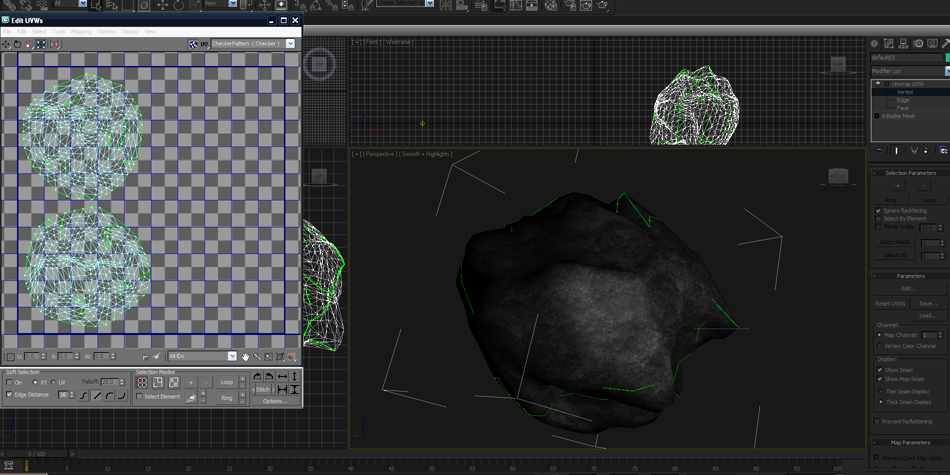It's the barrier between getting level of detail in this game, I need a heightmap of a 3d model.
However I just cannot figure out how to get a heightmap from the front and the back of this model.
I checked online for heightmap editors but they were for landscapes, and I am trying to get a heightmap of a 3d object from all (well just 2) sides.
I have 3ds max 2010, any help would be SOOOOOOOOOO appreciated. This stupid little issue that I never thought would come up has been holding the project back graphically
It needs to be according to the UV map. I don't know WHY this is so hard. I did render to texture, heightmap.. nothing... I did this gradient trick, but it doesn't work for both sides.
I just don't know what to do. Please help me!
The final product needs to be precise too, exactly fitting within the 1024 1024 uvmap.