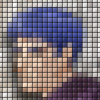visual studio 2010 worth it?
Hi, I thought since its been out for awhile I'd like to ask what people think of VS2010. Is it worth an upgrade from vs2008? I'm concerned about what looks like higher system resource use/instability and wonder whether what they've added would be worth that price. I've been programming for a few years but I wouldn't consider myself any expert or power user.
I like it better, though I only use the free express version. I definitely recommend downloading it and trying it out.
http://www.microsoft.com/visualstudio/en-us/products/2010-editions/express
http://www.microsoft.com/visualstudio/en-us/products/2010-editions/express
Hi, I thought since its been out for awhile I'd like to ask what people think of VS2010. Is it worth an upgrade from vs2008? I'm concerned about what looks like higher system resource use/instability and wonder whether what they've added would be worth that price. I've been programming for a few years but I wouldn't consider myself any expert or power user.
It depends a little bit what you want to get it for, they did unify all the build systems so there is no longer a different one for C++ and the .NET languages. It supports multimonitors properly now, which is a pain in VS2008 at the moment.
If you are a C++ coder it now supports inline function compiling, so you get squiggly lines like in C#, support for some C++0x features.
Unless you need 64-bit compilation, the Express versions are free. So I'd say yeah, totally worth it. ;)
Lets look at the new features.
c++ intellisense is better.
Incremental update in supported .net versions.
Is that it? I seem to have missed a few things here.
So really, from my perspective, all vs2010 does is use more memory (it struggles on my 2gb laptop, with bits of it constantly getting paged out. I spend no end of time waiting for it while it hangs) and support the newer compiler versions? The reason 2010 exists is that they wanted to escape from the winforms / win32 nightmare that was the previous code base. They've not really added a whole lot of newer features. Going from 2k8 professional to 2010 express is a massive downgrade in features; so, if upgrading means moving from pro to express, don't bother.
[edit] oh yeah, i missed the new multimonitor support, although im not sure express has that, so again, going from 2k8 professional to 2010 express is a downgrade.
c++ intellisense is better.
Incremental update in supported .net versions.
Is that it? I seem to have missed a few things here.
So really, from my perspective, all vs2010 does is use more memory (it struggles on my 2gb laptop, with bits of it constantly getting paged out. I spend no end of time waiting for it while it hangs) and support the newer compiler versions? The reason 2010 exists is that they wanted to escape from the winforms / win32 nightmare that was the previous code base. They've not really added a whole lot of newer features. Going from 2k8 professional to 2010 express is a massive downgrade in features; so, if upgrading means moving from pro to express, don't bother.
[edit] oh yeah, i missed the new multimonitor support, although im not sure express has that, so again, going from 2k8 professional to 2010 express is a downgrade.
I'd wait until the next version (2012? whatever). To me there seem to be still some usability glitches in the UI, even post-SP1 ("find" is still sufficiently weird to put me off), and some of the quite radical changes in how things work (both behind the scenes and in-yer-face) need to shake out and get more customer feedback influencing their future evolution. That said, it does compile C++ somewhat faster, the improved intellisense is nice, and if you're on a project for which 2010 is the only option then you've really no choice.
We're not that far from the next version, so if you're happy with 2008 I'd save the scratch for now and give 2010 express a whirl if it meets your needs feature wise. While 2010 offers a lot of nice features, it is known to use more resources than 2008. Rumor is that 2012 will stifle or reverse that trend, similar to Windows 7 vs. Vista.
If you're not an expert or power user, then what are you using (Pro, Express)? You asked if it's worth the price, making it sound like you own VS2008, which seems a bit expensive if you're not an expert or power user.
It's hard to answer this question without having a good idea of what you do. What kind of programs do you write, what language(s) do you use, etc. There are tons of reasons to upgrade, but they may not be applicable to you.
It's hard to answer this question without having a good idea of what you do. What kind of programs do you write, what language(s) do you use, etc. There are tons of reasons to upgrade, but they may not be applicable to you.
Do not use VS2010 with 32-bit Windows XP unless you want the compiler to frequently hang, crash, generate internal compiler errors, or otherwise randomly piss you off.
Works great on 64-bit Windows 7 though, and one could argue that XP is the problem.
Works great on 64-bit Windows 7 though, and one could argue that XP is the problem.
At work I have both 2008 and 2010 Professional installed, but haven't converted any of our C++ projects yet, since every time I open 2010 the UI is slower, compilation is slower, intellisense is slower, opening any dialog takes about 10 seconds the first time, my cpu usage goes sky high and the whole thing is just pretty unpleasant to use. I did manage to get some performance benefits by installing SP1 and turning off hardware acceleration for the UI. Forcing the garbage collector bizarrely seems to help a little (Ctrl-Shift-F12 x 2). . A couple of things that I would like to upgrade to 2010 for are...
* C++0x features
* Multi-monitor support
* Better syntax highlighting
* #include auto complete
* Loads of new macros for use in property sheets
But these are certainly not enough to persuade me to put up with the performance problems. Until these performance problems are well and truly sorted I will stick with 2008.
Since I don't manage our C# projects I didn't get a say in whether these are upgraded or not, so I do use 2010 occasionally for C# development. To be honest I have less problems with these, they are generally a lot smaller so it's difficult to tell, but perhaps it's something to do with intellisense trying to get it's head around the C++ projects that's making it so sloooow!
I am also using 32bit XP so perhaps I am running into the same problems that iMalc points out. The express edition seems to run like a dream on my home laptop (Windows 7 64bit)
* C++0x features
* Multi-monitor support
* Better syntax highlighting
* #include auto complete
* Loads of new macros for use in property sheets
But these are certainly not enough to persuade me to put up with the performance problems. Until these performance problems are well and truly sorted I will stick with 2008.
Since I don't manage our C# projects I didn't get a say in whether these are upgraded or not, so I do use 2010 occasionally for C# development. To be honest I have less problems with these, they are generally a lot smaller so it's difficult to tell, but perhaps it's something to do with intellisense trying to get it's head around the C++ projects that's making it so sloooow!
I am also using 32bit XP so perhaps I am running into the same problems that iMalc points out. The express edition seems to run like a dream on my home laptop (Windows 7 64bit)
This topic is closed to new replies.
Advertisement
Popular Topics
Advertisement