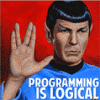Hi there,
I have a problem with my game when I try to run it on a computer without the .NET framework. It doesn't load. Is it actually because .NET is not installed or it's another problem?
I've searched and didn't find anything significant on the subject so if someone know how to somewhat include some parts of the framework in the .exe or another way to do it then I beg you to help me on that one.
If the solution is really having to install the .NET framework on each computer, then I'll do that instead.
Thank you.
Cheers!
[.net] .NET in .exe?
The PC(s) you intend to execute the program on need to have the .NET framework version (1.1, 2.0, 3.5, etc) you used to compile the program.
For what it's worth, Windows Vista came with .NET 3.0 and Windows 7 came with .NET 3.5 pre-installed so if you can get away with using an older version of the Framework you may wish to try that (I can get away with .NET 2.0 for most of my projects - newer C# features that don't rely on a new class or similar in later versions of the Framework still work when targeting older versions, such as lambda expressions, implicit types and object initialisers).
What you are looking for is the job of the "installer". The installer is the application that will ensure your application will work on the computer you are putting it on to. Just dropping an .exe on a computer and expecting it to work is just asking for trouble. Create an installer for your app and do it the right way.
Microsoft provides a .NET setup package that can be freely distributed along with your game. This installation program can be downloaded from the general Microsoft download area and is called dotNetFx40_Full_x86.exe (or dotNetFx40_Full_x86_x64.exe for 64bit). This installer will install the base .NET libraries, .NET runtime and additional infrastructure.
The setup package is about 77mb so It can be an issue. Microsoft developed an alternative setup program called dotNetFx40_Client_x86.exe / dotNetFx40_Client_x86_x64.exe witch can also be downloaded from the same place. The size of this setup is only around 34mb, therefore it will not install complete set of the .NET libraries.
Have a look...
http://msdn.microsof...y/5a4x27ek.aspx
http://msdn.microsof...y/ee942965.aspx
The setup package is about 77mb so It can be an issue. Microsoft developed an alternative setup program called dotNetFx40_Client_x86.exe / dotNetFx40_Client_x86_x64.exe witch can also be downloaded from the same place. The size of this setup is only around 34mb, therefore it will not install complete set of the .NET libraries.
Have a look...
http://msdn.microsof...y/5a4x27ek.aspx
http://msdn.microsof...y/ee942965.aspx
This topic is closed to new replies.
Advertisement
Popular Topics
Advertisement