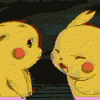I'm pretty new to this forum and I already have a few questions to ask.
I'm trying to light a scene correctly. My attempt is to have a closed room (cube) and light it from the inside, so you have to put the camera inside the room to see something.
Before I realized I had to flip the normals, I could only light the room from the outside.
The problem I'm encountering now can be seen in this picture: http://i.min.us/ib0xXBIBEvY3LV.jpg
The light in the middle of the screenshot (which is a sphere) contains a point light:
light.Type = D3DLIGHT_POINT;
light.Position = pos;
light.Range = 1000.f;
light.Diffuse = Diffuse; //White
light.Specular = Specular; //White
light.Ambient = Ambient; //Really dark (0.05, 0.05, 0.05)
light.Attenuation0 = 0.f;
light.Attenuation1 = 0.01f;
light.Attenuation2 = 0.f;I created the cube with Blender and flipped the normals, so that the walls are lit from the inside of the cube. As you can see, when the light is outside of the cube, the cube's walls, which are not in the light's shining range, are lit.
Any idea how to fix this issue?
Hope I was clear enough.. Thank you in advance!