I have a problem.
For my "tile based game" I was loading a new texture from a file for each tile type. Everything was fine, but it is not very good when you need to load >100 textures.
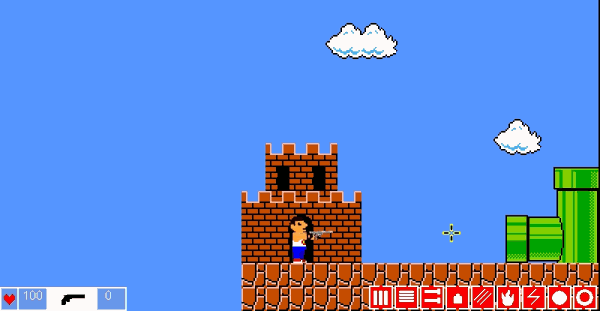
Now I wanted to save all those textures in only one file (a tile map), and every tile in the game would actually be a part of that texture that is rendered. I made that big texture (textures/tiles are separated by one alpha pixel), wrote the code so I can render parts of the texture... and it doesn't work properly.
Gaps appear between the tiles (or colored lines (like in the image bellow), if I fill the ares between the tiles in the big texture with color).
These gaps/lines appear when I scroll. They come and go.
NOTE: This issue doesn't happen when every tile texture is loaded from a different texture (like you can see in the gif above).

I am using DX9, and rendering using ID3DXSprite.
I don't understand what is causing this problem ?





