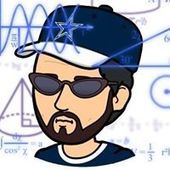Currently i am using assimp in an offline tool, and it works fine. i can import my models both skinned and static, and render them in my engine without a problem. Now i have come to the part where i want to stream line my process a little more, and this means reads "all" materials from the model format and creating my custom material.
where i am at right now is i can read in the diffuse material/texture and write it out. However, the model i have has a normal map and a specular/gloss map associated with it.
I model in 3D Max 2012. I know that the x file format does not contain the extra materials asside from Diffuse. So i tried .OBJ format. The "mtl" file contains the textures that i am trying to read in, but when it comes to assimp reading it ( or me pulling it from assimp ), i do not get the information.
This works for diffuse material
if (material->Get(AI_MATKEY_TEXTURE(aiTextureType_DIFFUSE, 0), stringVal) == AI_SUCCESS)
this does not work for bump
if (material->Get(AI_MATKEY_TEXTURE(aiTextureType_NORMALS, 0), stringVal) == AI_SUCCESS)
Any help is much appreciated.
Thanks much
Assimp & Normal Maps
It seems that the normal map is stored as aiTextureType_HEIGHT. I, too, was confused about this some time ago. I believe someone has
already reported this to the assimp team.
already reported this to the assimp team.
There must be a bug in the obj importer. I'm having the same behaviour... If the -bm switch and the float is removed from the mtl file, it works how it should.
The whole material pipeline of assimp is a bit vague. I'm using xml-based material files for my model format, I find it easier to manually tweak some attributes
instead of struggling with these kind of bugs.
The whole material pipeline of assimp is a bit vague. I'm using xml-based material files for my model format, I find it easier to manually tweak some attributes
instead of struggling with these kind of bugs.
I am doing the same. I create my custom xml materials based on the parameters from assimp, and this stream lines the process. so what i ahve done, is added a "hack" into my asset importer, that if it is an obj file, it will scan the file, and remove those "issues" that i come across.
the other problem i am currently having, is that i use skinned meshes, and none of the formats that export to animated files that assimp understands, none of them import the normal or specular maps. so they have to be added individually big time killer.
big time killer.
this is leading me closer and closer to wanting to write my own 3d max exporter
the other problem i am currently having, is that i use skinned meshes, and none of the formats that export to animated files that assimp understands, none of them import the normal or specular maps. so they have to be added individually
this is leading me closer and closer to wanting to write my own 3d max exporter
Did you try opencollada exporter? It works pretty well for skinned and animated stuff. You may have to let assimp recompute the normals or tangents for some meshes, though.
And if you're using CAT or other such tools, the best results are achieved when you first export to FBX, then import it back and finally export with opencollada .
.
Collada for skinned meshes, ASE for static/collision meshes, and the "quality" is guaranteed.
I was also thinking about writing my own 3ds max exporter. I actually tried, and I got my mind shattered. And I thought my future artist isn't going to use 3ds max anyway, so I impatiently quit... Sure is all the hassle with exporters, importers and manual tweaks waste of time, but now that I found at least somehow working asset exchange pipeline, I think I can handle the pain.
And if you're using CAT or other such tools, the best results are achieved when you first export to FBX, then import it back and finally export with opencollada
Collada for skinned meshes, ASE for static/collision meshes, and the "quality" is guaranteed.
I was also thinking about writing my own 3ds max exporter. I actually tried, and I got my mind shattered. And I thought my future artist isn't going to use 3ds max anyway, so I impatiently quit... Sure is all the hassle with exporters, importers and manual tweaks waste of time, but now that I found at least somehow working asset exchange pipeline, I think I can handle the pain.
I just downloaded and installed OpenCollada. This works very well. i can use it for both static and skinned meshes in my pipeline as it picks up the material maps properly. The only issue i see is the animations are under one umbrella in the dae file ( "animation" ). this isn't a huge deal, as my animations are stored in a seperate named file, and i can just use the file name in the file export process ( not the best or ideal solution, but... )
Thanks for the heads up !
Thanks for the heads up !
This topic is closed to new replies.
Advertisement
Popular Topics
Advertisement