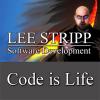Before I start, YES I have read lots of posts and code examples but I'm still stuck :-)
Cancel
Save
And here's another example of a test app.
Cancel
Save
Could this be because the old SGI code was Left-Handed and now OpenGL is Righ-Handed ???? Help :-)
Cancel
Save
This is my LookAt function. I think I started from the Mesa implementation originally. My matrix class is row-major so that's why everything is transposed from you. I have to pass transpose=true to glUniformMatrix4fv because of this.
Cancel
Save
Thanks
doesnotcompute
It might be easier using dot products then MultMatrix, thank you so much for your reply. I'll give it a try soon.
Cancel
Save
It looks like you've reversed this cross product. forward x side will get you the
down vector using the right-hand rule. Try doing side x forward and see if that fixes the issue.
Cancel
Save
WOW !! I did so many things wrong with this it would be hard to explain how I fixed everything..
Cancel
Save
It looks like you've reversed this cross product. forward x side will get you the
down vector using the right-hand rule. Try doing side x forward and see if that fixes the issue.
[/quote]
Yep, I was at that point where I was trying anything. Code got messy, I didn't need to recalc the Up vector :-)
Cancel
Save
Update for anyone interested.
Cancel
Save