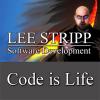I am trying to port SMAA demo (which was built on Direct3D and HLSL) to OpenGL and GLSL.
Here's the SMAA link http://www.iryoku.com/smaa/
I use OpenGL 3.3 and GLSL 330.
I've changed nothing in the shaders. All I do is flipping my Input image, the Area texture, and the Search texture horizontally.
I flipped them because Direct3D texture coordinates origin is on the upper left of the image, and OpenGL is on the lower left.
So far the only correct result I got is in the 1st pass (edge detection), and I cannot get the correct result in the 2nd pass.
I've attached the reference images I took from SMAA 1x using unigine02.png as input, and the color edge detection mode was used.
The image results I got have the "ogl" suffix.
The SMAA settings I used: SMAA_PRESET_HIGH, no reprojection, no predication, the image size is 1280x720
And here's the 2nd pass shader I ported, but it basically the same as the Direct3D version.
vertex shader
#define ATTR_POSITION 0
#define ATTR_NORMAL 1
#define ATTR_TEXCOORD0 5
layout(location = ATTR_POSITION) in vec3 in_Position;
layout(location = ATTR_TEXCOORD0) in vec2 in_TexCoord0;
out float2 Pixcoord;
out float2 Texcoord;
out float4 Offset[3];
/**
* Blend Weight Calculation Vertex Shader
*/
void main(void)
{
gl_Position = float4(in_Position, 1.0);
Texcoord = in_TexCoord0;
Pixcoord = Texcoord / SMAA_PIXEL_SIZE;
// We will use these offsets for the searches later on (see @PSEUDO_GATHER4):
Offset[0] = Texcoord.xyxy + SMAA_PIXEL_SIZE.xyxy * float4(-0.25, -0.125, 1.25, -0.125);
Offset[1] = Texcoord.xyxy + SMAA_PIXEL_SIZE.xyxy * float4(-0.125, -0.25, -0.125, 1.25);
// And these for the searches, they indicate the ends of the loops:
Offset[2] = float4(Offset[0].xz, Offset[1].yw) +
float4(-2.0, 2.0, -2.0, 2.0) *
SMAA_PIXEL_SIZE.xxyy * float(SMAA_MAX_SEARCH_STEPS);
}
fragment shader
#version 330 core
#if SMAA_PRESET_LOW == 1
#define SMAA_THRESHOLD 0.15
#define SMAA_MAX_SEARCH_STEPS 4
#define SMAA_MAX_SEARCH_STEPS_DIAG 0
#define SMAA_CORNER_ROUNDING 100
#elif SMAA_PRESET_MEDIUM == 1
#define SMAA_THRESHOLD 0.1
#define SMAA_MAX_SEARCH_STEPS 8
#define SMAA_MAX_SEARCH_STEPS_DIAG 0
#define SMAA_CORNER_ROUNDING 100
#elif SMAA_PRESET_HIGH == 1
#define SMAA_THRESHOLD 0.1
#define SMAA_MAX_SEARCH_STEPS 16
#define SMAA_MAX_SEARCH_STEPS_DIAG 8
#define SMAA_CORNER_ROUNDING 25
#elif SMAA_PRESET_ULTRA == 1
#define SMAA_THRESHOLD 0.05
#define SMAA_MAX_SEARCH_STEPS 32
#define SMAA_MAX_SEARCH_STEPS_DIAG 16
#define SMAA_CORNER_ROUNDING 25
#endif
/**
* SMAA_THRESHOLD specifies the threshold or sensitivity to edges.
* Lowering this value you will be able to detect more edges at the expense of
* performance.
*
* Range: [0, 0.5]
* 0.1 is a reasonable value, and allows to catch most visible edges.
* 0.05 is a rather overkill value, that allows to catch 'em all.
*
* If temporal supersampling is used, 0.2 could be a reasonable value, as low
* contrast edges are properly filtered by just 2x.
*/
#ifndef SMAA_THRESHOLD
#define SMAA_THRESHOLD 0.1
#endif
/**
* SMAA_DEPTH_THRESHOLD specifies the threshold for depth edge detection.
*
* Range: depends on the depth range of the scene.
*/
#ifndef SMAA_DEPTH_THRESHOLD
#define SMAA_DEPTH_THRESHOLD (0.1 * SMAA_THRESHOLD)
#endif
/**
* SMAA_MAX_SEARCH_STEPS specifies the maximum steps performed in the
* horizontal/vertical pattern searches, at each side of the pixel.
*
* In number of pixels, it's actually the double. So the maximum line length
* perfectly handled by, for example 16, is 64 (by perfectly, we meant that
* longer lines won't look as good, but still antialiased).
*
* Range: [0, 98]
*/
#ifndef SMAA_MAX_SEARCH_STEPS
#define SMAA_MAX_SEARCH_STEPS 16
#endif
/**
* SMAA_MAX_SEARCH_STEPS_DIAG specifies the maximum steps performed in the
* diagonal pattern searches, at each side of the pixel. In this case we jump
* one pixel at time, instead of two.
*
* Range: [0, 20]; set it to 0 to disable diagonal processing.
*
* On high-end machines it is cheap (between a 0.8x and 0.9x slower for 16
* steps), but it can have a significant impact on older machines.
*/
#ifndef SMAA_MAX_SEARCH_STEPS_DIAG
#define SMAA_MAX_SEARCH_STEPS_DIAG 8
#endif
/**
* SMAA_CORNER_ROUNDING specifies how much sharp corners will be rounded.
*
* Range: [0, 100]; set it to 100 to disable corner detection.
*/
#ifndef SMAA_CORNER_ROUNDING
#define SMAA_CORNER_ROUNDING 25
#endif
/**
* Predicated thresholding allows to better preserve texture details and to
* improve performance, by decreasing the number of detected edges using an
* additional buffer like the light accumulation buffer, object ids or even the
* depth buffer (the depth buffer usage may be limited to indoor or short range
* scenes).
*
* It locally decreases the luma or color threshold if an edge is found in an
* additional buffer (so the global threshold can be higher).
*
* This method was developed by Playstation EDGE MLAA team, and used in
* Killzone 3, by using the light accumulation buffer. More information here:
* http://iryoku.com/aacourse/downloads/06-MLAA-on-PS3.pptx
*/
#ifndef SMAA_PREDICATION
#define SMAA_PREDICATION 0
#endif
/**
* Threshold to be used in the additional predication buffer.
*
* Range: depends on the input, so you'll have to find the magic number that
* works for you.
*/
#ifndef SMAA_PREDICATION_THRESHOLD
#define SMAA_PREDICATION_THRESHOLD 0.01
#endif
/**
* How much to scale the global threshold used for luma or color edge
* detection when using predication.
*
* Range: [1, 5]
*/
#ifndef SMAA_PREDICATION_SCALE
#define SMAA_PREDICATION_SCALE 2.0
#endif
/**
* How much to locally decrease the threshold.
*
* Range: [0, 1]
*/
#ifndef SMAA_PREDICATION_STRENGTH
#define SMAA_PREDICATION_STRENGTH 0.4
#endif
/**
* Temporal reprojection allows to remove ghosting artifacts when using
* temporal supersampling. We use the CryEngine 3 method which also introduces
* velocity weighting. This feature is of extreme importance for totally
* removing ghosting. More information here:
* http://iryoku.com/aacourse/downloads/13-Anti-Aliasing-Methods-in-CryENGINE-3.pdf
*
* Note that you'll need to setup a velocity buffer for enabling reprojection.
* For static geometry, saving the previous depth buffer is a viable
* alternative.
*/
#ifndef SMAA_REPROJECTION
#define SMAA_REPROJECTION 0
#endif
/**
* SMAA_REPROJECTION_WEIGHT_SCALE controls the velocity weighting. It allows to
* remove ghosting trails behind the moving object, which are not removed by
* just using reprojection. Using low values will exhibit ghosting, while using
* high values will disable temporal supersampling under motion.
*
* Behind the scenes, velocity weighting removes temporal supersampling when
* the velocity of the subsamples differs (meaning they are different objects).
*
* Range: [0, 80]
*/
#define SMAA_REPROJECTION_WEIGHT_SCALE 30.0
//-----------------------------------------------------------------------------
// Non-Configurable Defines
#ifndef SMAA_AREATEX_MAX_DISTANCE
#define SMAA_AREATEX_MAX_DISTANCE 16
#endif
#ifndef SMAA_AREATEX_MAX_DISTANCE_DIAG
#define SMAA_AREATEX_MAX_DISTANCE_DIAG 20
#endif
#define SMAA_AREATEX_PIXEL_SIZE (1.0 / float2(160.0, 560.0))
#define SMAA_AREATEX_SUBTEX_SIZE (1.0 / 7.0)
#if SMAA_GLSL_3 == 1 || SMAA_GLSL_4 == 1
#define SMAATexture2D sampler2D
#define SMAASampleLevelZero(tex, coord) textureLod(tex, coord, 0.0)
#define SMAASampleLevelZeroPoint(tex, coord) textureLod(tex, coord, 0.0)
#define SMAASample(tex, coord) texture(tex, coord)
#define SMAASamplePoint(tex, coord) texture(tex, coord)
#define SMAASampleLevelZeroOffset(tex, coord, Offset) textureLodOffset(tex, coord, 0.0, Offset)
#define SMAASampleOffset(tex, coord, Offset) texture(tex, coord, Offset)
#define SMAALerp(a, b, t) mix(a, b, t)
#define SMAASaturate(a) clamp(a, 0.0, 1.0)
#define SMAA_FLATTEN
#define SMAA_BRANCH
#define float2 vec2
#define float3 vec3
#define float4 vec4
#define int2 ivec2
#define int3 ivec3
#define int4 ivec4
#endif
#if SMAA_GLSL_3 == 1
#define SMAAMad(a, b, c) (a * b + c)
#endif
#if SMAA_GLSL_4 == 1
#define SMAAMad(a, b, c) fma(a, b, c)
#define SMAAGather(tex, coord) textureGather(tex, coord)
#endif
in float2 Texcoord;
in float2 Pixcoord;
in float4 Offset[3];
out float4 out_Color0;
uniform SMAATexture2D EdgesTex;
uniform SMAATexture2D AreaTex;
uniform SMAATexture2D SearchTex;
uniform int4 SubsampleIndices;
//-----------------------------------------------------------------------------
// Diagonal Search Functions
#if SMAA_MAX_SEARCH_STEPS_DIAG > 0 || SMAA_FORCE_DIAGONAL_DETECTION == 1
/**
* These functions allows to perform diagonal pattern searches.
*/
float SMAASearchDiag1(SMAATexture2D edgesTex, float2 texcoord, float2 dir, float c) {
texcoord += dir * SMAA_PIXEL_SIZE;
float2 e = float2(0.0, 0.0);
float i;
for (i = 0.0; i < float(SMAA_MAX_SEARCH_STEPS_DIAG); i++) {
e.rg = SMAASampleLevelZero(edgesTex, texcoord).rg;
SMAA_FLATTEN if (dot(e, float2(1.0, 1.0)) < 1.9) break;
texcoord += dir * SMAA_PIXEL_SIZE;
}
return i + float(e.g > 0.9) * c;
}
float SMAASearchDiag2(SMAATexture2D edgesTex, float2 texcoord, float2 dir, float c) {
texcoord += dir * SMAA_PIXEL_SIZE;
float2 e = float2(0.0, 0.0);
float i;
for (i = 0.0; i < float(SMAA_MAX_SEARCH_STEPS_DIAG); i++) {
e.g = SMAASampleLevelZero(edgesTex, texcoord).g;
e.r = SMAASampleLevelZeroOffset(edgesTex, texcoord, int2(1, 0)).r;
SMAA_FLATTEN if (dot(e, float2(1.0, 1.0)) < 1.9) break;
texcoord += dir * SMAA_PIXEL_SIZE;
}
return i + float(e.g > 0.9) * c;
}
/**
* Similar to SMAAArea, this calculates the area corresponding to a certain
* diagonal distance and crossing edges 'e'.
*/
float2 SMAAAreaDiag(SMAATexture2D areaTex, float2 dist, float2 e, float offset) {
float2 texcoord = float(SMAA_AREATEX_MAX_DISTANCE_DIAG) * e + dist;
// We do a scale and bias for mapping to texel space:
texcoord = SMAA_AREATEX_PIXEL_SIZE * texcoord + (0.5 * SMAA_AREATEX_PIXEL_SIZE);
// Diagonal areas are on the second half of the texture:
texcoord.x += 0.5;
// Move to proper place, according to the subpixel offset:
texcoord.y += SMAA_AREATEX_SUBTEX_SIZE * offset;
// Do it!
#if SMAA_HLSL_3 == 1
return SMAASampleLevelZero(areaTex, texcoord).ra;
#else
return SMAASampleLevelZero(areaTex, texcoord).rg;
#endif
}
/**
* This searches for diagonal patterns and returns the corresponding weights.
*/
float2 SMAACalculateDiagWeights(SMAATexture2D edgesTex, SMAATexture2D areaTex, float2 texcoord, float2 e, int4 subsampleIndices) {
float2 weights = float2(0.0, 0.0);
float2 d;
d.x = e.r > 0.0? SMAASearchDiag1(edgesTex, texcoord, float2(-1.0, 1.0), 1.0) : 0.0;
d.y = SMAASearchDiag1(edgesTex, texcoord, float2(1.0, -1.0), 0.0);
SMAA_BRANCH
if (d.r + d.g > 2.0) { // d.r + d.g + 1 > 3
float4 coords = SMAAMad(float4(-d.r, d.r, d.g, -d.g), SMAA_PIXEL_SIZE.xyxy, texcoord.xyxy);
float4 c;
c.x = SMAASampleLevelZeroOffset(edgesTex, coords.xy, int2(-1, 0)).g;
c.y = SMAASampleLevelZeroOffset(edgesTex, coords.xy, int2( 0, 0)).r;
c.z = SMAASampleLevelZeroOffset(edgesTex, coords.zw, int2( 1, 0)).g;
c.w = SMAASampleLevelZeroOffset(edgesTex, coords.zw, int2( 1, -1)).r;
float2 e = 2.0 * c.xz + c.yw;
float t = float(SMAA_MAX_SEARCH_STEPS_DIAG) - 1.0;
e *= step(d.rg, float2(t, t));
weights += SMAAAreaDiag(areaTex, d, e, float(subsampleIndices.z));
}
d.x = SMAASearchDiag2(edgesTex, texcoord, float2(-1.0, -1.0), 0.0);
float right = SMAASampleLevelZeroOffset(edgesTex, texcoord, int2(1, 0)).r;
d.y = right > 0.0? SMAASearchDiag2(edgesTex, texcoord, float2(1.0, 1.0), 1.0) : 0.0;
SMAA_BRANCH
if (d.r + d.g > 2.0) { // d.r + d.g + 1 > 3
float4 coords = SMAAMad(float4(-d.r, -d.r, d.g, d.g), SMAA_PIXEL_SIZE.xyxy, texcoord.xyxy);
float4 c;
c.x = SMAASampleLevelZeroOffset(edgesTex, coords.xy, int2(-1, 0)).g;
c.y = SMAASampleLevelZeroOffset(edgesTex, coords.xy, int2( 0, -1)).r;
c.zw = SMAASampleLevelZeroOffset(edgesTex, coords.zw, int2( 1, 0)).gr;
float2 e = 2.0 * c.xz + c.yw;
float t = float(SMAA_MAX_SEARCH_STEPS_DIAG) - 1.0;
e *= step(d.rg, float2(t, t));
weights += SMAAAreaDiag(areaTex, d, e, float(subsampleIndices.w)).gr;
}
return weights;
}
#endif
//-----------------------------------------------------------------------------
// Horizontal/Vertical Search Functions
/**
* This allows to determine how much length should we add in the last step
* of the searches. It takes the bilinearly interpolated edge (see
* @PSEUDO_GATHER4), and adds 0, 1 or 2, depending on which edges and
* crossing edges are active.
*/
float SMAASearchLength(SMAATexture2D searchTex, float2 e, float bias, float scale) {
// Not required if searchTex accesses are set to point:
// float2 SEARCH_TEX_PIXEL_SIZE = 1.0 / float2(66.0, 33.0);
// e = float2(bias, 0.0) + 0.5 * SEARCH_TEX_PIXEL_SIZE +
// e * float2(scale, 1.0) * float2(64.0, 32.0) * SEARCH_TEX_PIXEL_SIZE;
e.r = bias + e.r * scale;
return 255.0 * SMAASampleLevelZeroPoint(searchTex, e).r;
}
/**
* Horizontal/vertical search functions for the 2nd pass.
*/
float SMAASearchXLeft(SMAATexture2D edgesTex, SMAATexture2D searchTex, float2 texcoord, float end) {
/**
* @PSEUDO_GATHER4
* This texcoord has been offset by (-0.25, -0.125) in the vertex shader to
* sample between edge, thus fetching four edges in a row.
* Sampling with different offsets in each direction allows to disambiguate
* which edges are active from the four fetched ones.
*/
float2 e = float2(0.0, 1.0);
while (texcoord.x > end &&
e.g > 0.8281 && // Is there some edge not activated?
e.r == 0.0) { // Or is there a crossing edge that breaks the line?
e = SMAASampleLevelZero(edgesTex, texcoord).rg;
texcoord -= float2(2.0, 0.0) * SMAA_PIXEL_SIZE;
}
// We correct the previous (-0.25, -0.125) offset we applied:
texcoord.x += 0.25 * SMAA_PIXEL_SIZE.x;
// The searches are bias by 1, so adjust the coords accordingly:
texcoord.x += SMAA_PIXEL_SIZE.x;
// Disambiguate the length added by the last step:
texcoord.x += 2.0 * SMAA_PIXEL_SIZE.x; // Undo last step
texcoord.x -= SMAA_PIXEL_SIZE.x * SMAASearchLength(searchTex, e, 0.0, 0.5);
return texcoord.x;
}
float SMAASearchXRight(SMAATexture2D edgesTex, SMAATexture2D searchTex, float2 texcoord, float end) {
float2 e = float2(0.0, 1.0);
while (texcoord.x < end &&
e.g > 0.8281 && // Is there some edge not activated?
e.r == 0.0) { // Or is there a crossing edge that breaks the line?
e = SMAASampleLevelZero(edgesTex, texcoord).rg;
texcoord += float2(2.0, 0.0) * SMAA_PIXEL_SIZE;
}
texcoord.x -= 0.25 * SMAA_PIXEL_SIZE.x;
texcoord.x -= SMAA_PIXEL_SIZE.x;
texcoord.x -= 2.0 * SMAA_PIXEL_SIZE.x;
texcoord.x += SMAA_PIXEL_SIZE.x * SMAASearchLength(searchTex, e, 0.5, 0.5);
return texcoord.x;
}
float SMAASearchYUp(SMAATexture2D edgesTex, SMAATexture2D searchTex, float2 texcoord, float end) {
float2 e = float2(1.0, 0.0);
while (texcoord.y > end &&
e.r > 0.8281 && // Is there some edge not activated?
e.g == 0.0) { // Or is there a crossing edge that breaks the line?
e = SMAASampleLevelZero(edgesTex, texcoord).rg;
texcoord -= float2(0.0, 2.0) * SMAA_PIXEL_SIZE;
}
texcoord.y += 0.25 * SMAA_PIXEL_SIZE.y;
texcoord.y += SMAA_PIXEL_SIZE.y;
texcoord.y += 2.0 * SMAA_PIXEL_SIZE.y;
texcoord.y -= SMAA_PIXEL_SIZE.y * SMAASearchLength(searchTex, e.gr, 0.0, 0.5);
return texcoord.y;
}
float SMAASearchYDown(SMAATexture2D edgesTex, SMAATexture2D searchTex, float2 texcoord, float end) {
float2 e = float2(1.0, 0.0);
while (texcoord.y < end &&
e.r > 0.8281 && // Is there some edge not activated?
e.g == 0.0) { // Or is there a crossing edge that breaks the line?
e = SMAASampleLevelZero(edgesTex, texcoord).rg;
texcoord += float2(0.0, 2.0) * SMAA_PIXEL_SIZE;
}
texcoord.y -= 0.25 * SMAA_PIXEL_SIZE.y;
texcoord.y -= SMAA_PIXEL_SIZE.y;
texcoord.y -= 2.0 * SMAA_PIXEL_SIZE.y;
texcoord.y += SMAA_PIXEL_SIZE.y * SMAASearchLength(searchTex, e.gr, 0.5, 0.5);
return texcoord.y;
}
/**
* Ok, we have the distance and both crossing edges. So, what are the areas
* at each side of current edge?
*/
float2 SMAAArea(SMAATexture2D areaTex, float2 dist, float e1, float e2, float offset) {
// Rounding prevents precision errors of bilinear filtering:
float2 texcoord = float(SMAA_AREATEX_MAX_DISTANCE) * round(4.0 * float2(e1, e2)) + dist;
// We do a scale and bias for mapping to texel space:
texcoord = SMAA_AREATEX_PIXEL_SIZE * texcoord + (0.5 * SMAA_AREATEX_PIXEL_SIZE);
// Move to proper place, according to the subpixel offset:
texcoord.y += SMAA_AREATEX_SUBTEX_SIZE * offset;
// Do it!
return SMAASampleLevelZero(areaTex, texcoord).rg;
}
//-----------------------------------------------------------------------------
// Corner Detection Functions
void SMAADetectHorizontalCornerPattern(SMAATexture2D edgesTex, inout float2 weights, float2 texcoord, float2 d) {
#if SMAA_CORNER_ROUNDING < 100 || SMAA_FORCE_CORNER_DETECTION == 1
float4 coords = SMAAMad(float4(d.x, 0.0, d.y, 0.0),
SMAA_PIXEL_SIZE.xyxy, texcoord.xyxy);
float2 e;
e.r = SMAASampleLevelZeroOffset(edgesTex, coords.xy, int2(0.0, 1.0)).r;
bool left = abs(d.x) < abs(d.y);
e.g = SMAASampleLevelZeroOffset(edgesTex, coords.xy, int2(0.0, -2.0)).r;
if (left) weights *= SMAASaturate(float(SMAA_CORNER_ROUNDING) / 100.0 + 1.0 - e);
e.r = SMAASampleLevelZeroOffset(edgesTex, coords.zw, int2(1.0, 1.0)).r;
e.g = SMAASampleLevelZeroOffset(edgesTex, coords.zw, int2(1.0, -2.0)).r;
if (!left) weights *= SMAASaturate(float(SMAA_CORNER_ROUNDING) / 100.0 + 1.0 - e);
#endif
}
void SMAADetectVerticalCornerPattern(SMAATexture2D edgesTex, inout float2 weights, float2 texcoord, float2 d) {
#if SMAA_CORNER_ROUNDING < 100 || SMAA_FORCE_CORNER_DETECTION == 1
float4 coords = SMAAMad(float4(0.0, d.x, 0.0, d.y),
SMAA_PIXEL_SIZE.xyxy, texcoord.xyxy);
float2 e;
e.r = SMAASampleLevelZeroOffset(edgesTex, coords.xy, int2( 1.0, 0.0)).g;
bool left = abs(d.x) < abs(d.y);
e.g = SMAASampleLevelZeroOffset(edgesTex, coords.xy, int2(-2.0, 0.0)).g;
if (left) weights *= SMAASaturate(float(SMAA_CORNER_ROUNDING) / 100.0 + 1.0 - e);
e.r = SMAASampleLevelZeroOffset(edgesTex, coords.zw, int2( 1.0, 1.0)).g;
e.g = SMAASampleLevelZeroOffset(edgesTex, coords.zw, int2(-2.0, 1.0)).g;
if (!left) weights *= SMAASaturate(float(SMAA_CORNER_ROUNDING) / 100.0 + 1.0 - e);
#endif
}
//-----------------------------------------------------------------------------
// Blending Weight Calculation Pixel Shader (Second Pass)
float4 SMAABlendingWeightCalculationPS(float2 texcoord,
float2 pixcoord,
float4 offset[3],
SMAATexture2D edgesTex,
SMAATexture2D areaTex,
SMAATexture2D searchTex,
int4 subsampleIndices) { // Just pass zero for SMAA 1x, see @SUBSAMPLE_INDICES.
float4 weights = float4(0.0, 0.0, 0.0, 0.0);
float2 e = SMAASample(edgesTex, texcoord).rg;
SMAA_BRANCH
if (e.g > 0.0) { // Edge at north
#if SMAA_MAX_SEARCH_STEPS_DIAG > 0 || SMAA_FORCE_DIAGONAL_DETECTION == 1
// Diagonals have both north and west edges, so searching for them in
// one of the boundaries is enough.
weights.rg = SMAACalculateDiagWeights(edgesTex, areaTex, texcoord, e, subsampleIndices);
// We give priority to diagonals, so if we find a diagonal we skip
// horizontal/vertical processing.
SMAA_BRANCH
if (dot(weights.rg, float2(1.0, 1.0)) == 0.0) {
#endif
float2 d;
// Find the distance to the left:
float2 coords;
coords.x = SMAASearchXLeft(edgesTex, searchTex, offset[0].xy, offset[2].x);
coords.y = offset[1].y; // offset[1].y = texcoord.y - 0.25 * SMAA_PIXEL_SIZE.y (@CROSSING_OFFSET)
d.x = coords.x;
// Now fetch the left crossing edges, two at a time using bilinear
// filtering. Sampling at -0.25 (see @CROSSING_OFFSET) enables to
// discern what value each edge has:
float e1 = SMAASampleLevelZero(edgesTex, coords).r;
// Find the distance to the right:
coords.x = SMAASearchXRight(edgesTex, searchTex, offset[0].zw, offset[2].y);
d.y = coords.x;
// We want the distances to be in pixel units (doing this here allow to
// better interleave arithmetic and memory accesses):
d = d / SMAA_PIXEL_SIZE.x - pixcoord.x;
// SMAAArea below needs a sqrt, as the areas texture is compressed
// quadratically:
float2 sqrt_d = sqrt(abs(d));
// Fetch the right crossing edges:
float e2 = SMAASampleLevelZeroOffset(edgesTex, coords, int2(1, 0)).r;
// Ok, we know how this pattern looks like, now it is time for getting
// the actual area:
weights.rg = SMAAArea(areaTex, sqrt_d, e1, e2, float(subsampleIndices.y));
// Fix corners:
SMAADetectHorizontalCornerPattern(edgesTex, weights.rg, texcoord, d);
#if SMAA_MAX_SEARCH_STEPS_DIAG > 0 || SMAA_FORCE_DIAGONAL_DETECTION == 1
} else
e.r = 0.0; // Skip vertical processing.
#endif
}
SMAA_BRANCH
if (e.r > 0.0) { // Edge at west
float2 d;
// Find the distance to the top:
float2 coords;
coords.y = SMAASearchYUp(edgesTex, searchTex, offset[1].xy, offset[2].z);
coords.x = offset[0].x; // offset[1].x = texcoord.x - 0.25 * SMAA_PIXEL_SIZE.x;
d.x = coords.y;
// Fetch the top crossing edges:
float e1 = SMAASampleLevelZero(edgesTex, coords).g;
// Find the distance to the bottom:
coords.y = SMAASearchYDown(edgesTex, searchTex, offset[1].zw, offset[2].w);
d.y = coords.y;
// We want the distances to be in pixel units:
d = d / SMAA_PIXEL_SIZE.y - pixcoord.y;
// SMAAArea below needs a sqrt, as the areas texture is compressed
// quadratically:
float2 sqrt_d = sqrt(abs(d));
// Fetch the bottom crossing edges:
float e2 = SMAASampleLevelZeroOffset(edgesTex, coords, int2(0, 1)).g;
// Get the area for this direction:
weights.ba = SMAAArea(areaTex, sqrt_d, e1, e2, float(subsampleIndices.x));
// Fix corners:
SMAADetectVerticalCornerPattern(edgesTex, weights.ba, texcoord, d);
}
return weights;
}
void main(void)
{
out_Color0 = SMAABlendingWeightCalculationPS(Texcoord, Pixcoord, Offset, EdgesTex, AreaTex, SearchTex, SubsampleIndices);
}Anyone please help me.. I've spent many days to solve this problem but couldn't get it works.
Thanks in advance and I'm sorry for my bad english..