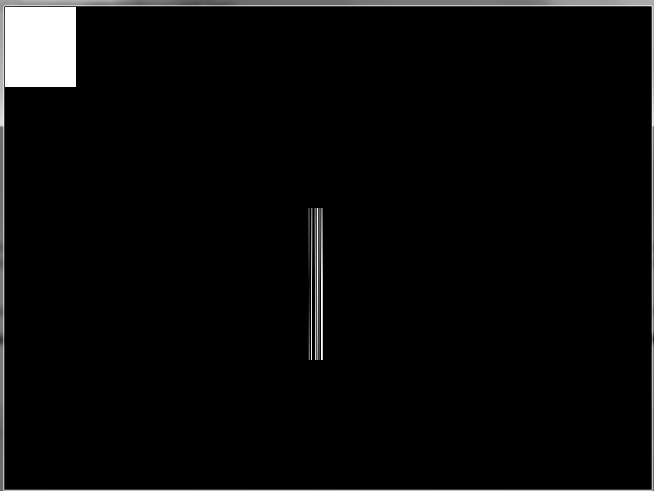I would really appreciate it if someone looked at my code and explain to me what I am doing wrong. At the moment I can't load a TrueType font and I doubt I'm rendering them correctly either but I am not sure as I have not tested it...
Here is how I am loading fonts; the maximum size of a font is defaulted to 20, to save into a Texture:
void OGLGraphicalAssetLoader::loadFontFromFile(const std::string& filepath, Font* output) const
{
FT_Library library; // a FreeType Library object
FT_Face face; // This holds the TrueType Font.
FT_Error error; // Holds any errors that could occur.
error = FT_Init_FreeType(&library); // Initialize the FreeType Library
if(error)
{
throw AnaxException("FreeType 2 Library could not be initialized", -2);
}
// Load the TrueType Font into memory
error = FT_New_Face(library, filepath.c_str(), 0, &face);
if(error)
{
throw AnaxException("Could not load TrueType Font: " + filepath, -2);
}
FT_Set_Char_Size(face, output->getMaxSize() * 64, output->getMaxSize() * 64, 96, 96); // Set the size of the Font
// Create a blank Texture (Image)
Image tempImage;
tempImage.create(face->glyph->bitmap.width, face->glyph->bitmap.rows);
Rect2DFloat textureCoords; // Holds temporary Texture Coordinates
Uint32 drawX = 0, drawY = 0; // The x and y coordinates that the glypth will be drawn to in the Texture.
// Loop through the Glyph's putting them in the Texture (Image)
for(int i = 0; i < 256; ++i)
{
Uint32 index = FT_Get_Char_Index(face, (char)i);
error = FT_Load_Glyph(face, index, FT_LOAD_DEFAULT);
if(error)
continue; // just ignore it.. (should throw an except or something along those lines
error = FT_Render_Glyph(face->glyph, FT_RENDER_MODE_NORMAL);
if(error)
continue; // just ignore it...
// Place Texture Coordinates
textureCoords.position.x = drawX + face->glyph->bitmap_left;
textureCoords.position.y = drawY - face->glyph->bitmap_top;
textureCoords.size.width = face->glyph->bitmap.width;
textureCoords.size.height = face->glyph->bitmap.rows;
setFontTextureCoordinateValueForGlyth(output, i, textureCoords); // Set the Texture Coordinates
// Render into Image
BlitGlypth(face->glyph, &tempImage, textureCoords.position.x, textureCoords.position.y);
// Increment drawing position
drawX += face->glyph->advance.x >> 6;
drawY += face->glyph->advance.y >> 6;
}
// Upload the Texture to OpenGL
Texture2D tempTexture;
loadTextureFromImage(tempImage, &tempTexture);
// Set the ID of the Font
setFontIdNumber(output, tempTexture.getID());
}I'm not quite sure if I'm formatting each character correctly into my texture, also I do not know how to get or calculate the size that the Texture will be. When I am calling tempImage.create() it parses 0, 0 for the dimensions of the image... S:? Is it because there is not current glyph selected or..? How do I calculate what the Texture size should be.
Here is how I am drawing the Font's, using a Rectangle to draw them:
void OGLRenderer::renderText(const Renderable2DText& text)
{
const std::string& theCharactersToRender = text.getText();
Renderable2DRect& rect = getRectFromText(text);
// Loop through all the characters
for(int i = 0; i < theCharactersToRender.length(); ++i)
{
const Rect2DFloat& subRect = text.getFont()->getGlypth(i);
rect.setSubRect(subRect);
// Render the Rect
renderRect(rect);
rect.move(subRect.position.x, subRect.position.y);
}
}
If you need anymore detail on how I am implementing this, please say so