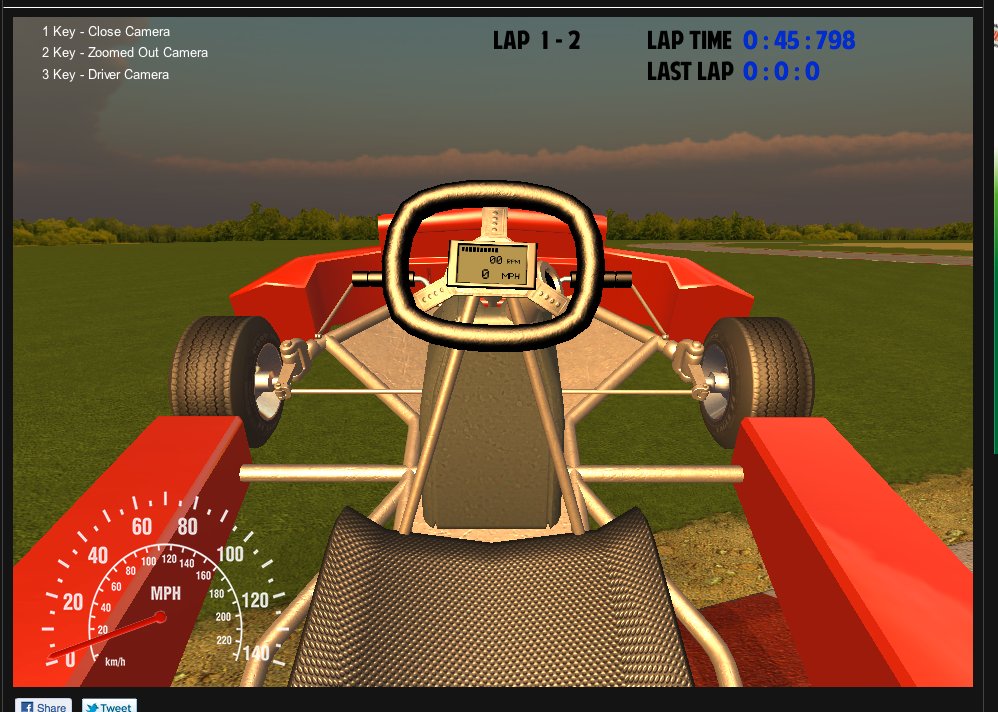So I've have some updates:
As of today I finally gotten a small LCD tach and speedo on the steering wheel working. As of right now it's not reading out RPMs. The MPHs are not rounding off properly (bad math code or something) so they jitter a bit on the panel. The track is standing in for the final path, it's textures and UVs are not complete either so you'll see some parts of the track where the grass/dirt blend is not broken up. Also all of the GUI elements on screen are not the final game UI. They are stand-in debugging items.
Integrated new speed-based vehicle handling (not sure how accurate it is yet)..but basically your steering becomes less sensitive the faster you go. I've also got a new sound manager working. You have engine sounds based on RPMs, you have a wind passing by you sound based on velocity. The sounds are not fully looped yet in Audacity, so you will hear some pops. I've also implemented a camera shake animation on the cameras based on velocity as well. The camera shake has been polished up in the latest build which isn't up tonight.
I've gotten feedback about implementing a handbrake for sliding through turns and feedback about adjusting the slip when taking turns and such. I'm working on, the physics calculation stuff is a little more complex so I usually tackle easier things first.
Next task is to get some raycast AI working in the scene (one's that can avoid obstacles dynamically, etc.). So not just the simple "follow a spline" fellows.
Anyways here's a link: HOME - James Arndt Portfolio
This is where I will host the game (so I will test it this way as well)....hit the button at the bottom called "Kart Race Experiment". It will take you directly to the current build.