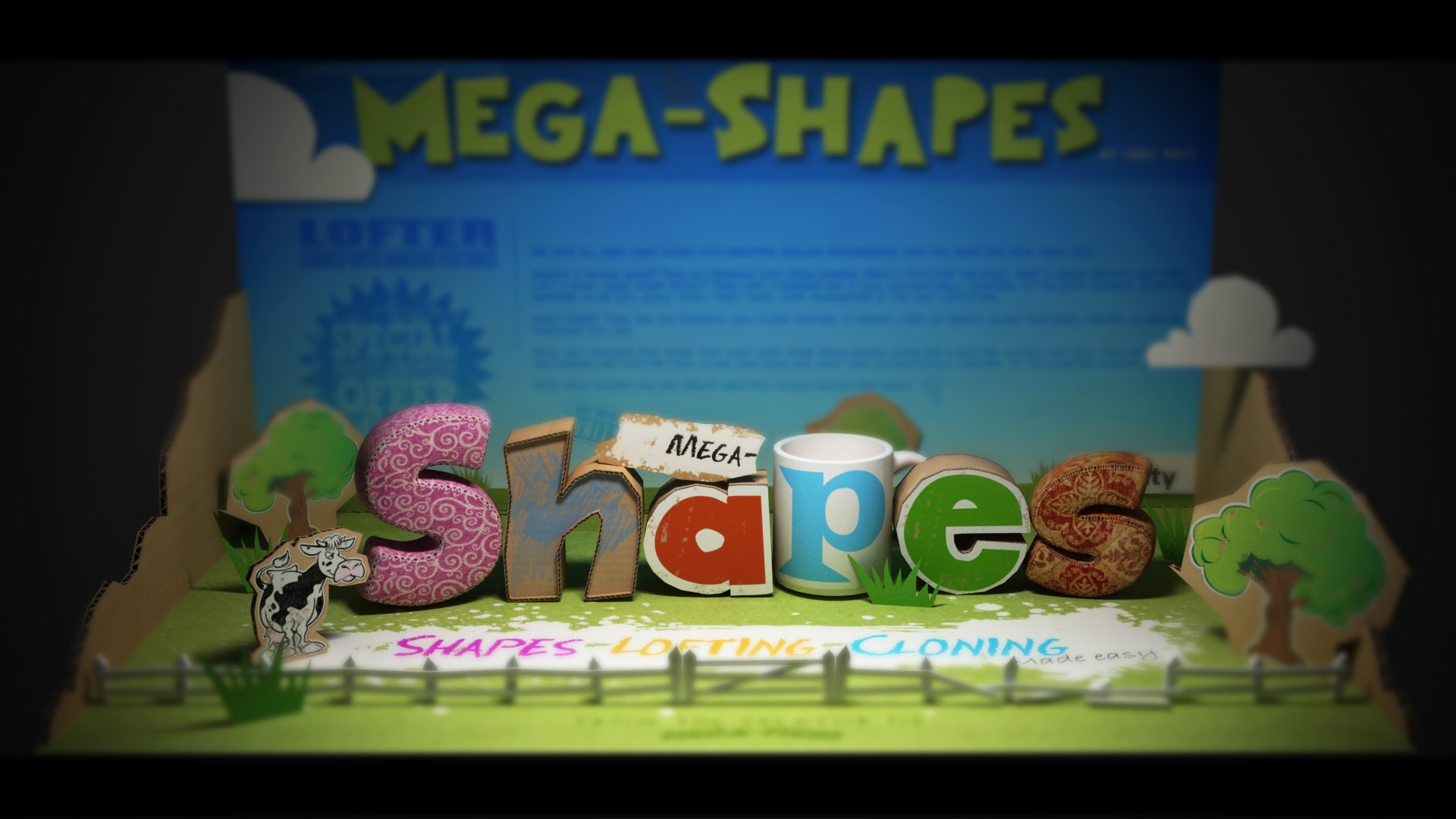
We have all seen game with beautiful rolling backgrounds, now you can have them too!
Making a racing game? Then no problem with Mega-Shapes. Draw a path for the road, draw a cross section and then loft a road. Want more detail? Then Loft a barrier and it will automatically conform to the road surface. Slide the barriers in or out, scale them, twist them, you imagination is the only limitation.
Want more? Then use the powerful rail clone feature to repeat and position sets of objects along your road, fences, power-lines, trees whatever you like.
Still not enough? For those that want even more Mega-Shapes gives you a scatter system that will take any objects you choose and scatter them along your road and have them automatically conform to the existing meshes surface.
Also included is a complete spline editor and spline to mesh system along with controllers to move objects along your splines and levels.With Mega-Shapes you can create beautiful levels quickly and easily.

The all new MegaShapes system is a greatly improved and enhanced version of the simple Shapes system that is included free in the MegaFiers system. The new system has all the basic spline editing and spline to mesh systems of the previous version but has been extended by the inclusion of an advanced Lofting system. The lofter in MegaShapes allows you to use shapes as paths and then create a mesh by lofting a cross section along that path. You can choose between the simple lofter that uses on cross section or the more advanced complex lofter that allows you to use any number of cross sections to build the mesh. Once you have created your loft surfaces you can make use of the Loft Layer system to add more detail to your meshes. The layer system allows you combine any number of meshes into the final mesh.
The layers currently included in the system:
- Loft
- Complex Loft
- Clone
- Clone Simple
- Clone Spline
- Clone Spline Simple
- Scatter
- Scatter Simple
- Scatter Spline
- Clone Rules
- Clone Rules Spline
Features of the MegaShapes System:
- Full 3D Bezier spline system.
- Base set of shapes such as circle, star etc included.
- Complete spline editor system.
- Controllers for moving objects along splines.
- Exporter for 3DS Max to export shapes as well as animated shapes from Max to Unity.
- Spline to mesh system, turn any shape into a Mesh and extrude it.
- Complete control over UV mapping of generated meshes.
- Collider support for all generated meshes.
- Basic 3D Lofter.
- Advanced 3D Lofter.
- Layer based cloning and scatter system.
- Automatic mapping of objects to generated surfaces.
More information and the docs for the system can be found on the website at http://www.west-racing.com/mf the current cost of the system is $100 and it can be purchased from the Asset Store now.
Video guides to the system can be found on the Youtube channel at http://www.youtube.c...eature=view_all
Test scene where all meshes were created using the system
[media]
[/media]
Video guides to some of the features
[media]
[/media]
[media]
[/media]
[media]
[/media]
[media]
[/media]
[media]
[/media]
System running on an Android tablet
[media]
[/media]





