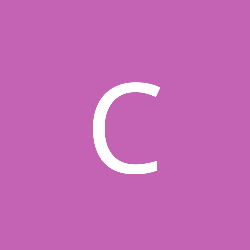I was following the tutorials that comes with DirectX SDK, and i saw Tutorial6, which was about loading and showing meshes.I tried loading some .x files i made with sketchup and it worked fine. Then i decided to modify the code and allow it to load several models.
It didn't work. I believe it succesfully finds and loads the model. But it shows nothing on the screen.(Except the color i used to clear the screen) Can you look into the code and tell me what am i doing wrong?
I attached both of the original tutorial code and my modified one.
P.S sorry for my bad english
[attachment=10219:meshproblem.rar]
What am i doing wrong? Loading models with directx(C++)
I do not have debugging your program, but I think you can modify the code in your function LoadModel and try agin.
if( FAILED( D3DXLoadMeshFromX( "modelname.x", D3DXMESH_SYSTEMMEM,
g_pd3dDevice, NULL,
&pD3DXMtrlBuffer, NULL, &model.g_dwNumMaterials,
&model.g_pMesh ) ) )
{
MessageBox( NULL, "Could not find modelname.x", "Meshes.exe", MB_OK );
return E_FAIL;
}
if( FAILED( D3DXLoadMeshFromX( "modelname.x", D3DXMESH_SYSTEMMEM,
g_pd3dDevice, NULL,
&pD3DXMtrlBuffer, NULL, &model.g_dwNumMaterials,
&model.g_pMesh ) ) )
{
MessageBox( NULL, "Could not find modelname.x", "Meshes.exe", MB_OK );
return E_FAIL;
}
You should be able to create array of LPD3DXMESH and load .x file in each one, then render them all.
LPD3DXMESH store the mesh geometry, other information you might need to store in the array is the texture data, etc...
LPD3DXMESH store the mesh geometry, other information you might need to store in the array is the texture data, etc...
This topic is closed to new replies.
Advertisement
Popular Topics
Advertisement