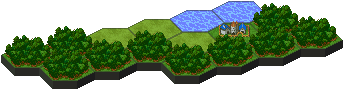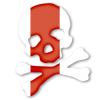Thanks for link to Paul Firth's article

It sparked new ideas for me.
I never done isometric let alone hexagonal so please forgive me in advance for guessing.
Looking at the image of the hexagonal tiles in OP, I tilt my head slightly to the left and see that this is still a 2d grid (x,y).
Starting on the far left tile is (0,0) and the far right is (5,3)
Every hex tile has a center. The center point will become the exact tile location.
Based on the 'Coordinate Systems' section of the article: (0,0) will become the origin for the up 'U' and right 'V' vectors.
The two vectors will pass through all the center points of each hex tile along the edge of the map.
Get the screen coordinate 'P'
Do the math to get tU and tV
Temporarily select a tile based on (tU, tV). So if (tU, tV) = (1.3, 2.7) then it will pick tile (1, 3).
Afterwards, do a more comprehensive test.
Using the temporary tile, check the six sides if the (tU, tV) falls within the polygon. All sides are equal distance from the center of the tile.
If any one side fails the check then the adjacent tile is the tile to be selected. Otherwise the current tile is the selected tile.