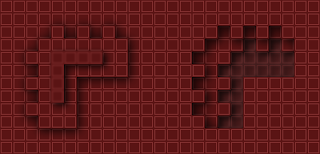I'm developing this idea for an online multiplayer sandbox game.
The player's interface is essentially a top-down grid, players move from square to square by selecting their destination. The game will be tick based, so their movements are input before the tick rolls over to the next one, and when it refreshes, all player moves are calculated and played out.
For example: Tick one begins, you select the tile/square you wish to move to, when the next tick begins - you move to your desired square.
The grid will effectively be a top-down, 2D representation of a Minecraft/Infiniminer-esque block based world. Here is a mock-up I have been using to try and figure out how this will work:
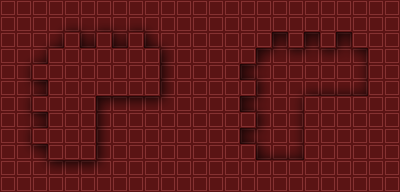
As you can see, representing pits and riased areas on the grid is fairly simple. These shadows sort of immediately spell it out to the players eye which bits are higher or lower.
However, this game world will not simply be limited to the depth shown in this image (3 layers of blocks). I intend for the depth to be potentially infinite.
The difficulty I am finding now, is how to this would be shown in this game? How would a sheer 20-layer-high cliff edge drop be shown for instance, without it looking identical to the edge of the 1-block-deep pit shown here?
Also, how can players navigate to areas above and below themselves?
The long term goal behind this game is that it is a sandbox, where players are spawned in the world and are ultimately at their own liberty to roam around. If they want to PK, be sociable, grief, build cities, destroy cities, farm, explore... ...whatever - they can. I'm keen on letting the player find their own balance, and maybe even police themselves. The game intends to provide the gamers with a sort of wild west that they are free to colonise. Let them build the game world, so you don't have to.
I estimate that building (or at least inhabiting a burrowed out hole) will play a fairly significant role in all of this, which is why I'm keen on getting this representation of the game world blocks right. The blocks will provide the elements for most of this world-crafting.
The game will be tick based, so this whole world of player action can be managed at a fairly easy pace.
I'm keen to hear any thoughts, inputs and criticism anyone has on this?