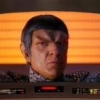///////////////////////////////////////////////////////////////////////
// THIS IS A COMMENT
//////////////////////////////////////////////////////////////////////
// THE ABOVE WAS A COMMENT
//////////////////////////////////////////////////////////////////////
style comments. And then there's the examples in the SDK that are for some reason labeled tutorials. I read a bit about graphics programming before so I could mostly figure out what the program generally did, but then there's stuff like
D3D11_INPUT_ELEMENT_DESC layout[] =
{
{ "POSITION", 0, DXGI_FORMAT_R32G32B32_FLOAT, 0, 0, D3D11_INPUT_PER_VERTEX_DATA, 0 }, //what's that?
};
Let's look it up in the docs!
D3D11_INPUT_PER_VERTEX_DATA
Input data is per-vertex data.
D3D11_INPUT_PER_INSTANCE_DATA
Input data is per-instance data.[/quote]
Gee thanks, that was very helpful. Maybe the info is in D3D11_INPUT_ELEMENT_DESC?
InputSlotClass
Type: D3D11_INPUT_CLASSIFICATION
Identifies the input data class for a single input slot (see D3D11_INPUT_CLASSIFICATION).
[/quote]
This is probably trivial to all you guys that have years of experience in professional fields, but I'm just a hobbyist. While I do have a solid understanding of C++ and programming in general, I just can't seem to get into graphics programming because all the resources I find are either directed at complete beginners and don't go into any depth at all, or apparently require that you already have a very good understanding of graphics programming. If there's something I'm missing, I'd be glad to be corrected on that one.