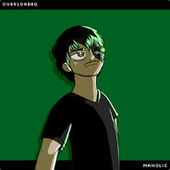What free c++ IDE has the best syntax highlighting? ( not including VS2012 )
I'm looking for a replacement to VS2012 for a cross platform project. I need the best syntax highlighting cause VS2012 has spoiled me rotten and I'm used to it. I will use GNU compilers such as mingGW on windows.
I used to use DevC++.
No one should ever be using the original Bloodshed Dev-C++ anymore. See "why you shouldn't use Dev-C++". It's positively ancient as far as software goes, it's not maintained, it's not supported, and it's absolutely riddled with bugs that will never be fixed.
If you really like Dev-C++ there are two updated versions however: Orwell Dev-C++ and wxDev-C++. See "should you use an updated version of Dev-C++".
I still wouldn't choose it personally, but objectively examining them there aren't any real problems with Orwell or wxDev-C++ except that it can be harder to find support.
I haven't used it extensively, but QT Creator looks quite good and is very popular and would probably be worth a look.
Check out Code::Blocks
It's fully featured, mature, and works great for me. BTW, i second not using Dev-C++. I used it in the past, and it's a Pain In The ARSE
It's fully featured, mature, and works great for me. BTW, i second not using Dev-C++. I used it in the past, and it's a Pain In The ARSE
Code::Blocks is great if you want something that is lean and fast, and that just works without trouble and without too many bells and whistles. However, if syntax highlighting and code completion is the primary thing you need, then Code::Blocks may not be your first choice.
Other IDEs such as Eclipse or KDevelop beat the crap out of Code::Blocks and wipe the floor with it when it comes to code completion, helpful popups (showing comments on API functions etc.) and highlighting.
The syntax highlighting built into Code::Blocks is the one built into the Scintilla editor component, which is a very simple string-matching algorithm that is totally agnostic of syntax. Which means for example that [font=courier new,courier,monospace]begin [/font]and [font=courier new,courier,monospace]end[/font], which are C++ standard library names will be highlighted as such, even if they are members of a custom class of your own.
This may be "OK" for you, or not... you decide.
Other IDEs such as Eclipse or KDevelop beat the crap out of Code::Blocks and wipe the floor with it when it comes to code completion, helpful popups (showing comments on API functions etc.) and highlighting.
The syntax highlighting built into Code::Blocks is the one built into the Scintilla editor component, which is a very simple string-matching algorithm that is totally agnostic of syntax. Which means for example that [font=courier new,courier,monospace]begin [/font]and [font=courier new,courier,monospace]end[/font], which are C++ standard library names will be highlighted as such, even if they are members of a custom class of your own.
This may be "OK" for you, or not... you decide.
I second QtCreator - I couldn't tell you if it has the "best" syntax highlighting, but it has at least good syntax highlighting and good auto-completion.
Other IDEs such as Eclipse or KDevelop beat the crap out of Code::Blocks and wipe the floor with it...
Thank you for that imagery, although why you think wiping the floor with crap is a good idea may need further clarification.
I vote for Qt Creator. It's open source and cross platform (win, linux, mac).
The syntax highlighting is very decent. For example highlighting of a symbol under cursor highlights it correctly inside its scope, not just the same word in the whole editor. Code completion just works (unlike Visual Studio's Intellisense).
I like also small refactoring features, like changing declaration of a method in a header file will automatically sync the change to the implementation in the .cpp file. The code editor has also features like follow symbol (Ctrl+click), find usages, switch between definition and declaration, etc. These things in Qt Creator just work, while in other IDEs I've tried, only work sometimes.
Although the IDE is not as customizable as Visual Studio or Eclipse (forget dockable panels), it's organized quite ergonomically and it's very fast (unlike eg. Eclipse).
You can download the SDK installer here: http://qt-project.org/downloads
It's worth to mention, that the Qt Creator IDE was designed to work with the Qt libraries, which itself is a great cross platform application toolkit for writing any kind of app imaginable. It literally runs everywhere, eg. besides desktop platforms also ARM and embedded platforms, Android, soon iOS. You can of course use Qt Creator and not use the Qt libraries if you don't need them. However if you are into C++ and cross-platform development, I strongly recommend looking into Qt itself.
The syntax highlighting is very decent. For example highlighting of a symbol under cursor highlights it correctly inside its scope, not just the same word in the whole editor. Code completion just works (unlike Visual Studio's Intellisense).
I like also small refactoring features, like changing declaration of a method in a header file will automatically sync the change to the implementation in the .cpp file. The code editor has also features like follow symbol (Ctrl+click), find usages, switch between definition and declaration, etc. These things in Qt Creator just work, while in other IDEs I've tried, only work sometimes.
Although the IDE is not as customizable as Visual Studio or Eclipse (forget dockable panels), it's organized quite ergonomically and it's very fast (unlike eg. Eclipse).
You can download the SDK installer here: http://qt-project.org/downloads
It's worth to mention, that the Qt Creator IDE was designed to work with the Qt libraries, which itself is a great cross platform application toolkit for writing any kind of app imaginable. It literally runs everywhere, eg. besides desktop platforms also ARM and embedded platforms, Android, soon iOS. You can of course use Qt Creator and not use the Qt libraries if you don't need them. However if you are into C++ and cross-platform development, I strongly recommend looking into Qt itself.
This topic is closed to new replies.
Advertisement
Popular Topics
Advertisement