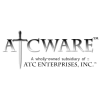Scrapping things entirely may not be necessarily true. If you're aiming to make "Metro"/Windows Store apps, you will need to forgo the use of the effects API as the D3DCompiler is one of the "banned API's". Of course, the only managed D3D wrapper that supports Win8 is SharpDX, so it's a moot point for SlimDX.
And even then, you can still use the FX file format - the difference is you'd have an offline compiler tool that parses the format for techniques/passes in order to acquire the necessary shader profiles + entry points. So with the profile/entry point in hand, you can run the FX file through the D3DCompiler to get a ShaderByteCode object for each shader, then use that to create a reflection object to query all your meta data. Then write out the reflected meta data to a file, that gets consumed by your application at runtime - which would be your own implementation of Effects11 (or something completely different, either way...you use the meta data to automatically setup your constant buffers, bind resources, and manage the shader pipeline by directly using the Direct3D11 shader interfaces).
For parsing, you can use something like
Tiny Parser Generator, which is a really neat little tool if you know how to create a grammar. This is a problem that I've been working on myself for my own software and the approach has been working out pretty well (and frankly, I love TinyPG). I also believe the
MonoGame folks have adopted this method, so that may be a good place to gather some ideas.
FYI, to answer your original question about how to use an effect with shader reflection - you can get at the shader byte code via the effect pass (the shader descriptions, which are queried from the effect shader variable the pass contains), which you would use to create a shader reflection object. Even if you were using the effects framework, that's still a useful thing to do for other reasons, like constructing input layouts up front. From that reflection variable, you're able to query for other things, like constant buffers, and get information about shader variables and their types (class, size, members, etc). But of course, you don't really need to do that as most of that information is readily available in the effect descriptions anyways.