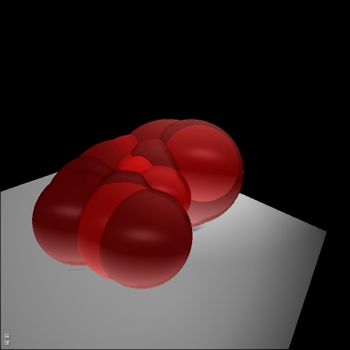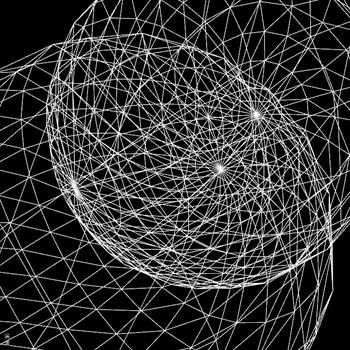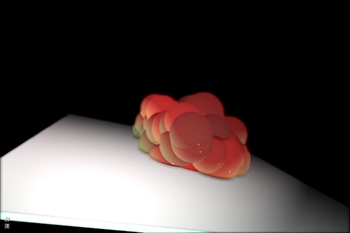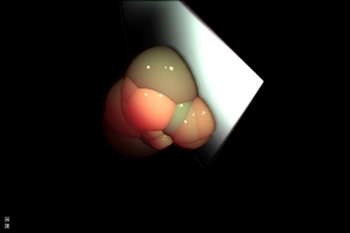My goal is to draw a ton of lights in my scene. When I add a second light, it occludes the first (see fig. 2). I've tried using [font=courier new,courier,monospace]glAccum()[/font] to no avail. When I render a second light which overlaps the first in screen space (see fig. 3 and fig. 4), that pixel is overwritten. I'm having trouble understanding how to create and display a light accumulation buffer in a single shader pass. I could ping-pong FBOs between lights, but that seems like it would be really slow, and has not been suggested in any material I've read.
My vertex shader (see fig. 5) and fragment shader (see fig. 6) in my lighting pass are below.
Fig 1. One light
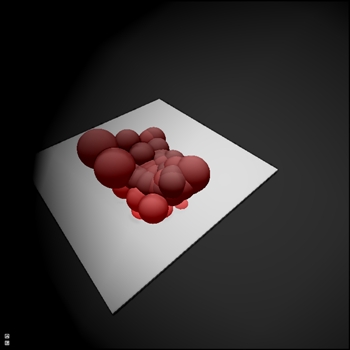
Fig 2. Two lights, occluding instead of accumulating
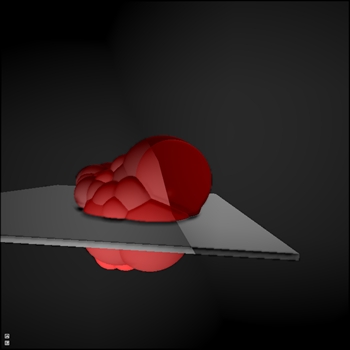
Fig 3. Spheres representing lights
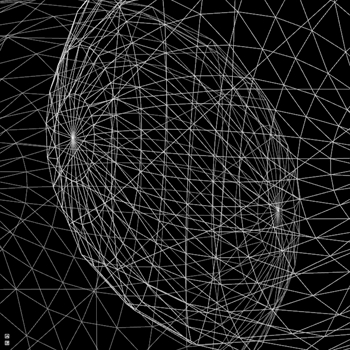
Fig 4. Zoom out of fig. 3
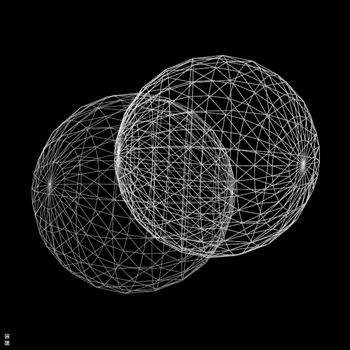
Fig. 5 Lighting pass vertex shader
varying vec4 lightPosition;
void main( void )
{
lightPosition = gl_ModelViewProjectionMatrix * gl_Vertex;
gl_Position = lightPosition;
}
Fig. 6 Lighting pass fragment shader
uniform vec3 eyePoint; // Camera eye point
uniform vec4 lightAmbient; // Light ambient color
uniform vec3 lightCenter; // Center of light shape
uniform vec4 lightDiffuse; // Light diffuse color
uniform float lightRadius; // Size of light
uniform vec4 lightSpecular; // Light specular color
uniform vec2 pixel; // To convert pixel coords to [0,0]-[1,1]
uniform sampler2D texAlbedo; // Color data
uniform sampler2D texMaterial; // R=spec level, G=spec power, B=emissive
uniform sampler2D texNormal; // Normal-depth map
uniform sampler2D texPosition; // Position data
uniform sampler2D texSsao; // SSAO
varying vec4 lightPosition; // Position of current vertex in light
void main()
{
// Get screen space coordinate
vec2 uv = gl_FragCoord.xy * pixel;
// Sample G-buffer
vec4 albedo = texture2D( texAlbedo, uv );
vec4 material = texture2D( texMaterial, uv );
vec4 normal = texture2D( texNormal, uv );
vec4 position = texture2D( texPosition, uv );
vec4 ssao = texture2D( texSsao, uv );
// Calculate reflection
vec3 eye = normalize( -eyePoint );
vec3 light = normalize( lightCenter.xyz - position.xyz );
vec3 reflection = normalize( -reflect( light, normal.xyz ) );
// Calculate light values
vec4 ambient = lightAmbient;
vec4 diffuse = clamp( lightDiffuse * max( dot( normal.xyz, light ), 0.0 ), 0.0, 1.0 );
vec4 specular = clamp( material.r * lightSpecular * pow( max( dot( reflection, eye ), 0.0 ), material.g ), 0.0, 1.0 );
vec4 emissive = material.b;
// Combine color and light values
vec4 color = albedo;
color += ambient + diffuse + specular + emissive;
// Apply light falloff
float falloff = 1.0 - distance( lightPosition, position ) / lightRadius;
color *= falloff;
// Apply SSAO
color -= vec4( 1.0 ) * ( 1.0 - ssao.r );
// Set final color
gl_FragColor = color;
}