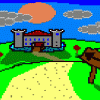Hello,
My problem is that I have been trying to link SFML with codeblocks and I can never seem to be able to do it. The first time I have ever tried this was probably a year ago, when I was first learning C++.
I tried and I couldn't do it.
I decided that maybe I was too new in the programming world anyways to try this SFML thing out. So I waited a bit and tried again. Didn't work. Couldn't make sense of what I was doing, didn't know if it was working....
Again I waited,
and again I failed.
So now I'm thinking, "There has got to be an easier way of doing this..." I come up with the idea that maybe somebody has made a video tutorial on how to link up SFML and codeblocks. So I go and search, find nothing, but still the idea that if somebody had made a video tutorial, the how in the world could I mess up linking and compiling it together?
That's when I came here. Before you go ahead and tell me I'm such a dumbass, that SFML is one of the easiest ones to work with, understand that I am young and don't have any clue on what I was doing when I was trying to work with SFML.
******************************************************************************************************
Now the real qestion: Does anybody know where a guy can find a video tutorial on how to put codeblocks and SFML together? Can someone take time out of their day and make one perhaps?
******************************************************************************************************
Anything to help would be appreciated and any questions regarding anything, just ask below.