Hi...
I am trying to load a texture with the DXGI_FORMAT_R8_UNORM to obtain its luminance version(grayScale), in D3D9 i was used D3DFMT_L8 and the result is okay but in D3D11 i only obtain the red channel, what i am doing wrong?
Rendered Color image: 
Render with DXGI_FORMAT_R8_UNORM(bad!!): 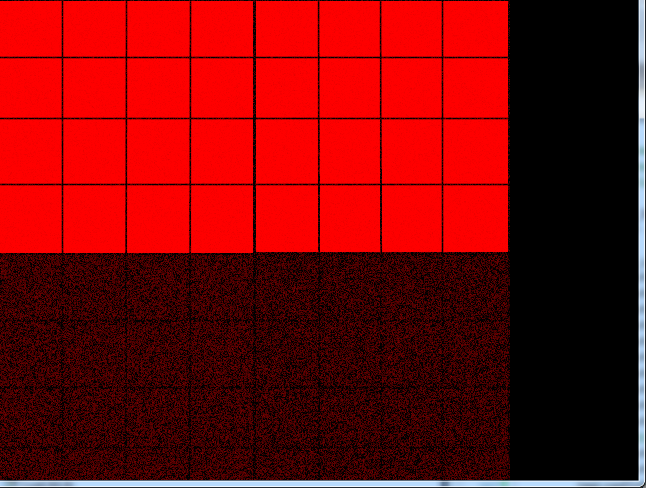
here is the code:
D3DX11_IMAGE_INFO* pImgInfo = 0;
HRESULT imghr = D3DX11GetImageInfoFromFile( L"Tiles.png", NULL, pImgInfo, NULL);
D3DX11_IMAGE_LOAD_INFO imgLoadInfo;
imgLoadInfo.Width = D3DX11_DEFAULT;
imgLoadInfo.Height = D3DX11_DEFAULT;
imgLoadInfo.Depth = D3DX11_DEFAULT;
imgLoadInfo.FirstMipLevel = D3DX11_DEFAULT;
imgLoadInfo.MipLevels = D3DX11_DEFAULT;
imgLoadInfo.Usage = D3D11_USAGE_DEFAULT;
imgLoadInfo.BindFlags = D3D11_BIND_SHADER_RESOURCE;
imgLoadInfo.CpuAccessFlags = 0;
imgLoadInfo.MiscFlags = 0;
imgLoadInfo.Format = DXGI_FORMAT_R8_UNORM;
//imgLoadInfo.Format = DXGI_FORMAT_R16G16B16A16_UNORM;
imgLoadInfo.Filter = D3DX11_FILTER_NONE;
imgLoadInfo.MipFilter = D3DX11_DEFAULT;
imgLoadInfo.pSrcInfo = pImgInfo;
m_Texture = m_pRenderer11->LoadTexture( L"Tiles.png", &imgLoadInfo );










