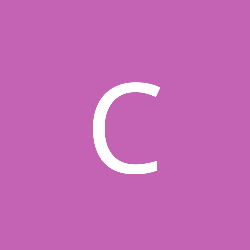How do I get an animated 3D model into a directx application? I know there's this mesh interface, but is it better to hard code it into a .x file or use a modeling program to export the .x file? It seems that the available exporters are either no longer online (panda) or not good for animated meshes. Are xfiles even the best way to go? Im reading otherwise on these forums. Also I'm using maya, but whatever works best is fine with me.
Basically if xfiles are the way to go (for animation) what is the best way to create one? if not, what is?